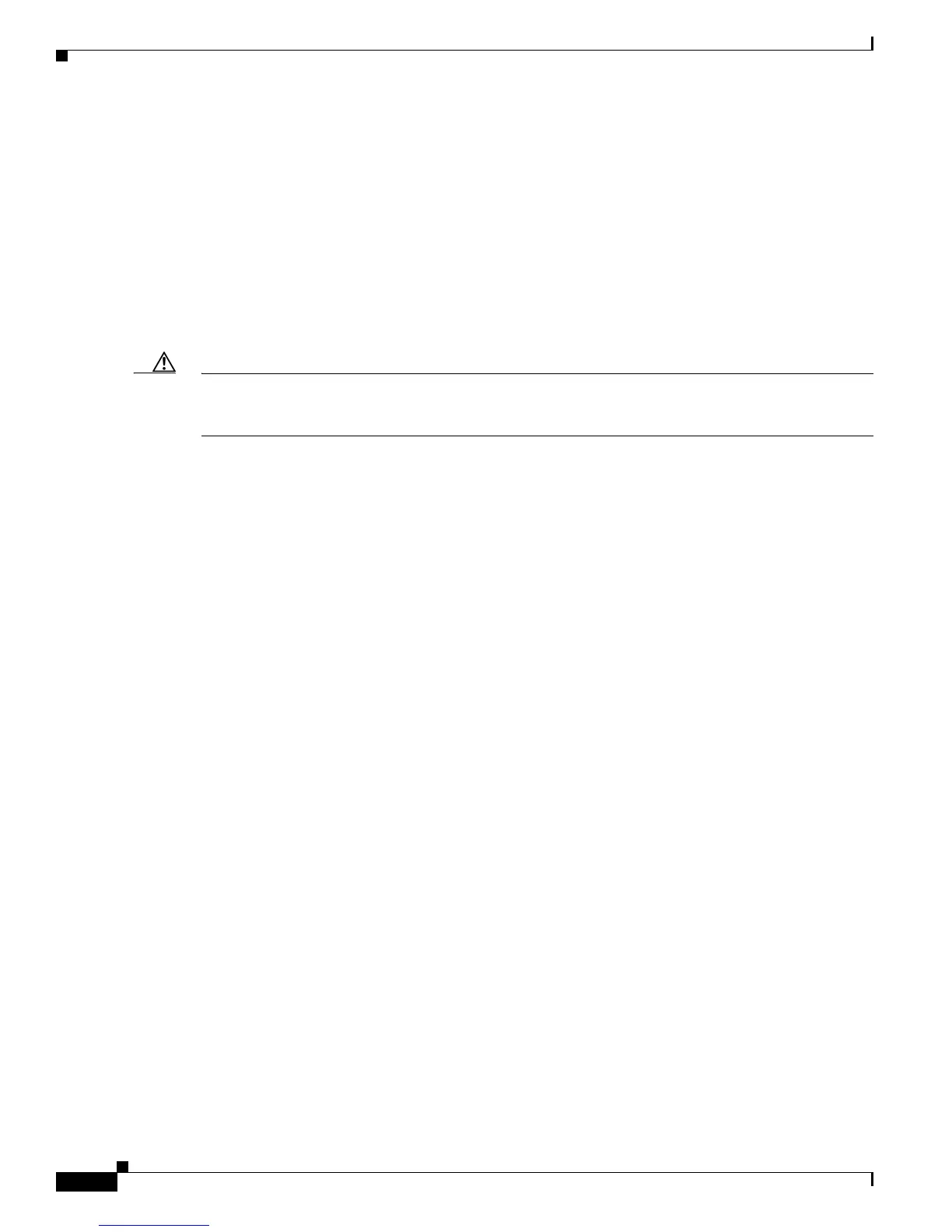6
Installing and Configuring Cisco 802 IDSL and Cisco 804 IDSL Routers
78-10368-03
Connecting Cables to the Router
Connecting an Ethernet Device
This section describes how to connect a hub, server, PC, or workstation with a 10- or 10/100-Mbps
network interface card (NIC).
Before connecting an Ethernet device, you need to know the following:
• Cisco provides one yellow cable to connect an Ethernet device. If you want to connect more than
one device, you must provide additional straight-through cables. See the Cisco 800 Series Routers
Hardware Installation Guide for straight-through cable specifications.
• The TO HUB/TO PC button corresponds to the Ethernet port on Cisco 802 IDSL routers and to
Ethernet port 1 on Cisco 804 IDSL routers.
Caution Always connect the yellow cable or Ethernet cable to the yellow ports on the router. Do not connect the
cable to an IDSL port or to a Network Termination 1 (NT1) device. Accidently connecting the cable to
the wrong port can damage your router.
