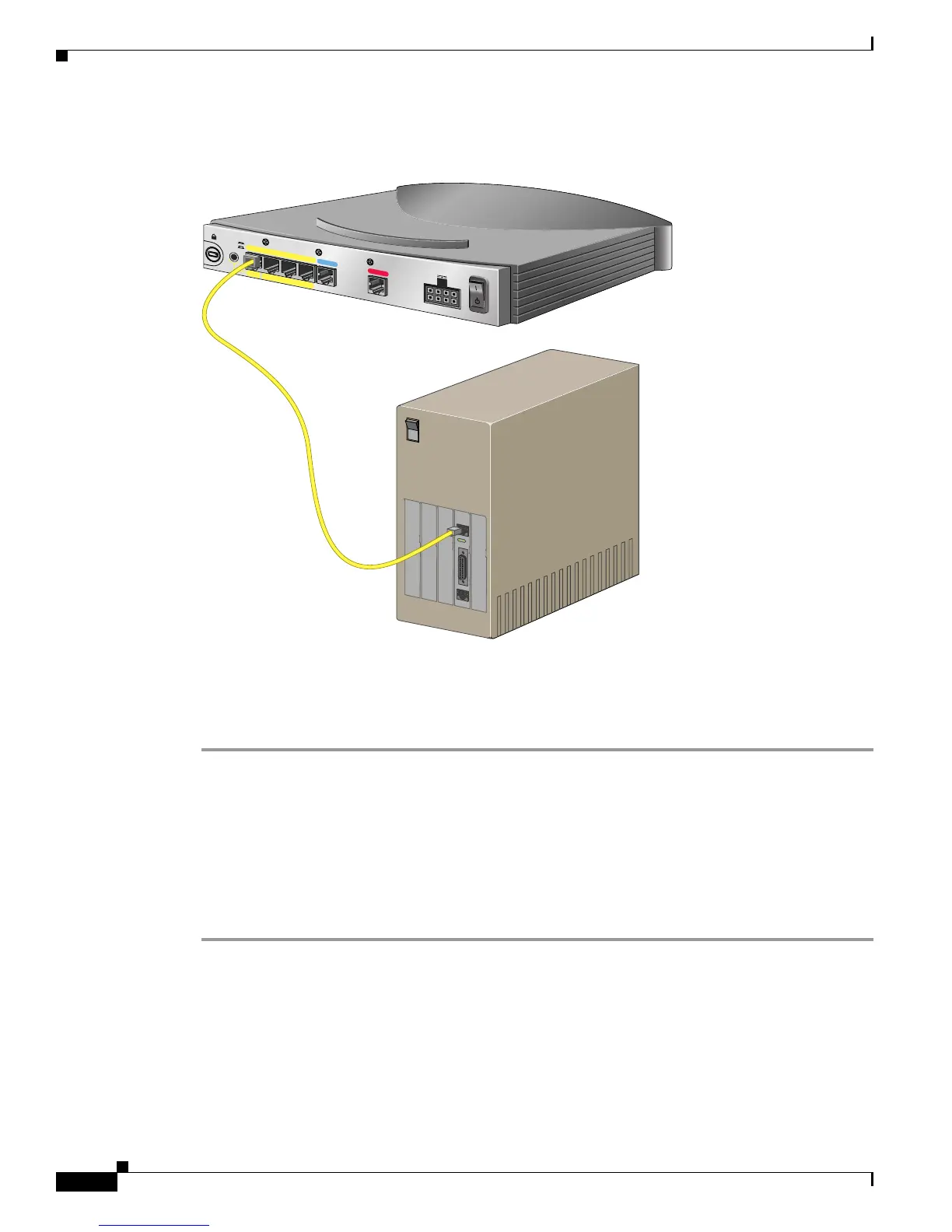8
Installing and Configuring Cisco 802 IDSL and Cisco 804 IDSL Routers
78-10368-03
Connecting Cables to the Router
Connecting a Server, PC, or Workstation
Connect the yellow cable to one of the following ports:
• The yellow Ethernet port on your Cisco 802 IDSL router.
• Any of the yellow Ethernet ports on your Cisco 804 IDSL router.
Step 1 Connect the other end of the cable to the server, PC, or workstation.
Step 2 Check the LED corresponding to the connected port after router power-up:
• The LINK LED is on the Cisco 802 IDSL back panel.
• ETHERNET 1, 2, 3, and 4 LEDs are on the Cisco 804 IDSL front panel.
Step 3 If the LINK or ETHERNET 1 LED is not on, try pressing the TO HUB/TO PC button.
Step 4 If the ETHERNET 2, 3, or 4 LED is not on, see the Cisco 800 Series Routers Hardware Installation
Guide.
PC
SER 0
OK
LAN
AUXAUX
Cisco 804 IDSL Router
TO HUB
TO PC
Cisco 804 IDSL
4
3
2
1
ETH
ER
N
ET 10
B
ASE T
CO
NS
O
LE
IDSL
+5, -24, -71 VDC
