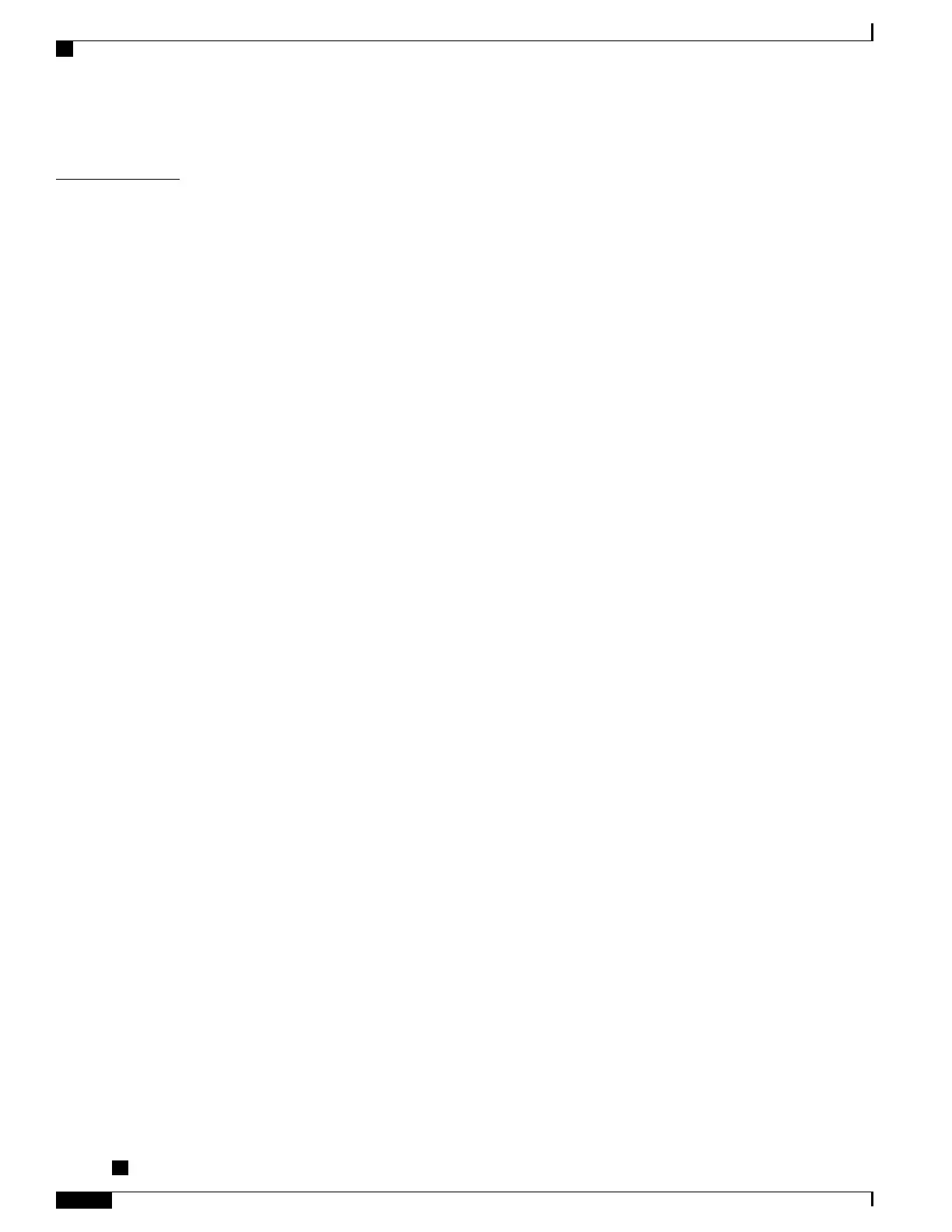Secure the Phone with a Cable Lock 30
CHAPTER 3
Basic Operations 33
Clean the Phone Display 33
Make Calls 34
Predial a Number 34
Place a Call Using the Speakerphone 34
Place a Call Using a Headset 35
Release a Call and Start Another Call 35
Dial an International Number 35
Redial a Number 36
Navigate and Select Items 36
View All Calls on the Phone 37
Answer Calls 37
Answer the Oldest Call First 38
Call Pickup 38
Answer a Call Using PickUp 39
Answer a Call Using Group PickUp and a Phone Number 40
Answer a Call Using Group PickUp and a Group PickUp Number 40
Answer a Call Using Other PickUp 41
Automatically Answer Calls 41
Respond to a Call Waiting Notification 42
Manage Calls 42
Decline a Call 42
Transfer a Call to Another Number 43
Toggle Between Calls Before Completing a Transfer 43
Monitor and Record Calls 44
Call Forward 44
Forward All Calls 44
Mute Phone 45
Hold Calls 45
Swap Between Active and Held Calls 45
Put a Call on Hold by Answering a New Call 46
Respond to a Hold Reversion Notification 46
Determine If a Shared Line Is On Hold 46
Cisco IP Phone 8811, 8841, 8845, 8851, 8851NR, 8861, and 8865 User Guide for Cisco Unified Communications
Manager 11.0
iv
Contents
REVIEW DRAFT - CISCO CONFIDENTIAL