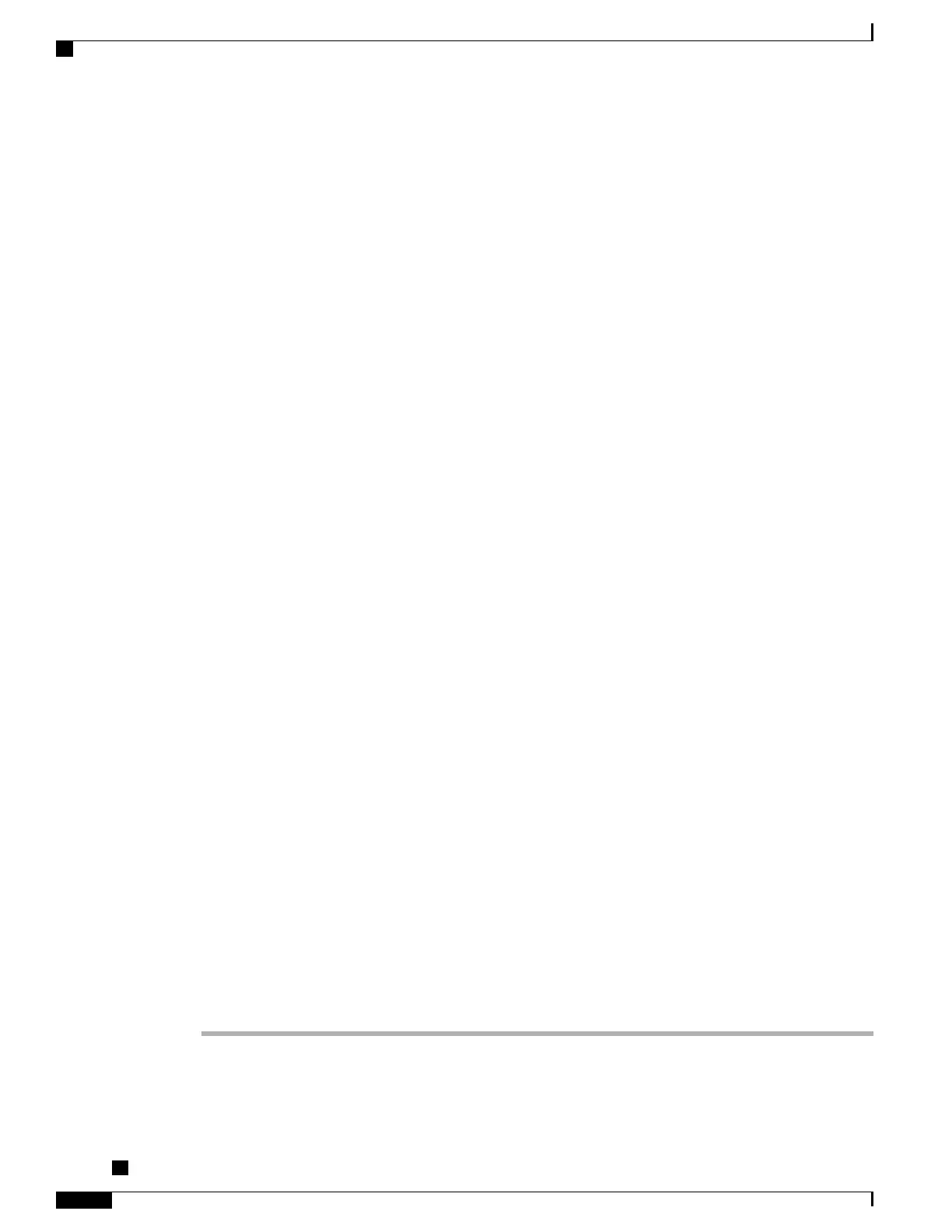Monitor and Record Calls
Monitoring and Recording allows you to monitor and record calls if desired. Your system administrator enables
this feature, which can be set up for automatic recording of all calls or recording of individual calls, when
required.
Procedure
To start or stop recording, press Record on your phone.
You may hear notification tones while you monitor and record calls. By default, the person who monitors the
call and records it (if also configured) does not hear the notification tones.
Call Forward
Call Forward allows you to forward calls from any line on your phone to another number.
There are two types of call-forwarding features that your system administrator may set up on your phone:
•
Unconditional call forwarding (Call Forward All): Applies to all calls that you receive. You can set up
Call Forward All directly on your phone for any line. To set up Call Forward All remotely, go to the
Self Care Portal.
•
Conditional call forwarding (Call Forward No Answer, Call Forward Busy, Call Forward No Coverage):
Applies to certain calls that you receive, according to conditions, and is set up from the Self Care Portal.
When forwarding calls from your phone:
•
Enter the call forward target number exactly as you would dial it from your phone. For example, enter
an access code or the area code, if necessary.
•
Call forward is phone-line specific. If a call reaches you on a line where call forwarding is not enabled,
the call rings as usual.
•
Your system administrator can set up other call-forward options:
◦
Allow calls placed from the call forward target number to your phone to ring through, rather than
be forwarded.
◦
Prevent you from creating a call-forward loop or exceeding the maximum number of links in a
call forwarding chain.
Forward All Calls
Procedure
Step 1
On any idle line from which you want to forward your calls, press Forward All.
Step 2
Enter a phone number, or select an entry from the Call History list.
Cisco IP Phone 8811, 8841, 8845, 8851, 8851NR, 8861, and 8865 User Guide for Cisco Unified Communications
Manager 11.0
44
Basic Operations
Monitor and Record Calls
REVIEW DRAFT - CISCO CONFIDENTIAL