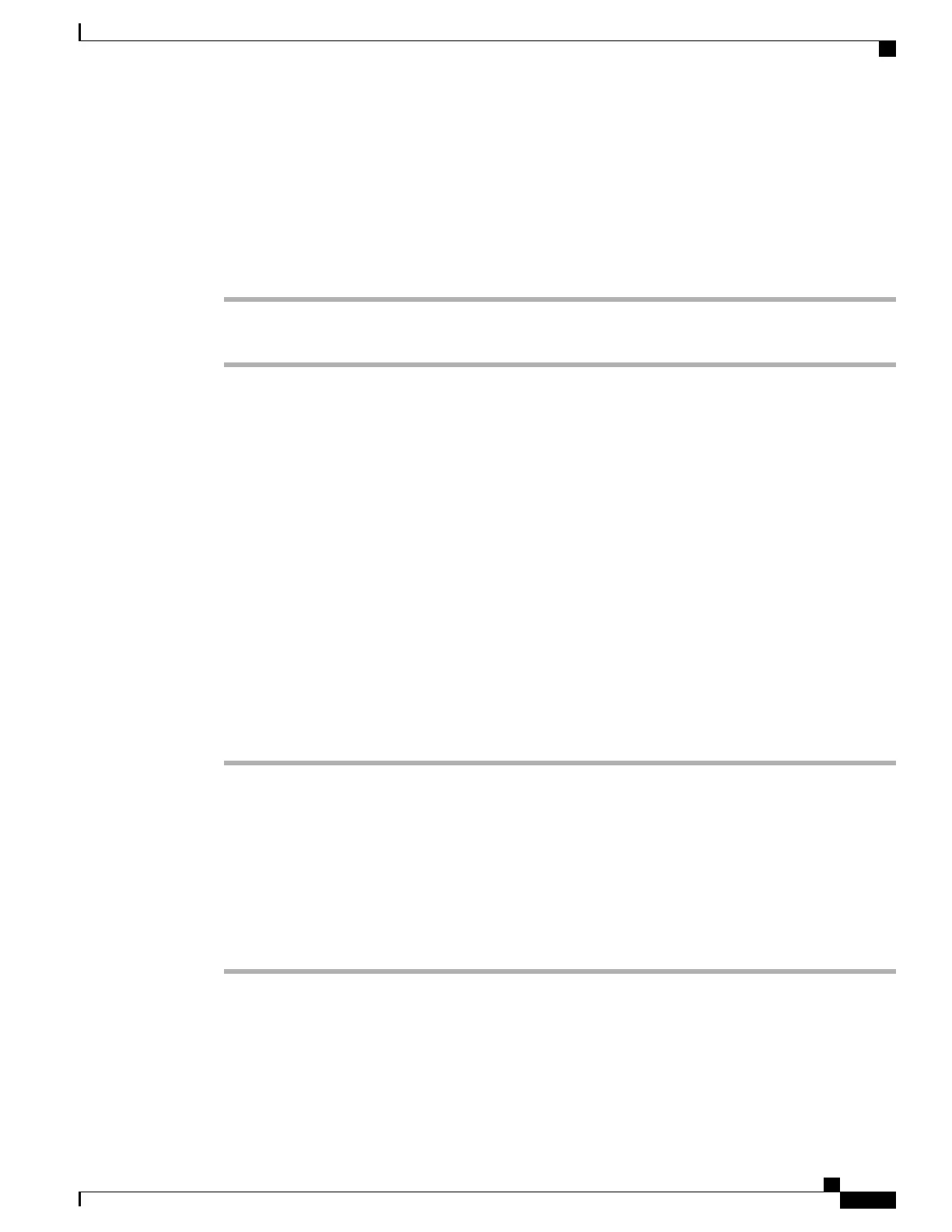The Swap is only available if you are in full-screen view.
Adjust Picture-In-Picture Position
Procedure
Step 1
Press PIP to move the picture-in-picture (PIP) window to a different quadrant of the screen.
Step 2
To disable PIP, press PIP five times.
Sign In To the Cisco Unified Communications Self Care Portal
Your phone is a network device that can share information with other network devices in your company,
including your personal computer. You can use your computer to sign in to the Cisco Unified Communications
Self Care Portal, where you can control features, settings, and services for your phone. For example, you can
manage your phone display language, set up services, add entries to your personal address book, and set up
speed-dial codes.
Before you can access any of your options, such as Speed Dial or Personal Address Book, you must sign in.
When you are finished using portal, you must sign out.
In some cases, you can access the Cisco Unified Communications Self Care Portal without having to sign in.
For more information, contact your system administrator.
For assistance in using the portal, see the Cisco Unified Communications Self Care Portal User Guide, located
at http://www.cisco.com/en/US/products/sw/voicesw/ps556/products_user_guide_list.html.
Procedure
Step 1
Obtain the portal URL, user ID, and default password from your system administrator.
Typically, the portal URL is http://<ip_address or hostname>/ucmuser.
Step 2
Open a web browser on your computer and enter the URL.
Step 3
If prompted to accept security settings, select Yes or Install Certificate.
Step 4
Enter your user ID in the Username field.
Step 5
Enter your password in the Password field.
Step 6
Select Login.
Step 7
To sign out, select Logout.
Cisco IP Phone 8811, 8841, 8845, 8851, 8851NR, 8861, and 8865 User Guide for Cisco Unified Communications Manager
11.0
53
Basic Operations
Adjust Picture-In-Picture Position
REVIEW DRAFT - CISCO CONFIDENTIAL