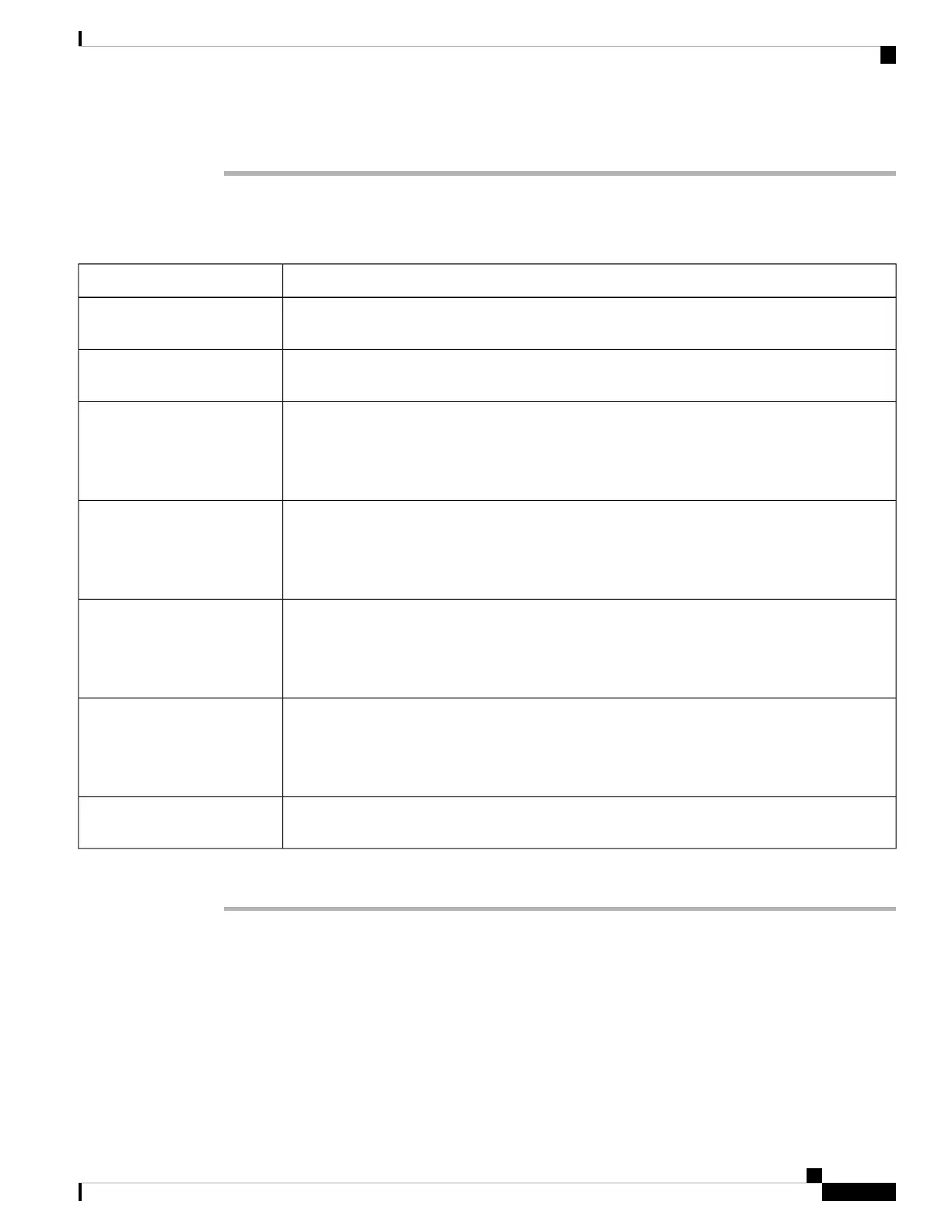Procedure
Step 1 Select Voice > Att Console.
Step 2 Select a key expansion module line key.
Step 3 Enter a string in the appropriate format.
String FormatFeature
fnc=blf+sd;sub=xxx@proxy;ext=monitored userID@proxy.Busy Lamp Field and Speed
Dial
fnc=blf+sd+cp;sub=xxx@proxy;ext=monitored userID@proxy.Busy Lamp Field, Speed Dial,
and Call Pickup
fnc=blf+sd;sub=xxx@proxy;ext=monitored userID@proxy.
This combination cannot be configured using the extended function. This combination is supported
on Broadsoft servers only and it is configured using the BLF List and related configuration on the
server.
Busy Lamp Field, Speed Dial,
and Park Notification
fnc=blf+sd+cp;sub=xxx@proxy;ext=monitored userID@proxy.
This combination cannot be configured using the extended function. This combination is supported
on Broadsoft servers only and it is configured using the BLF List and related configuration on the
server.
Busy Lamp Field, Speed Dial,
Park Notification, and Call
Pickup
fnc=blf;sub=xxx@proxy;ext=monitored userID@proxy.
This combination cannot be configured using the extended function. This combination is supported
on Broadsoft servers only and it is configured using the BLF List and related configuration on the
server.
Busy Lamp Field and Park
Notification
fnc=blf+cp;sub=xxx@proxy;ext=monitored userID@proxy.
This combination cannot be configured using the extended function. This combination is supported
on Broadsoft servers only and it is configured using the BLF List and related configuration on the
server.
Busy Lamp Field, Park
Notification, and Call Pickup
fnc=blf+cp;sub=xxx@proxy;ext=monitored userID@proxyBusy Lamp Field and Call
Pickup
Step 4 Click Submit All Changes.
Configure the Busy Lamp Field Display Label
You can configure the busy lamp field on a key expansion module or on a device to display the phone user's
name, extension, or both.
Cisco IP Phone 8800 Series Multiplatform Phones Administration Guide
195
Cisco IP Phone Administration
Configure the Busy Lamp Field Display Label