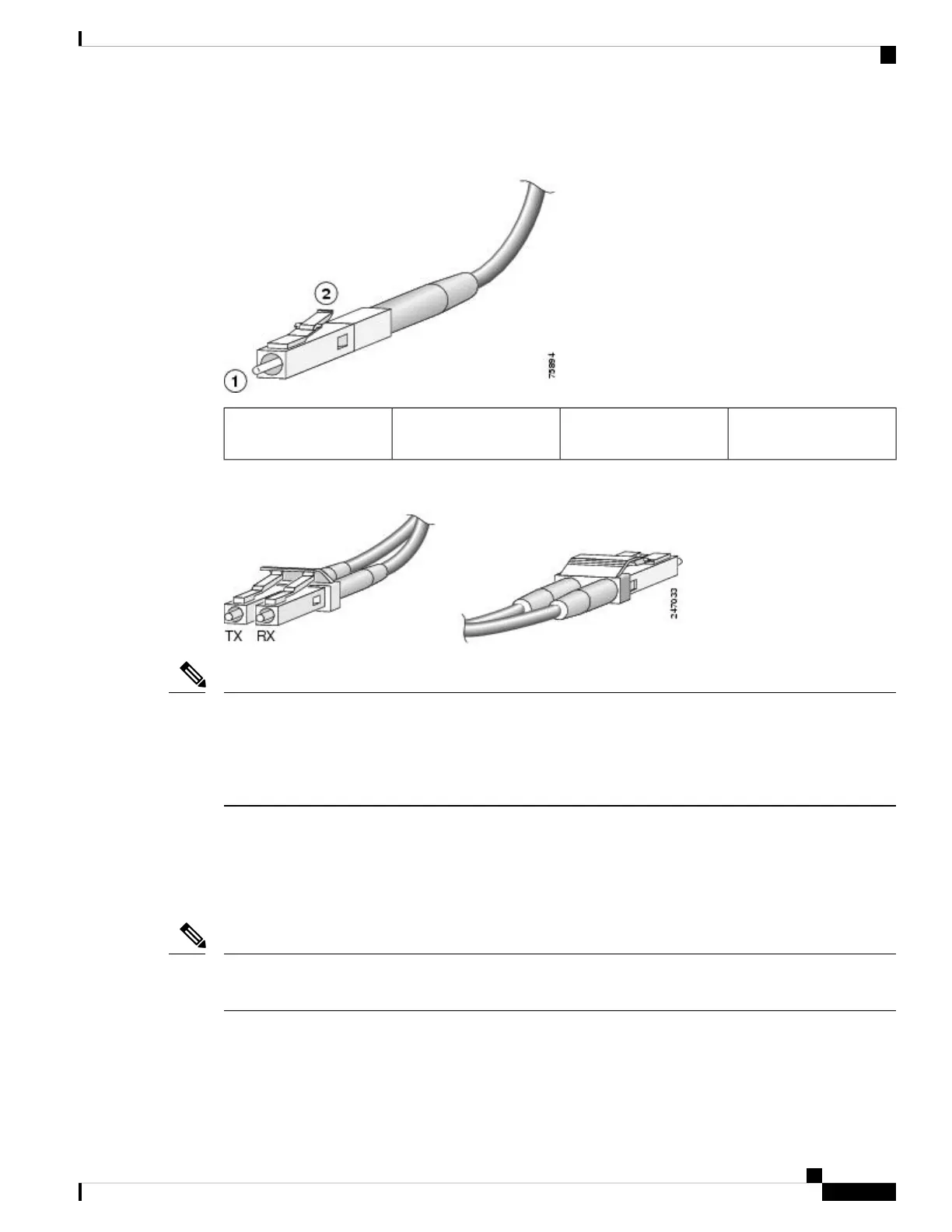Figure 83: Simplex LC Cable Connector
Spring-action disconnect
latch
2LC connector1
Figure 84: Duplex LC Cable Connector
Connectors on the fiber-optic cables must be free of dust, oil, or other contaminants. Before connecting the
cable to the line card, carefully clean the fiber-optic connectors using an alcohol wipe or other suitable cleanser.
See Cleaning Fiber-Optic Connectors, on page 133 for more information.The connector on the cable might be
supplied with a dust cover. If it is, remove the dust cover before trying to connect the cable to the line card
port.
Note
Installing and Removing Fiber-Optic Interface Cables
This section contains information on installing and removing fiber-optic interface cables to connect your
router to another router or switch.
Although the line cards differ, the process of installing and removing interface cables is basically the same
for each card. Therefore, separate procedures and illustrations are not included in this publication.
Note
Cisco ASR 9000 Series Aggregation Services Router Ethernet Line Card Installation Guide
131
Installing and Removing Line Cards and Transceiver Modules
Installing and Removing Fiber-Optic Interface Cables
