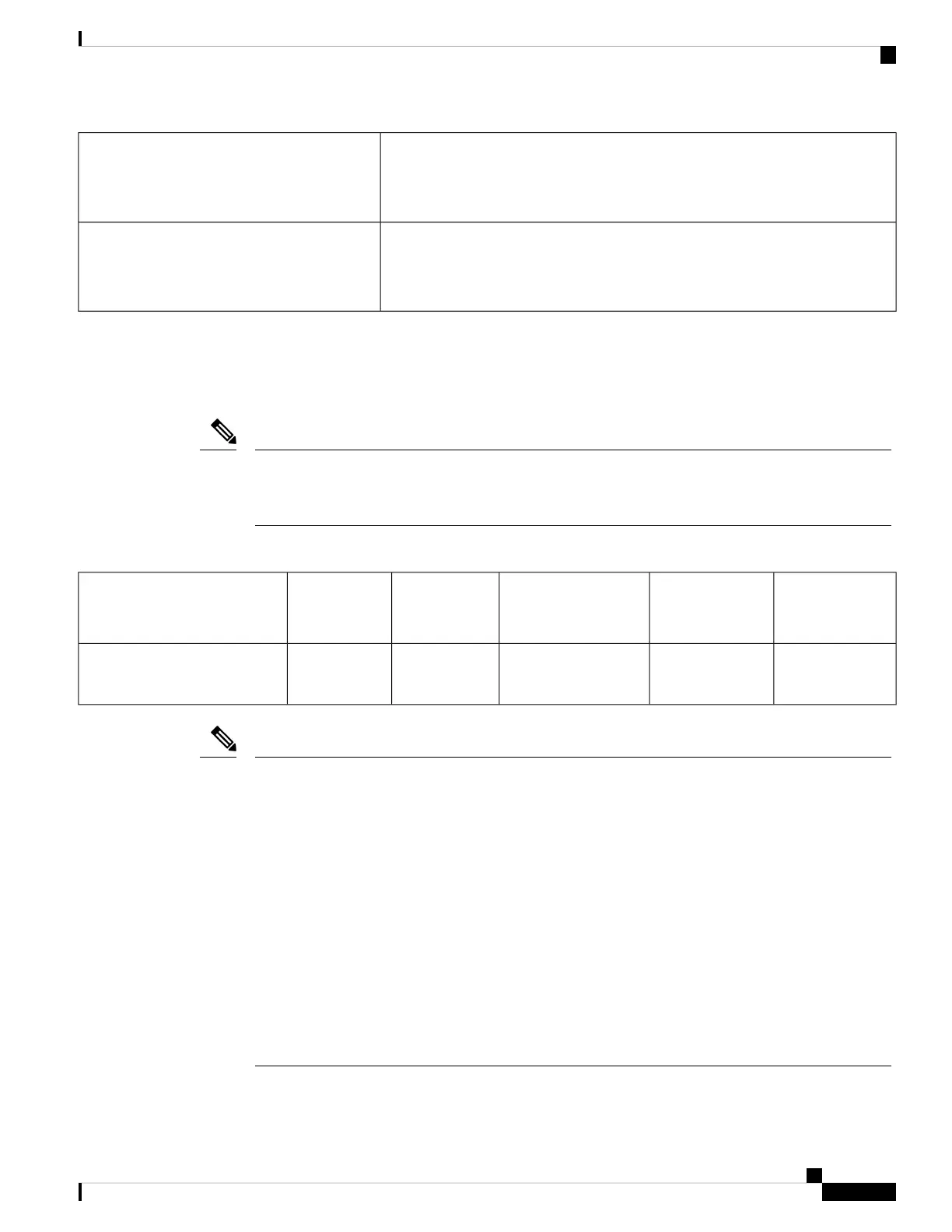5.8Sound power level
Measure A-weighted per ISO7779 LwAd (Bels)
Operation at 73°F (23°C)
43Sound pressure level
Measure A-weighted per ISO7779 LpAm (dBA)
Operation at 73°F (23°C)
Cisco Virtual Interface Card (VIC) Considerations
This section describes VIC card support and special considerations for this server.
If you use the Cisco Card NIC mode, you must also make a VIC Slot setting that matches where your
VIC is installed. The options are Riser1, Riser2, and Flex-LOM. See NIC Mode and NIC Redundancy
Settings, on page 30 for more information about NIC modes.
Note
Table 6: VIC Support and Considerations in This Server
Minimum Cisco
IMC Firmware
Primary Slot For
Cisco Card NIC
Mode
Primary Slot For
Cisco UCS Manager
Integration
Slots That
Support VICs
How Many
Supported in
Server
VIC
4.0(1)PCIe 1PCIe 1PCIe 1
PCIe 2
2 PCIeCisco VIC 1455
APIC-PCIE-C25Q-04
This VIC supports 10/25-Gigabit with the following restrictions:
• All ports must have the same speed.
• Port 1 and port 2 is one pair, corresponding to eth2-1 on APIC. Port 3 and port 4 is another pair,
corresponding to eth2-2 on APIC. Only one connection is allowed for each pair. For example, you
can connect one cable to either port 1 or port 2, and you can connect another one cable to either
port 3 or port 4. Do not connect two cables on any pair.
• APIC-PCIE-IQ10GC or UCSC-PCIE-IQ10GC should always be installed in PCIE slot 1 for APIC
M4/L4.
• APIC-PCIE-IQ10GC or UCSC-PCIE-IQ10GC can use any ports or any pair of ports to connect to
a leaf node.
• From Release 4.2(5) the UCSC-PCIE-IQ10GC Intel X710 Quad Port 10GBase-T network interface
card is supported for 10GBast-T connectivity to Cisco ACI leaf nodes.
Note
Cisco APIC M4/L4 Server Installation and Service Guide
37
Server Specifications
Cisco Virtual Interface Card (VIC) Considerations