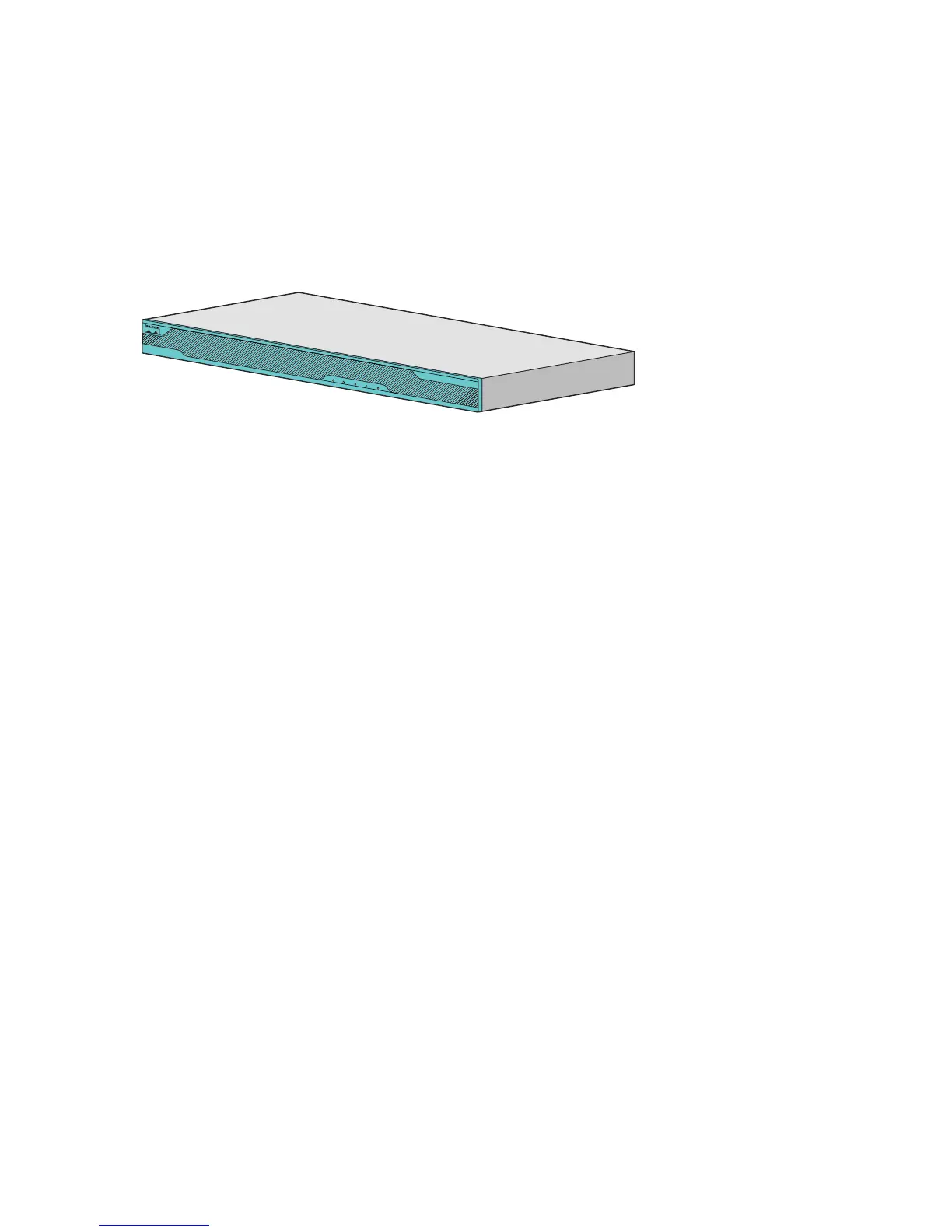2
About the Cisco ASA 5500 Series Adaptive Security Appliance
The Cisco ASA 5500 series adaptive security appliance family delivers enterprise-class security for
medium business-to-enterprise networks in a modular, purpose-built appliance. Its versatile one-rack
unit (1RU) design supports up to 8 10/100/1000 Gigabit Ethernet interfaces (on the 5520 and 5540)
and 1 10/100 Fast Ethernet Management interface, making it an excellent choice for businesses
requiring a cost-effective, resilient security solution with demilitarized zone (DMZ) support. The
optional 4GE SSM provides four ports, each with two interfaces, copper RJ-45 (Ethernet) and SFP for
optical fiber connections. Part of the market-leading Cisco adaptive security appliance series, the
Cisco ASA 5500 provides a wide range of integrated security services, hardware VPN acceleration, full
intrusion prevention, award-winning high-availability and powerful remote management capabilities
in an easy-to-deploy, high-performance solution.
About This Document
This document describes how to install and configure the Cisco ASA 5510, 5520, and 5540 adaptive
security appliance to be used in VPN, DMZ, remote-access, and intrusion protection deployments.
When you have completed the procedures outlined in this document, the adaptive security appliance
will be running a robust VPN, DMZ, or remote-access configuration appropriate for most
deployments. The document provides only enough information to get the adaptive security appliance
up and running with a basic configuration.
For more information, see the following documentation:
• Cisco ASA 5500 Series Release Notes
• Cisco ASA 5500 Series Hardware Installation Guide
• Cisco Security Appliance Command Line Configuration Guide
• Cisco Security Appliance Command Reference
• Cisco Security Appliance Logging Configuration and System Log Messages
132228
POWER STATUS
FLASH
ACTI
VE
VP
N
C
I
S
C
O
A
S
A
5
5
3
0
S
E
R
IE
S
Adaptive Security Appliance