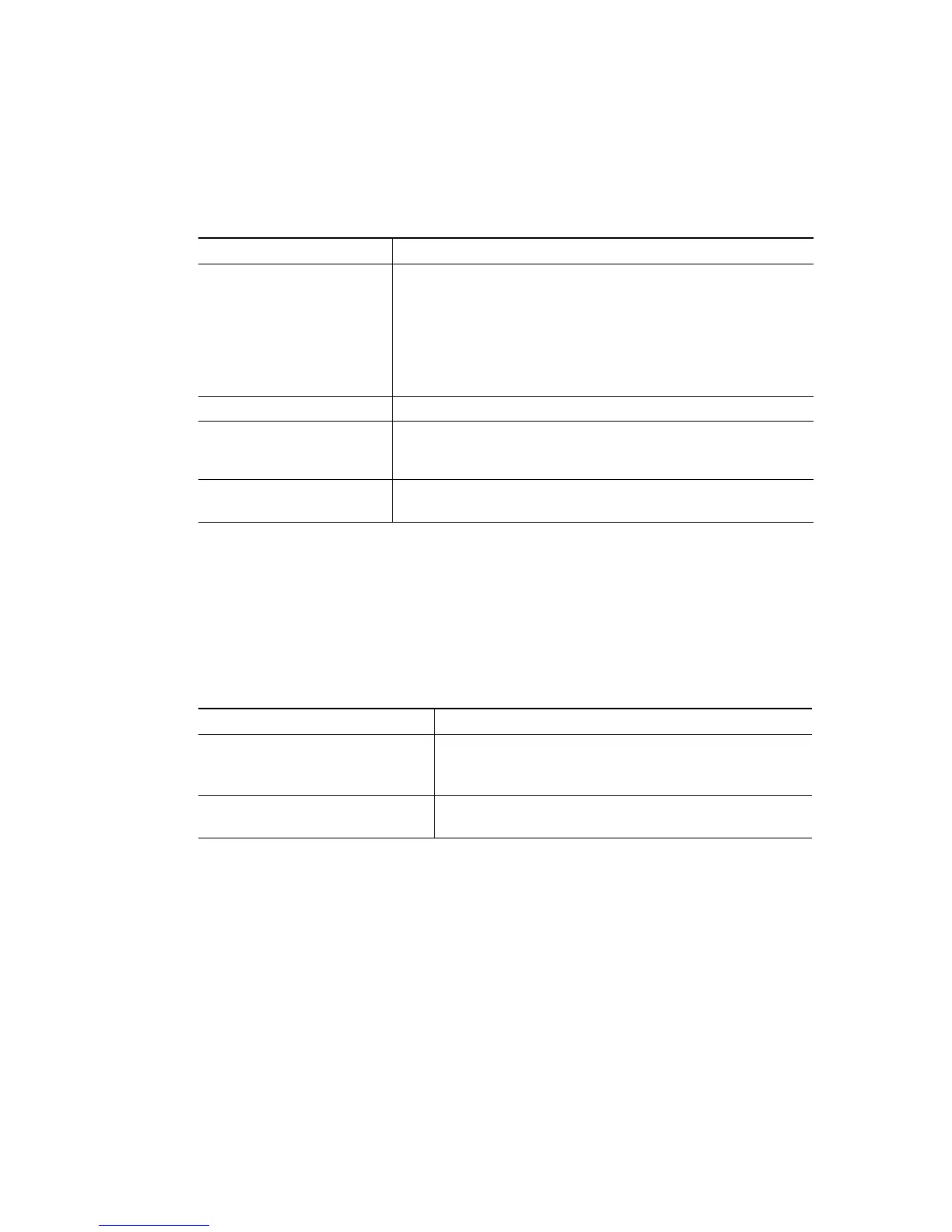53
Restoring the Default Configuration
You can restore your configuration back to the factory default values in one of the following ways:
• You can start the Startup Wizard at this URL: https://192.168.1.1.
• You can use the command line as specified in the following procedure.
To restore your default configuration back to the factory-default values, perform the following steps:
See the Cisco Security Appliance Command Line Configuration Guide for detailed command
information and configuration examples:
The Cisco TAC website is available to all customers who need technical assistance. To access the TAC
website, go to this URL:
http://www.cisco.com/tac
Step 3
hostname(config)#
activation-key
activation-5-tuple-key
Updates the encryption activation key by replacing the
activation-4-tuple-key variable with the activation key
obtained with your new license. The activation-5-tuple-key
variable is a five-element hexadecimal string with one space
between each element. An example is 0xe02888da
0x4ba7bed6 0xf1c123ae 0xffd8624e. The “0x” is optional;
all values are assumed to be hexadecimal.
Step 4
hostname(config)# exit Exits global configuration mode.
Step 5 hostname# copy
running-config
startup-config
Saves the configuration.
Step 6 hostname# reload
Reboots the adaptive security appliance and reloads the
configuration.
Command Purpose
Step 1 hostname# configure
factory-default
[inside_IP_address
[mask]]
1
1. If the optional inside IP address and address mask are specified, the factory-default configuration reflects
that.
Erases the running configuration and replaces it with
the factory default configuration.
Step 2 hostname# write memory Writes the factory default configuration to Flash
memory.
Command Purpose