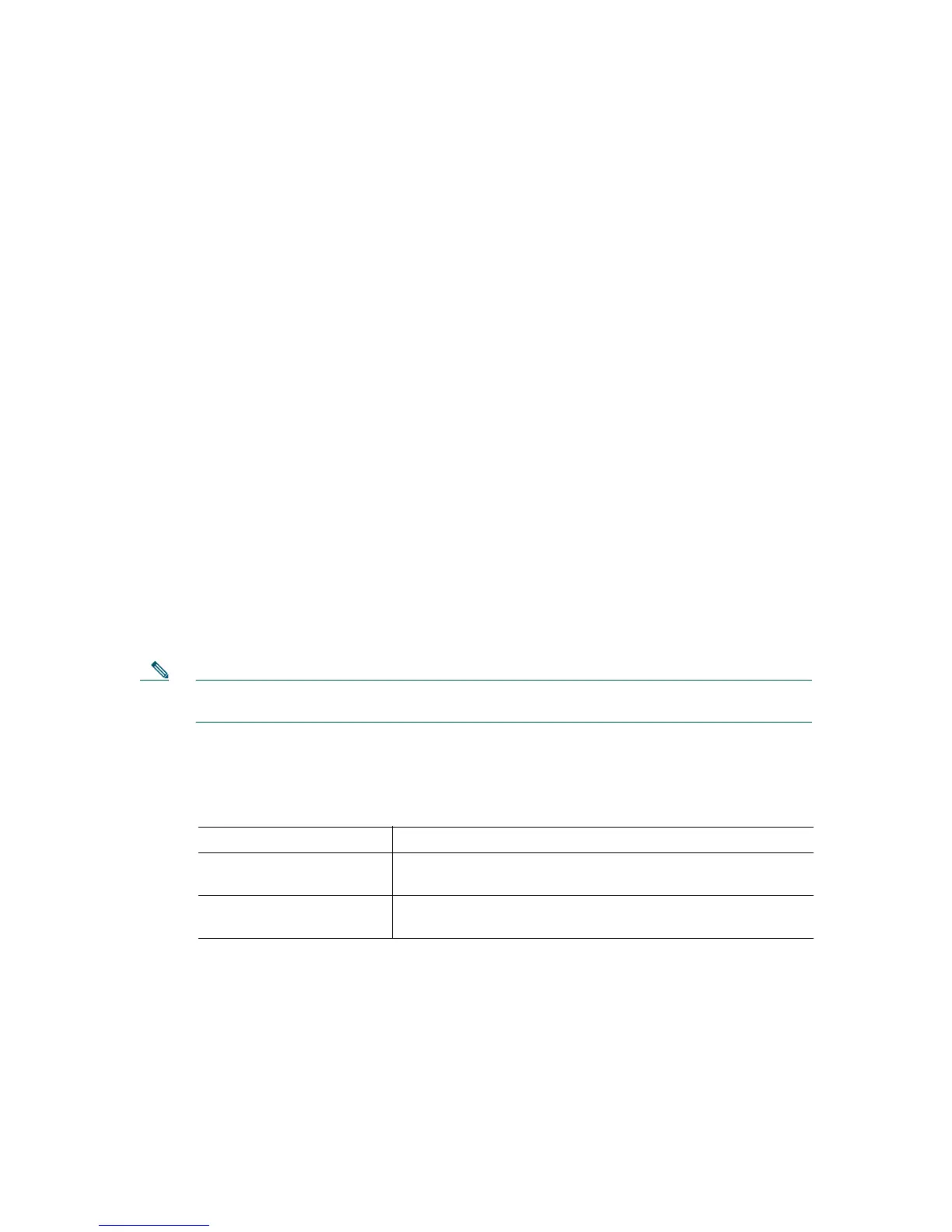52
6 Optional Maintenance and Upgrade Procedures
Obtaining DES and 3DES/AES Encryption Licenses
The adaptive security appliance offers the option to purchase a DES or 3DES-AES license to enable
specific features that provide encryption technology, such as secure remote management (SSH, ASDM,
and so on), site-to-site VPN, and remote access VPN. Enabling the license requires an encryption
license key.
If you ordered your adaptive security appliance with a DES or 3DES-AES license, the encryption
license key comes with the adaptive security appliance.
If you did not order your adaptive security appliance with a DES or 3DES-AES license and would like
to purchase one now, the encryption licenses are available at no charge on
Cisco.com.
If you are a registered user of Cisco.com and would like to obtain a DES or 3DES/AES encryption
license,
go to the following website:
http://www.cisco.com/cgi-bin/Software/FormManager/formgenerator.pl
If you are not a registered user of Cisco.com, go to the following website:
http://www.cisco.com/pcgi-bin/Software/FormManager/formgenerator.pl
Provide your name, e-mail address, and the serial number for the adaptive security appliance as it
appears in the show version command output.
Note You will receive the new activation key for your adaptive security appliance within two hours
(or less) of requesting the license upgrade.
For more information on activation key examples or upgrading software, see the Cisco Security
Appliance Command Line Configuration Guide.
To use the activation key, follow these steps:
Command Purpose
Step 1 hostname# show version
Shows the software release, hardware configuration, license
key, and related uptime data.
Step 2
hostname#
configure
terminal
Enters global configuration mode.