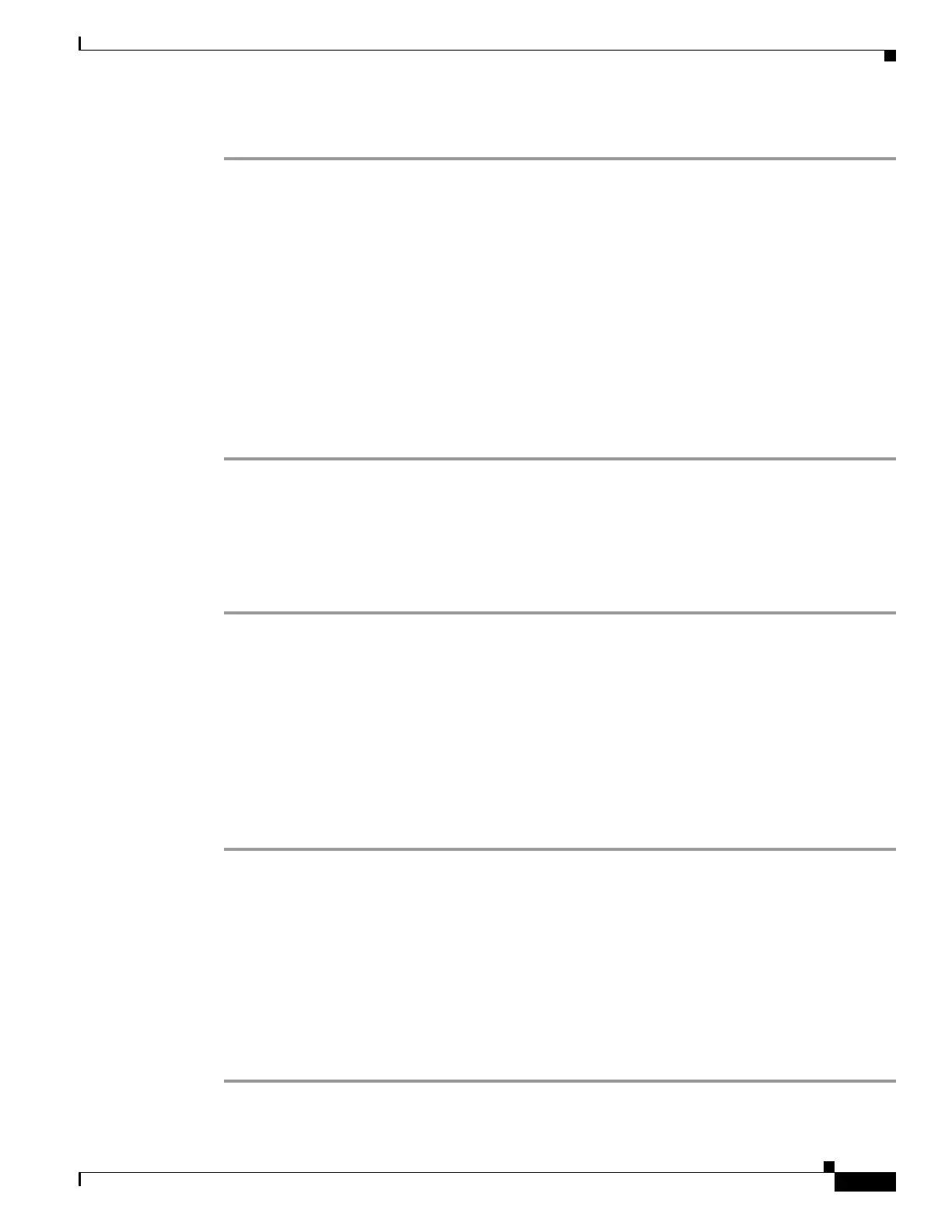7-19
Cisco ASA Series Firewall CLI Configuration Guide
Chapter 7 ASA FirePOWER Module
Managing the ASA FirePOWER Module
sw-module module sfr {reload | reset}
Shut Down the Module
Shutting down the module software prepares the module to be safely powered off without losing
configuration data.
Before You Begin
• In multiple context mode, perform this procedure in the system execution space.
• If you reload the ASA, the module is not automatically shut down, so we recommend shutting down
the module before reloading the ASA.
Procedure
Step 1 Enter one of the following commands:
• Hardware module (ASA 5585-X):
hw-module module 1 shutdown
• Software module (all other models):
sw-module module sfr shutdown
Uninstall a Software Module Image
You can uninstall a software module image and its associated configuration.
Before You Begin
In multiple context mode, perform this procedure in the system execution space.
Procedure
Step 1 Uninstall the software module image and associated configuration:
sw-module module sfr uninstall
Module sfr will be uninstalled. This will completely remove the disk image
associated with the sw-module including any configuration that existed within it.
Uninstall module sfr? [confirm]
Step 2 Reload the ASA:
reload
You must reload the ASA before you can install a new module.
