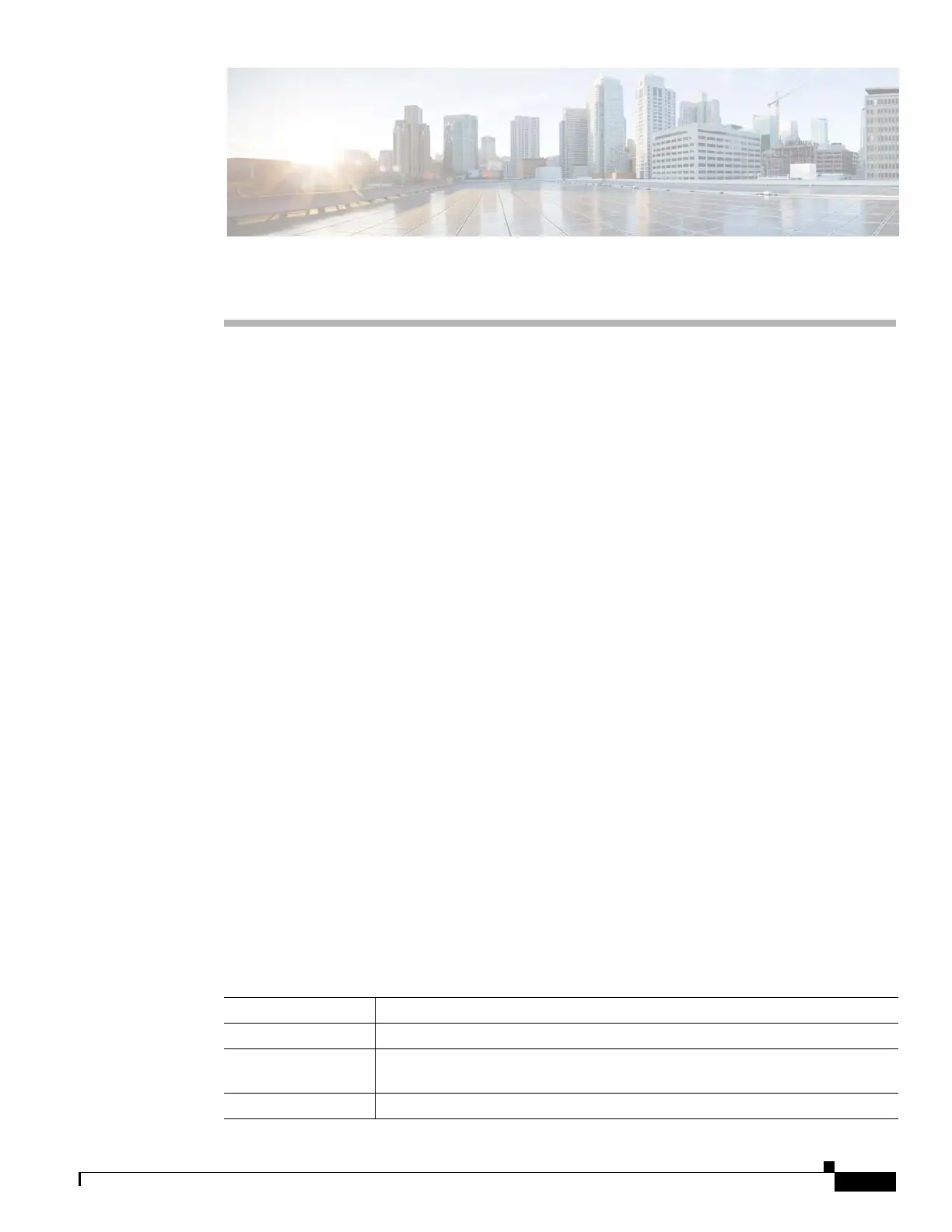iii
Cisco ASA Series Firewall CLI Configuration Guide
About This Guide
• Document Objectives, page iii
• Related Documentation, page iii
• Conventions, page iii
• Obtaining Documentation and Submitting a Service Request, page iv
Document Objectives
The purpose of this guide is to help you configure the firewall features for Cisco ASA series using the
command-line interface. This guide does not cover every feature, but describes only the most common
configuration scenarios.
You can also configure and monitor the ASA by using the Adaptive Security Device Manager (ASDM),
a web-based GUI application. ASDM includes configuration wizards to guide you through some
common configuration scenarios, and online help for less common scenarios.
Throughout this guide, the term “ASA” applies generically to supported models, unless specified
otherwise.
Related Documentation
For more information, see Navigating the Cisco ASA Series Documentation at
http://www.cisco.com/go/asadocs.
Conventions
This document uses the following conventions:
Convention Indication
bold font Commands and keywords and user-entered text appear in bold font.
italic font Document titles, new or emphasized terms, and arguments for which you supply
values are in italic font.
[ ] Elements in square brackets are optional.
