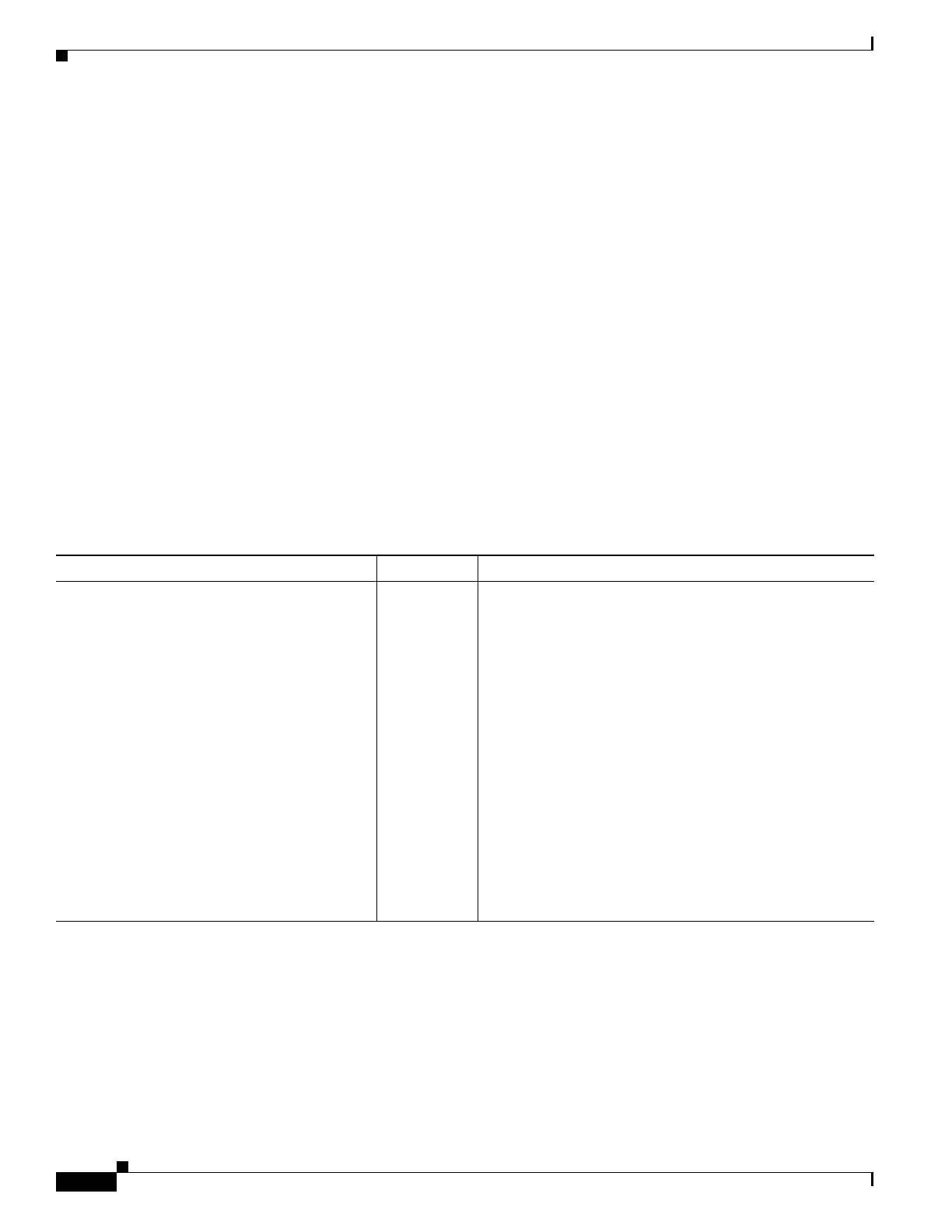5-22
Cisco ASA Series Firewall CLI Configuration Guide
Chapter 5 Identity Firewall
History for the Identity Firewall
This command shows the status of the AD Agent and the domains.
• show user-identity ad-agent statistics
This command shows the statistics for the AD Agent.
• show user-identity memory
This command shows the memory usage of various modules in the Identity Firewall.
• show user-identity user all list
This command shows information about all users contained in the IP-user mapping database used
by the Identity Firewall.
• show user-identity user active user domain\user-name list detail
This command shows additional information about an active user.
• show user-identity group
This command shows the list of user groups configured for the Identity Firewall.
History for the Identity Firewall
\
Table 5-1 History for the Identity Firewall
Feature Name Releases Description
Identity Firewall 8.4(2) The Identity Firewall feature was introduced.
We introduced or modified the following commands:
user-identity enable, user-identity default-domain,
user-identity domain, user-identity logout-probe,
user-identity inactive-user-timer, user-identity
poll-import-user-group-timer, user-identity action
netbios-response-fail, user-identity user-not-found,
user-identity action ad-agent-down, user-identity action
mac-address-mismatch, user-identity action
domain-controller-down, user-identity ad-agent
active-user-database, user-identity ad-agent hello-timer,
user-identity ad-agent aaa-server, user-identity update
import-user, user-identity static user, dns
domain-lookup, dns poll-timer, dns expire-entry-timer,
object-group user, show user-identity, show dns, clear
configure user-identity, clear dns, debug user-identity.
