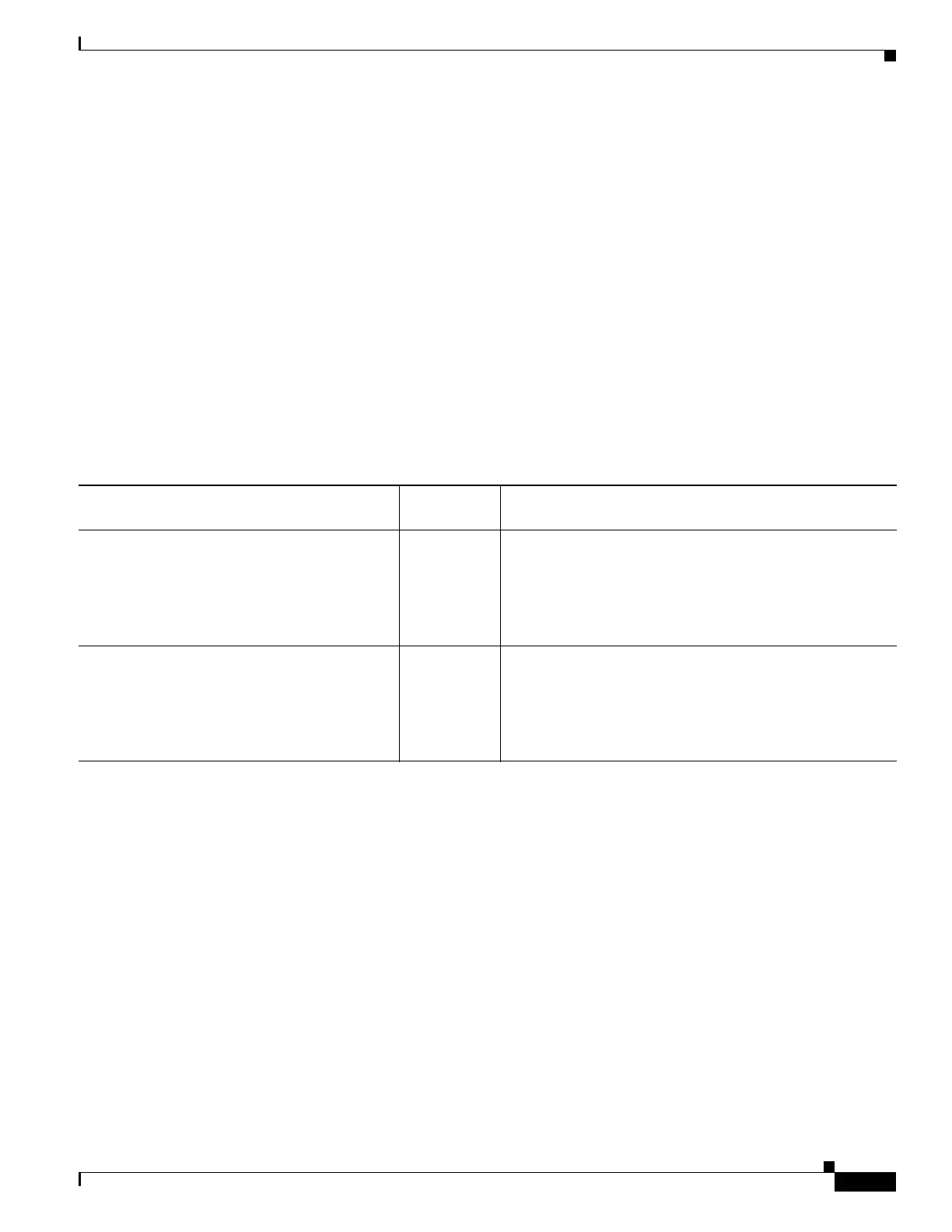9-41
Cisco ASA Series Firewall CLI Configuration Guide
Chapter 9 Network Address Translation (NAT)
History for NAT
Shows NAT statistics, including hits for each NAT rule.
• show nat pool
Shows NAT pool statistics, including the addresses and ports allocated, and how many times they
were allocated.
• show running-config nat
Shows the NAT configuration. You cannot see object NAT rules using show running-config object.
When you use show running-config without modifiers, objects that include NAT rules are shown
twice, first with the basic address configuration, then later in the configuration, the object with the
NAT rule. The complete object, with the address and NAT rule, is not shown as a unit.
• show xlate
Shows current NAT session information.
History for NAT
Feature Name
Platform
Releases Description
Network Object NAT 8.3(1) Configures NAT for a network object IP address(es).
We introduced or modified the following commands: nat
(object network configuration mode), show nat, show
xlate, show nat pool.
Twice NAT 8.3(1) Twice NAT lets you identify both the source and destination
address in a single rule.
We modified or introduced the following commands: nat,
show nat, show xlate, show nat pool.
