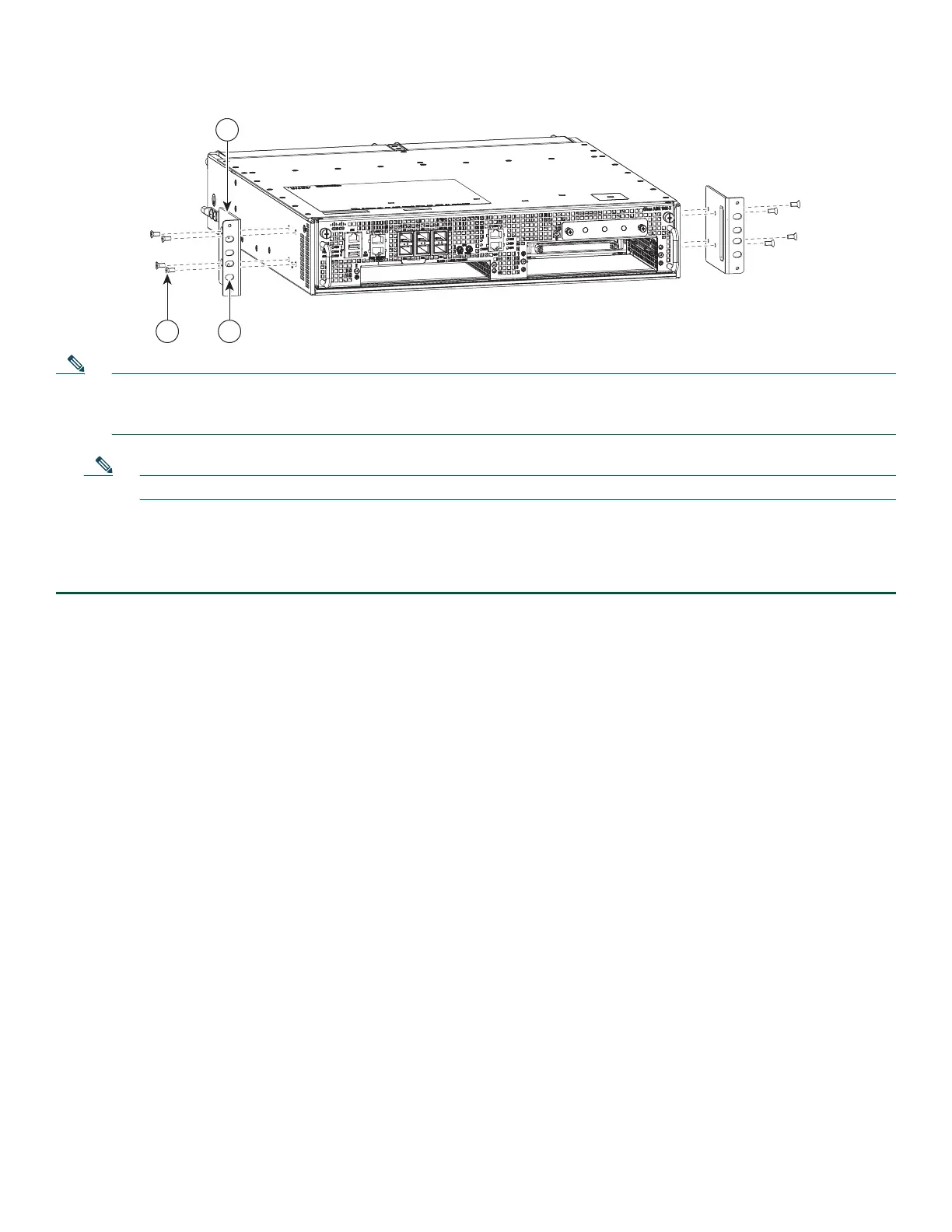16
Note Using a tie wrap for the AC power cable is optional and not necessary. However, if you do attach the AC power cable
to a power supply tab and then you remove the AC power cable for some reason, check for any damage to the cable
after you cut the tie wrap off. If the power cord is damaged, replace it immediately.
Note Turn the power supply switch to On (I) after both sides of the power cord are connected.
Step 6 Plug the AC power supply cable into the AC power source.
Step 7 Place the AC power supply switch to the On (I) position.
Step 8 The power supply LEDs light when power is supplied to the router.
This completes the procedure for connecting an AC power supply in the Cisco ASR 1002-X Router. You have completed a live
change-out procedure (that is, removing and replacing an AC power supply) for an AC power supply not operating properly in
the Cisco ASR 1002-X Router within five minutes.
Connect DC Power to the Cisco ASR 1002-X Router
This section describes the Cisco ASR 1002-X Router power supplies and how to connect them:
• Connecting –48V DC power to the Cisco ASR 1002-X Router, page 16
• Connecting +24V DC Power to the Cisco ASR 1002-X Router, page 20
Connecting –48V DC power to the Cisco ASR 1002-X Router
The –48V DC power supply input connector is a euro-style terminal block. A means to provide strain relief to the input wires
is provided on the power supply. The connection order is negative (–), positive (+), and GND; but this is the order from left to
right that the terminals appear on the power supply, not the order in which the leads should connected during installation. The
order the leads should be attached is GND, positive (+), and negative (-).
The recommended branch circuit breaker for the Cisco ASR 1002-X Router –48V DC power supply is 30Amp. Use a AWG #10
wire gauge on the 30Amp circuit.
Figure 13 shows the –48V DC power supply for the Cisco ASR 1002-X Router.
333424
2
13
