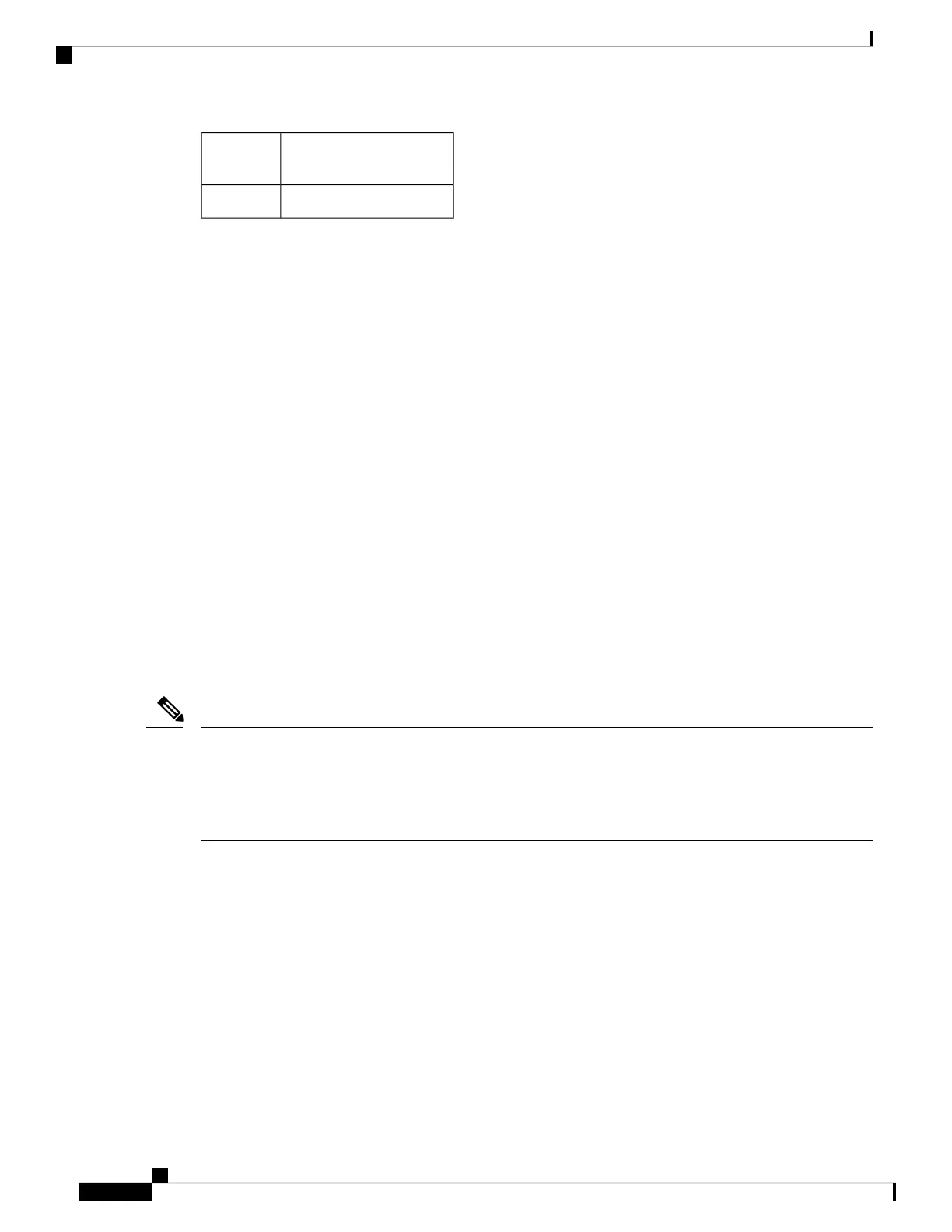eUSB Capacity (Gigabytes)Router
Type
213RU-RP2
When the system is started, Cisco IOS Software detects the capacity of the eUSB device currently used on
the system. If the eUSB device matches the minimum value of the eUSB capacity as specified above then no
messages are displayed at the Cisco IOS console.
However, an informational message is displayed at the auxiliary port. For example, on a 6RU system, at the
auxiliary port, the following message appears if the eUSB is valid:
....
Checking eUSB capacity information for 6RU:ASR1000-RP1 ... 1003520 KBytes [ OK ]
..
However, when an invalid eUSB device is found, the following messages are displayed at the Cisco IOS
Console:
...
%IOSXEBOOT-4-EUSB_PROVISIONING: (rp/0): Unsupported low capacity eUSB detected in 2RU
board
...
The following message is displayed at the auxiliary port:
...
Checking eUSB capacity information for 2RU:ASR1000-RP-2RU ...
The capacity of the installed eUSB device is insufficient.
It is 1003520 KBytes. The recommended capacity is 8 GByte(s).
%IOSXEBOOT-4-EUSB_PROVISIONING: (rp/0): Unsupported low capacity eUSB detected in 2RU board
...
Even though this message is displayed, the system is permitted to proceed through it’s bring up and should
start functioning properly initially. The router should perform normally until the free resource available in
the eUSB device drops to an unacceptably low level. That low threshold is non-deterministic and hence the
invalid eUSB device should be replaced at the earliest opportunity. System behavior is unpredictable when
the eUSB resources are running low.
Note
Removing and Replacing Cisco ASR 1000 Series Embedded
Service Processors
The following sections describe the procedures for replacing the Cisco ASR 1000 Series embedded service
processors in your system. The module also contains card handles to assist in insertion and removal of the
module and retention of the module into the chassis. The Cisco ASR 1000 Series embedded services processors
have no front panel I/O connectors.
Removing and Replacing FRUs from the Cisco ASR 1000 Series Routers
50
Removing and Replacing FRUs from the Cisco ASR 1000 Series Routers
Removing and Replacing Cisco ASR 1000 Series Embedded Service Processors
