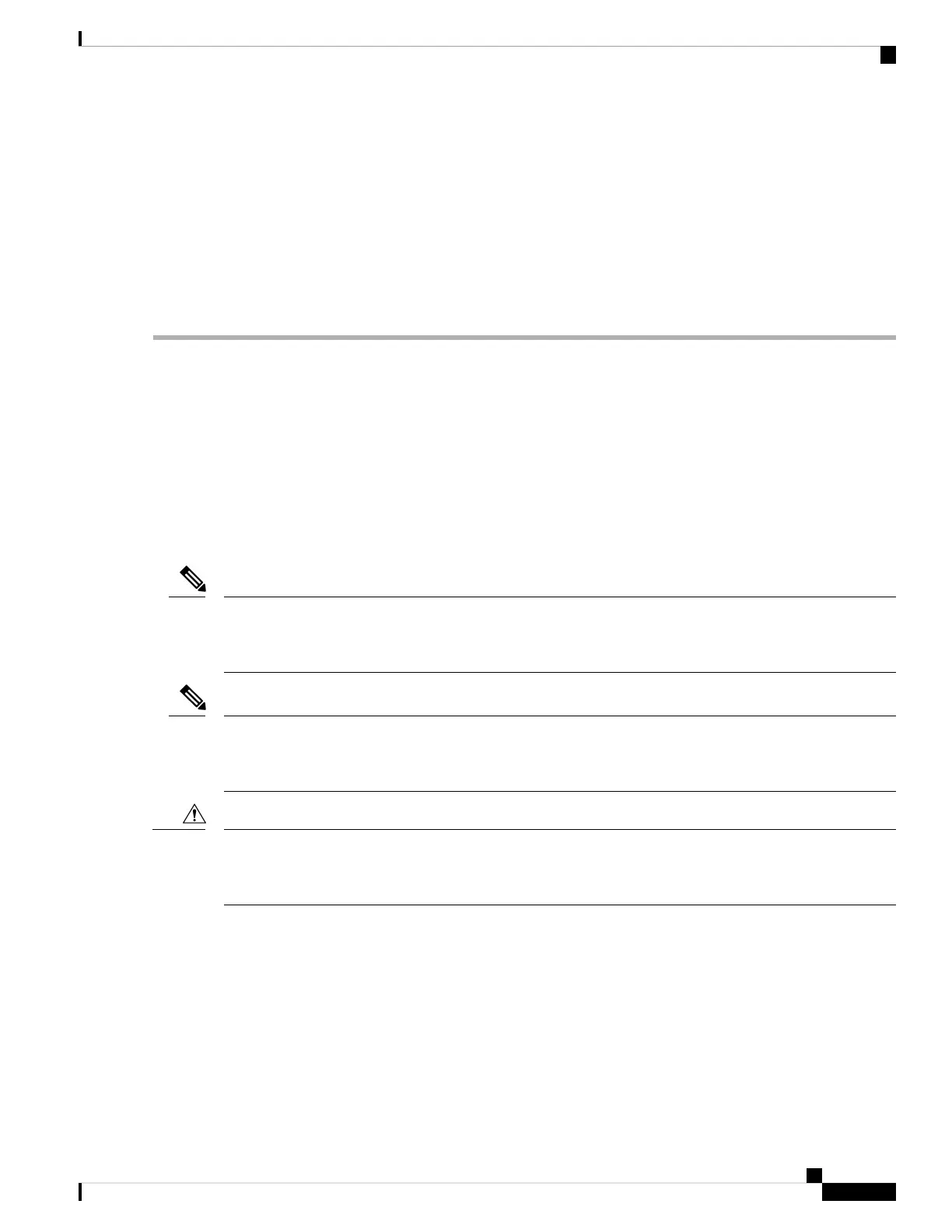Handle the Cisco ASR1000-ESP by the carrier edges and handle only; never touch the printed circuit board
components or connector pins.
Caution
Step 4 Align the left and right edges of the Cisco ASR1000-ESP printed circuit board between the Cisco ASR1000-ESP slot
guides.
Step 5 Gently slide the Cisco ASR1000-ESP all the way into its chassis slot until you feel the connectors seat with the router
midplane.
Step 6 Seat the Cisco ASR1000-ESP in the router midplane by tightening its captive installation screws with a number 2 Phillips
or a 3/16-inch flat-blade screwdriver.
What to do next
This completes the procedure for replacing the Cisco ASR1000-ESP in the Cisco ASR 1000 Series Router.
Removing and Replacing Cisco ASR 1000 Series Router SPAs
and SPA Interface Processors
This section contains the following topics:
For detailed information about SIP and SPA software commands such as activating and deactivating SIPs,
prepare for online insertion and removal of SPAs, and activate and deactivate configuration examples, see
Cisco ASR 1000 Series Aggregation Services Routers SIP and SPA Hardware Installation Guide .
Note
The embedded shared port adapter interface processor (SIP) on the Cisco ASR 1002 Router and Cisco ASR
1002-F Router do not support online insertion and removal. However, the SPAs on the Cisco embedded
services processors do support online insertion and removal.
Note
When removing or replacing SPAs, make certain that all the screw fasteners on each card and each SIP are
screwed in tightly to prevent accidental removal of another card. Each SIP has two screw fasteners per slot
and each SPA has two screw fasteners.
Caution
We suggest you have the following tools and parts readily available for installation of the SIPs and SPAs:
• Number 2 Phillips or a 3/16-inch flat-blade screwdriver
• Shared port adapter interface processor (SIP)
• Shared port adapters (SPAs)
• Cables
• Your own ESD-prevention equipment or the disposable grounding wrist strap included with all upgrade
kits, field-replaceable units (FRUs), and spares
• Antistatic mat or surface, or static shielding bag
Removing and Replacing FRUs from the Cisco ASR 1000 Series Routers
53
Removing and Replacing FRUs from the Cisco ASR 1000 Series Routers
Removing and Replacing Cisco ASR 1000 Series Router SPAs and SPA Interface Processors
