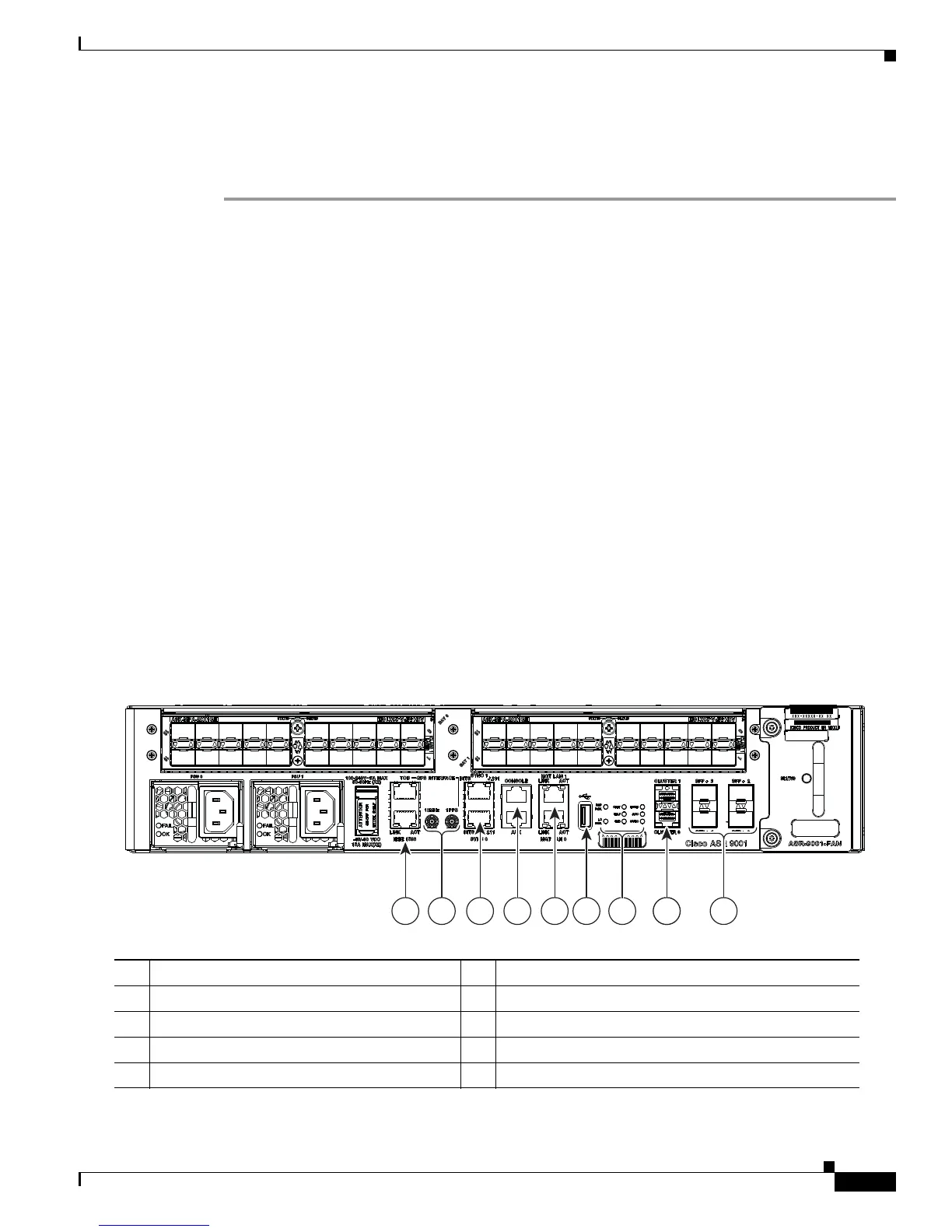4-9
Cisco ASR 9001 and Cisco ASR 9001-S Routers Hardware Installation Guide
OL-26701-02
Chapter 4 Troubleshooting the Installation
Troubleshooting the Route Processor Subsystem
• If the fan tray is still not operating, there could be a problem with either the fan tray or with the
+12 VDC distribution through backplane.
• Contact your Cisco representative if replacing the fan tray does not fix the problem.
Troubleshooting the Route Processor Subsystem
The router processor subsystem consists of the route processor located on the RP card. The RP and the
line card each has the same onboard CPU serving as the main processor. The Controller Area Network
(CAN) microcontroller processor monitors the environment and controls the onboard DC-to-DC
converters.
This section contains information to troubleshoot the route processor subsystem, including:
• Route Processor Overview, page 4-9
• Configuring and Troubleshooting Line Card Interfaces, page 4-13
Route Processor Overview
The CPU on the RP card provides chassis control and management, boot media functionality, telecom
timing and precision clock synchronization, communication to the line card through the backplane
Ethernet network, and power control through the CAN bus. In addition, the CPU on the RP card also
runs the routing protocols.
Figure 4-2 identifies the slots, ports, and LEDs on the RP card front panel.
Figure 4-2 Cisco ASR 9001 Router Chassis Front Panel
1 Service LAN and ToD ports 6 External USB port
2 10MHz and 1PPS indicators 7 Eight discrete LED indicators
3 SYNC (BITS/J.211) ports 8 CLUSTER ports
4 CONSOLE and AUX ports 9 Line Card SFP+ ports
5 Management LAN ports