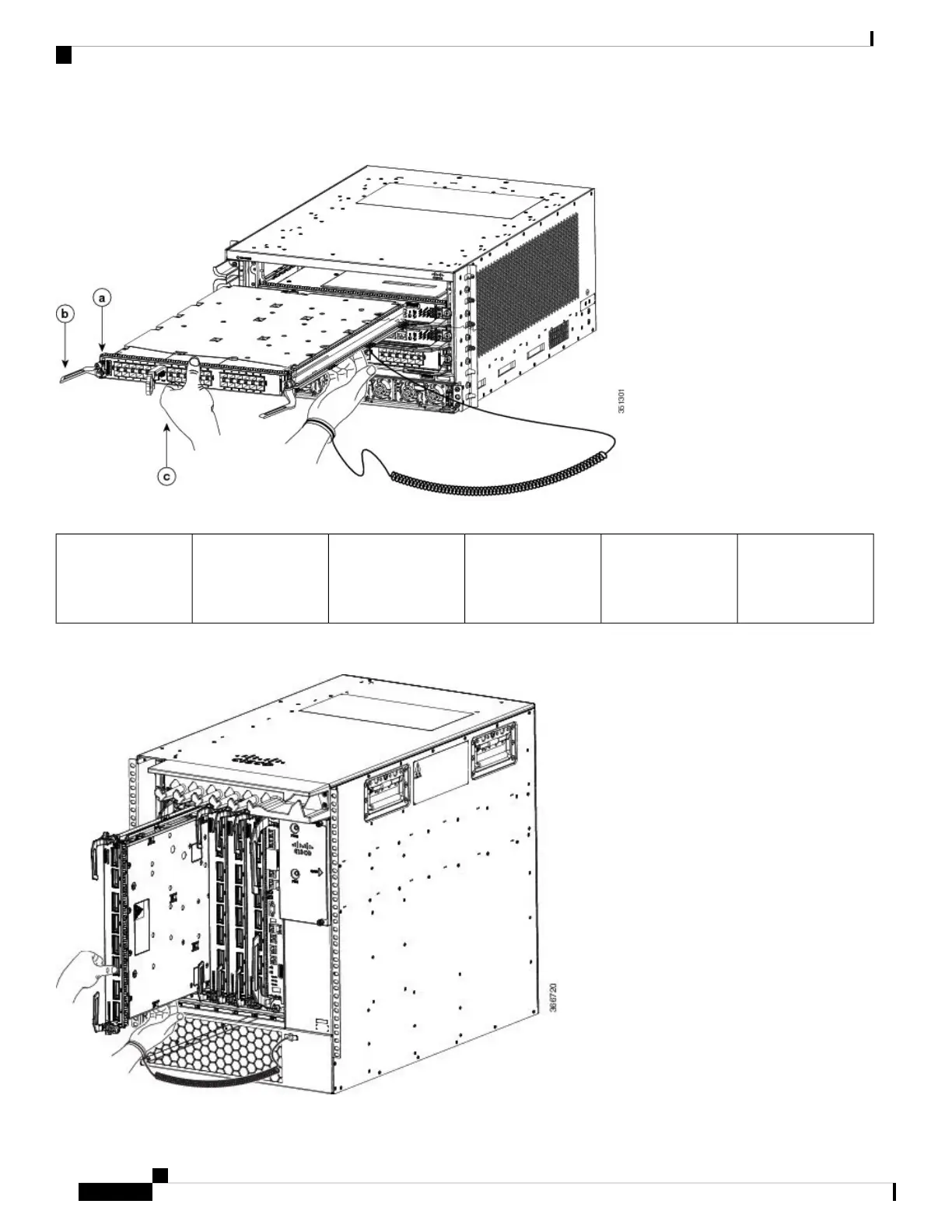Figure 32: Removing a Line Card from the Cisco ASR 9904 Router Chassis
Slide the card out of
the chassis.
cPivot the ejector
levers to unseat the
card from the
backplane connector.
bLoosen the captive
screws.
a
Figure 33: Removing a Line Card from the Cisco ASR 9906 Router Chassis
Unpacking and Installing the Chassis
36
Unpacking and Installing the Chassis
Removing RSP Cards and Line Cards from the Cisco ASR 9006, 9010, 9904, 9906, and 9910 Routers
