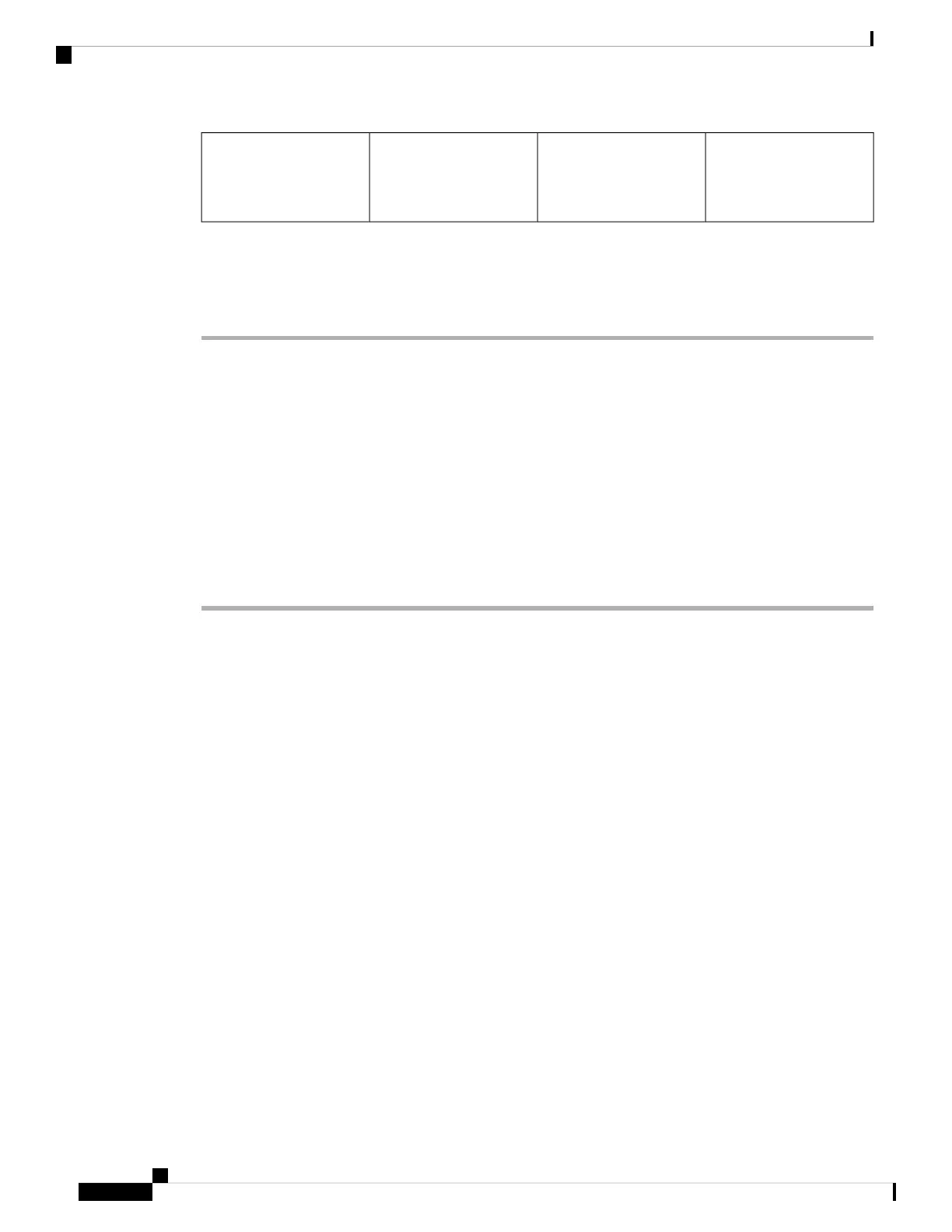Plastic chassis corner
piece attaches to metal
bracket at upper right
corner of chassis
2Plastic chassis corner
piece attaches to metal
bracket at upper left
corner of chassis
1
After the chassis has been installed in the rack and all chassis accessories have been attached, you can install
the fan trays, power supply modules, and RSP and line cards. See the chapter Installing Cards and Modules
in the Chassis in the book Cisco ASR 9000 Series Aggregation Services Router Hardware Installation Guidefor
detailed installation instructions.
Installing Optional Chassis Accessories on the Cisco ASR 9006 Router
The optional chassis accessories for the Cisco ASR 9006 Router include:
• Four ball stud assembly pieces (one set of two pieces per side)
• One door with attached hinges
• Four screws for assembling and attaching the ball stud assemblies
• Four small hex nuts for attaching the door hinges
Procedure
Step 1 Perform Step 1 through Step 2 in the task Installing Base Chassis Accessories on the Cisco ASR 9006 Router,
on page 75.
Step 2 Assemble and attach the two ball stud assemblies (see the figure below) to each chassis side bracket. For each
assembly:
a) Align the two halves of the assembly to each other and to the screw holes in the chassis side bracket.
b) Insert and tighten two screws to secure the assembly to the side bracket.
Unpacking and Installing the Chassis
78
Unpacking and Installing the Chassis
Installing Optional Chassis Accessories on the Cisco ASR 9006 Router
