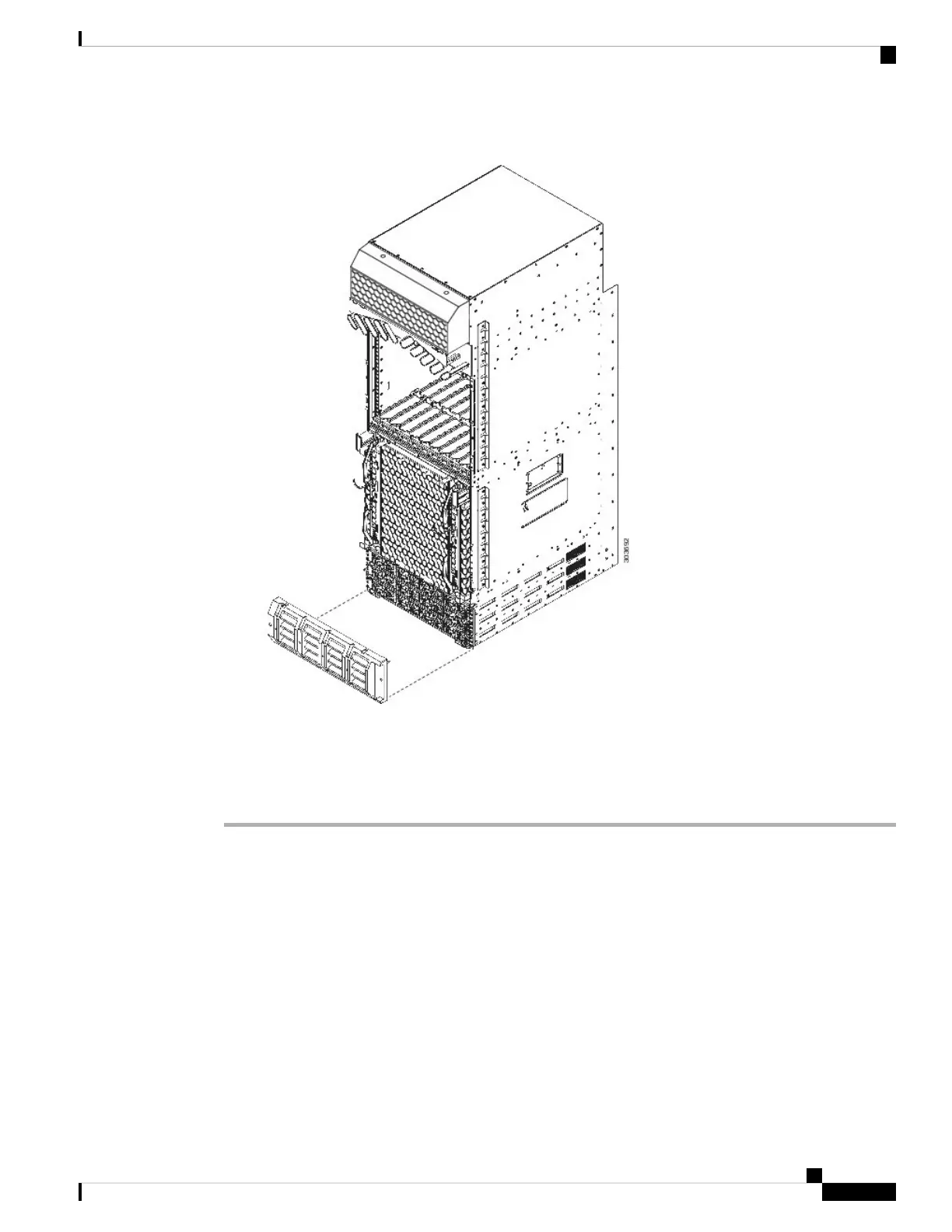Figure 98: Installing Base Accessories on the Cisco ASR 9912 Router
After the chassis has been installed in the rack and all chassis accessories have been attached, you can install
the fan trays, RP cards, FCs and LCs. See the chapter Installing Cards and Modules in the Chassis in the book
Cisco ASR 9000 Series Aggregation Services Router Hardware Installation Guide for detailed installation
instructions.
Installing Optional Chassis Accessories on the Cisco ASR 9912 Router
The optional chassis accessories for the Cisco ASR 9912 Router include:
• Front door for the line card cage
• Two hinge brackets (left and right side)
• Six screws for attaching the hinge brackets to the chassis
• Rear exhaust air deflector
If you ordered the optional accessories set, follow these steps to install the accessories:
Unpacking and Installing the Chassis
95
Unpacking and Installing the Chassis
Installing Optional Chassis Accessories on the Cisco ASR 9912 Router
