
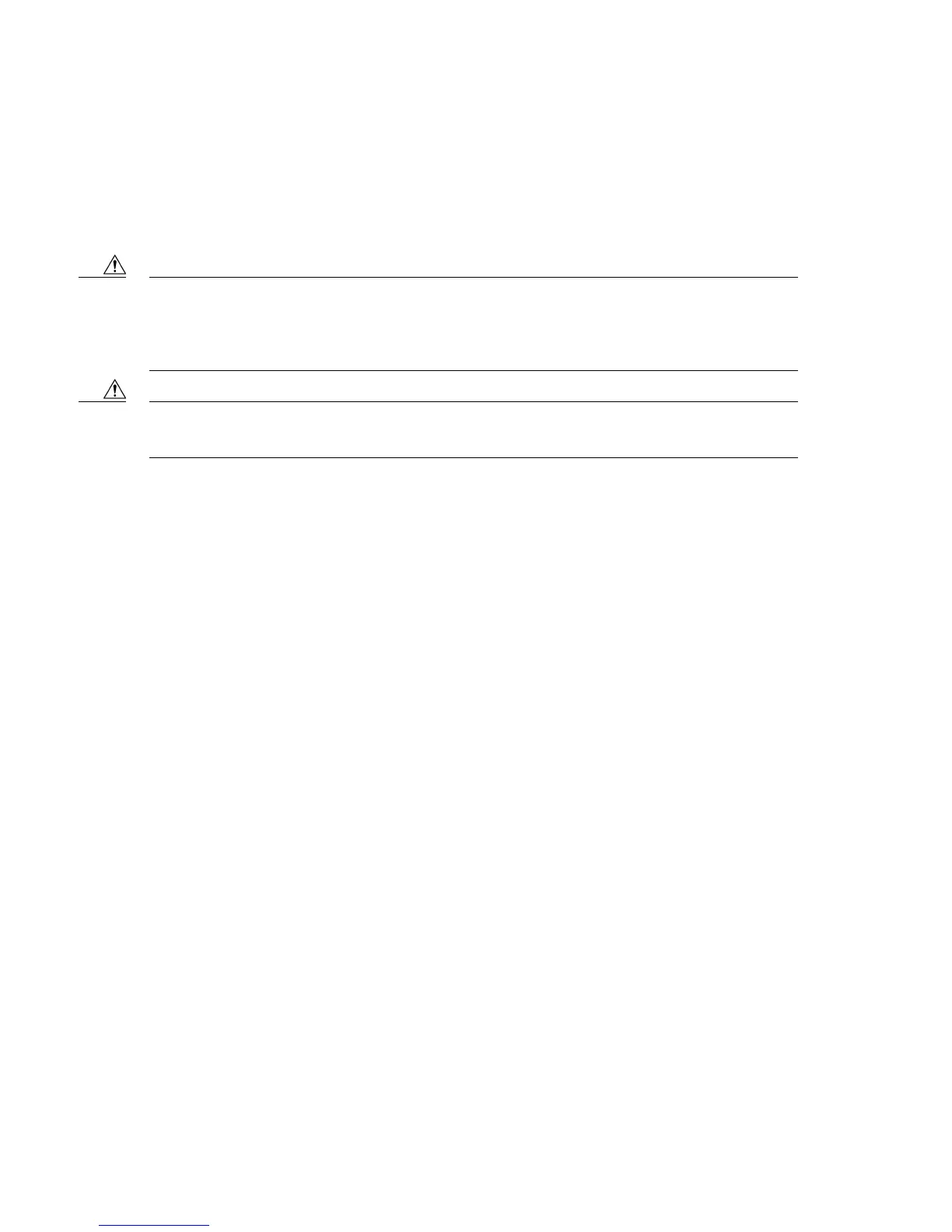








Do you have a question about the Cisco ASR 903 and is the answer not in the manual?
| Form Factor | Modular |
|---|---|
| Storage Temperature | -40°C to 70°C (-40°F to 158°F) |
| Humidity | 5% to 95% non-condensing |
| Redundancy | Yes, redundant power supplies and route processors |
| Operating System | Cisco IOS XE |
| Power Supply | AC or DC |
| Switching Capacity | 240 Gbps |
| Operating Temperature | -40°C to 65°C (-40°F to 149°F) |
| MTBF | 200, 000 hours |
| Supported Protocols | IPv4, IPv6, MPLS, L2VPN, L3VPN |
| Interfaces | Gigabit Ethernet, 10 Gigabit Ethernet, T1/E1 |