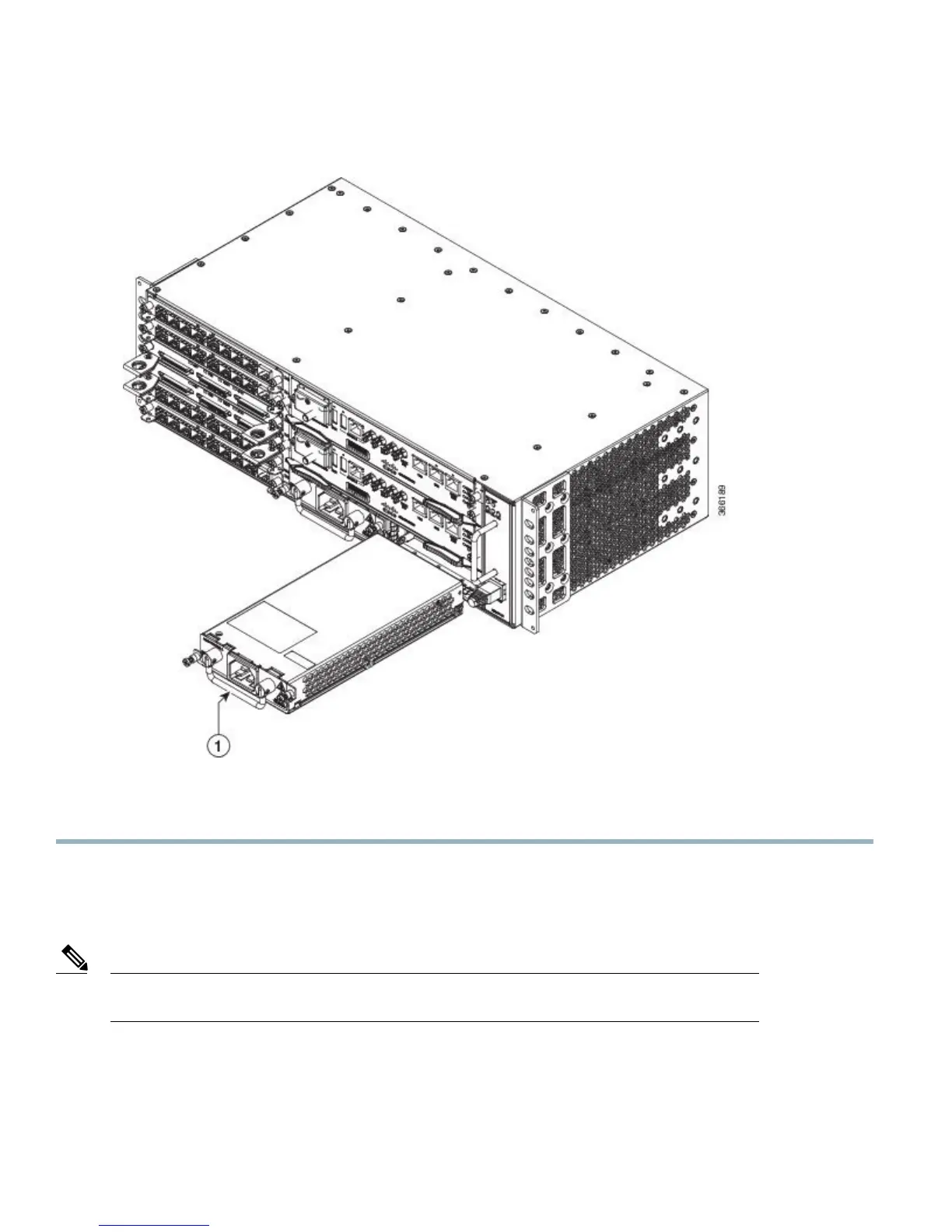Figure 13: Installing the A900-PWR1200-A AC Power Supply
Step 4
Tighten the captive installation screws of the power supply. The recommended maximum torque is 25 in.-lb (2.82 N-m).
Power supply captive installation screws must be tight to ensure protective grounding continuity.Warning
Connecting the Cisco ASR 903 Router to the Network
When installing the cabling to the RSPs, we recommend that you leave a service loop of extra cabling
sufficient to allow for fan tray removal.
Note
18
