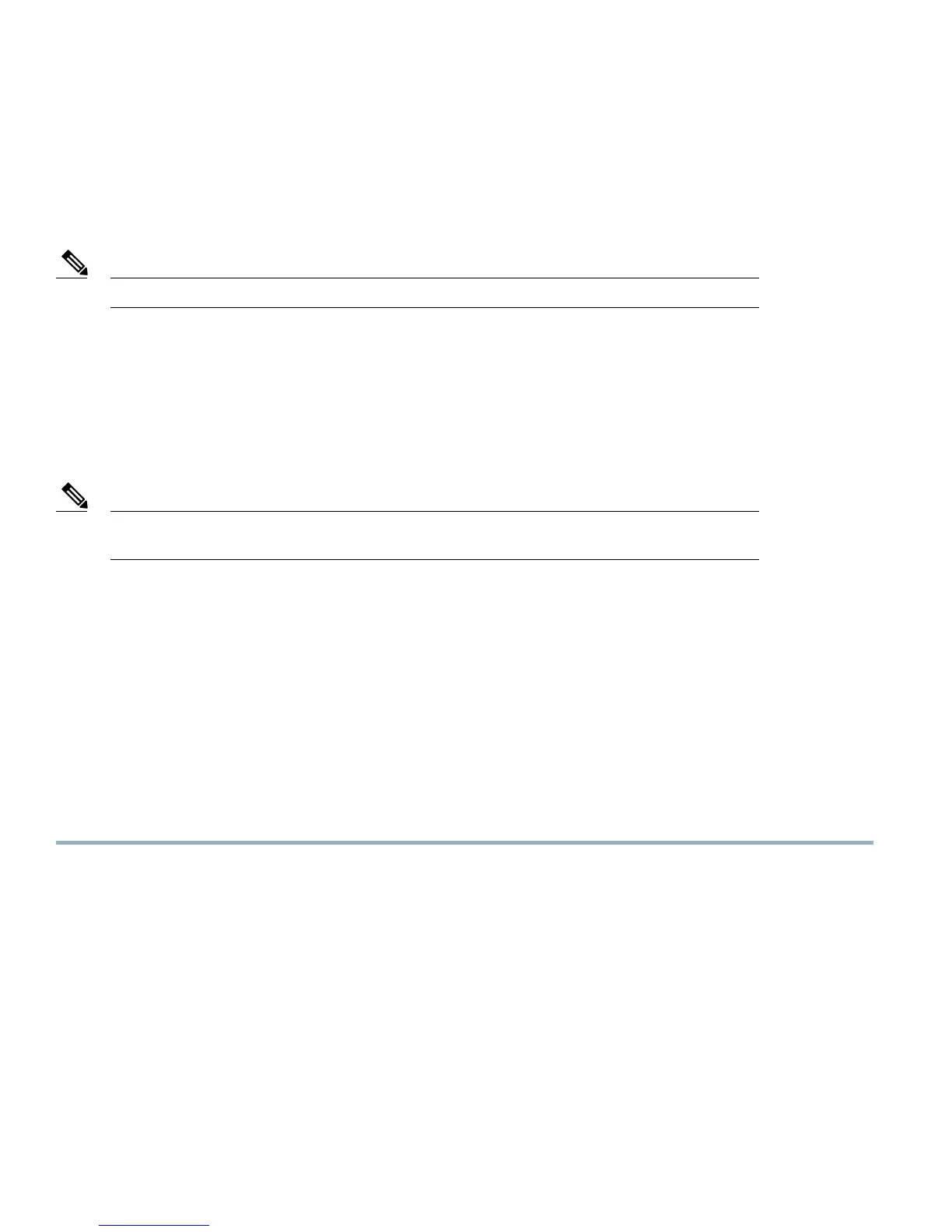Checking Hardware and Software Compatibility
To check the minimum software requirements of the Cisco IOS software with the hardware installed on your Cisco ASR 903 Router,
Cisco maintains the Software Advisor tool on Cisco.com. The tool provides the minimum Cisco IOS requirements for individual
hardware modules and components.
To access this tool, you must have a Cisco.com login account.Note
To access the Software Advisor, click Login at Cisco.com, type Software Advisor in the search box, and click Go. Click the link
for the Software Advisor Tool.
Choose a product family or enter a specific product number to search for the minimum supported software needed for your hardware.
Configuring the Cisco ASR 903 Router at Startup
This section explains how to create a basic running configuration for your Cisco ASR 903 router.
You need to acquire the correct network addresses from your system administrator or consult your network
plan to determine correct addresses before you can complete the router configuration.
Note
Before continuing the configuration process, check the current state of the router by entering the show version command. The show
version command displays the release of Cisco IOS software that is available on the router.
For information on modifying the configuration after you create it, see the Cisco IOS configuration and command reference guides.
To configure a Cisco ASR 903 Router from the console, you must connect a terminal or terminal server to the console port on the
Cisco ASR 903 Router RSP. To configure the Cisco ASR 903 Router using the management Ethernet port, you must have the router's
IP address available.
Using the Console Interface
To access the command line interface using the console, follow these steps:
Procedure
Step 1
Your system is booting and if you answer No, at the prompt:
Example:
--- System Configuration Dialog ---
Would you like to enter the initial configuration dialog? [yes/no]: no
Step 2
Press Return to enter user EXEC mode. The following prompt appears:
Router>
Step 3
From user EXEC mode, enter the enable command as shown in the following example:
Router > enable
Step 4
At the password prompt, enter your system password. If an enable password has not been set on your system, this step
may be skipped. The following example shows entry of the password called enablepass :
24
