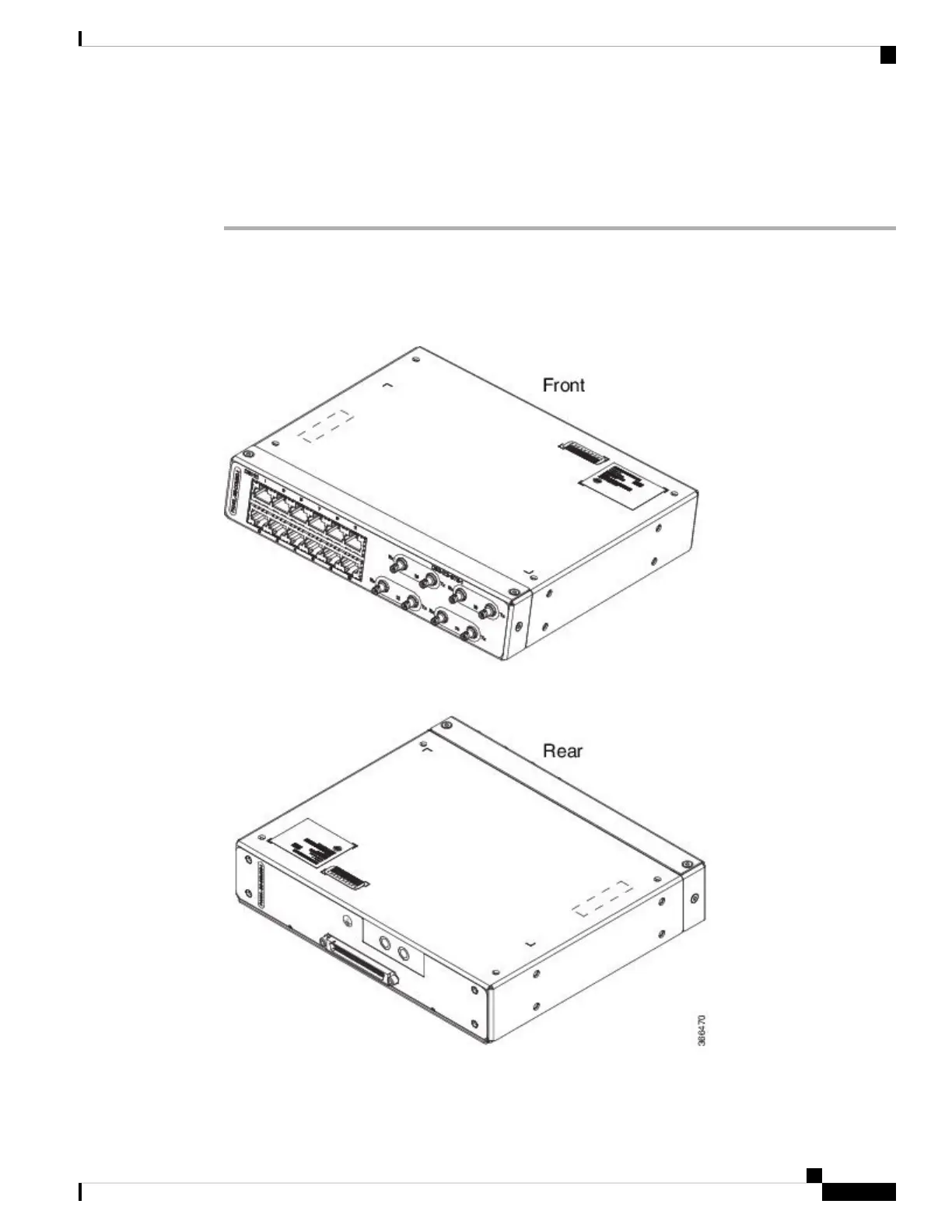Install Rack Brackets
Procedure
Step 1 Connect the grounding lugs using a crimping tool (as specified by the ground lug manufacturer), crimp the
ground lug to the ground wire.
Step 2 Use a 6 AWG ground wire to connect the other end to a suitable grounding point at your site.
Figure 25: Patch Panel Grounding - Single
Installing the Cisco ASR 920 Series Router
27
Installing the Cisco ASR 920 Series Router
Install Rack Brackets
