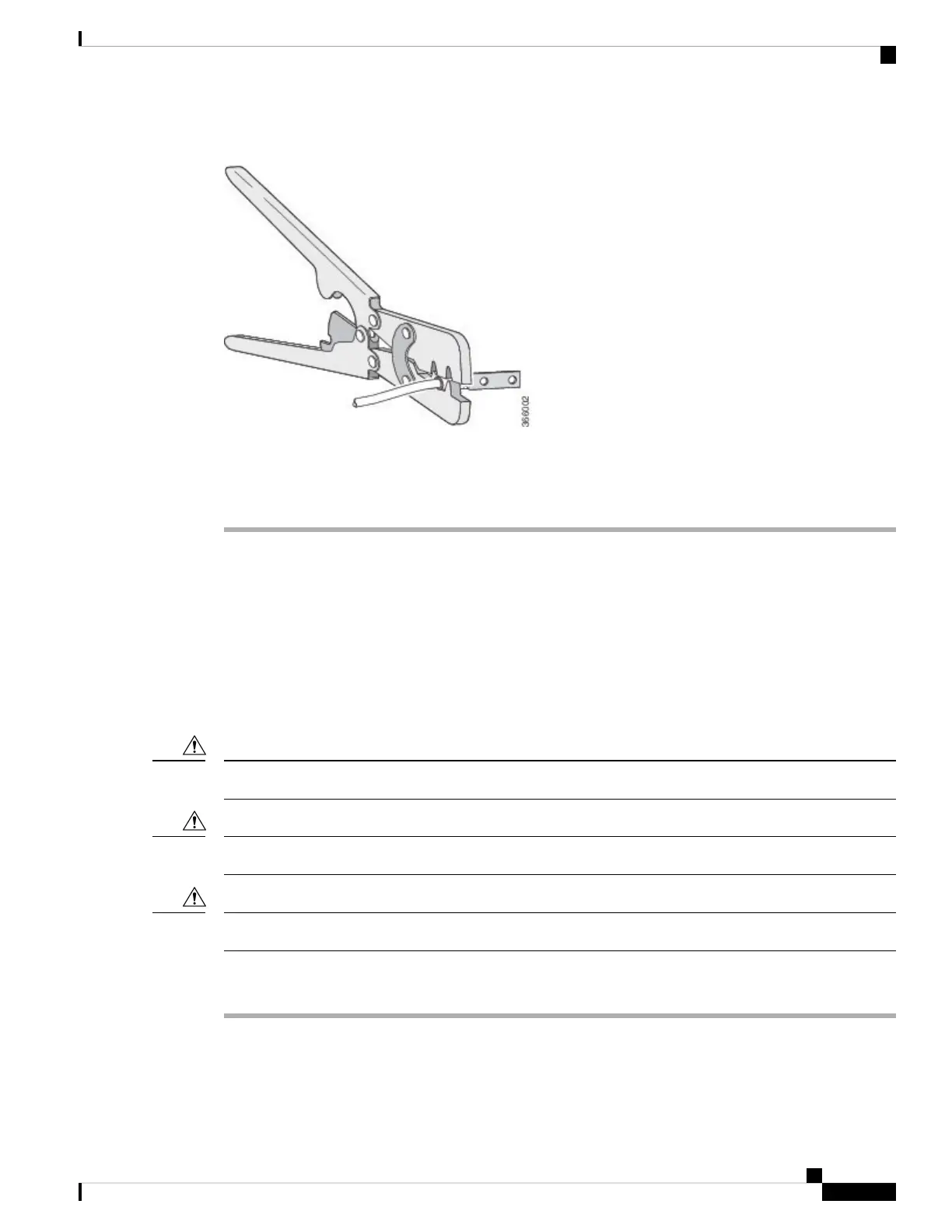Figure 16: Crimping a Ground Lug on to the Ground Wire
Step 4 Use a Phillips head screwdriver to attach the 2-hole ground lug and wire assembly to the router with the 2
pan-head Phillips head screws.
Step 5 Connect the other end of the ground wire to a suitable grounding point at your site.
Installing and Removing the Fan Tray
This section describes how to install and remove fan trays.
Installing the Fan Tray
Follow these steps to install the fan tray in the chassis:
Electric Shock Hazard: This fan tray has to be serviced by trained personnel only.
Caution
Always wear the ESD wrist strap when installing or uninstalling the fan tray.
Caution
Unplug all power sources before performing this procedure.
Caution
Procedure
Step 1 Orient the fan tray so that the captive screws are aligned to the chassis cavity on the back panel. See the
following figure.
Installing the Cisco ASR 920 Series Router
19
Installing the Cisco ASR 920 Series Router
Installing and Removing the Fan Tray
