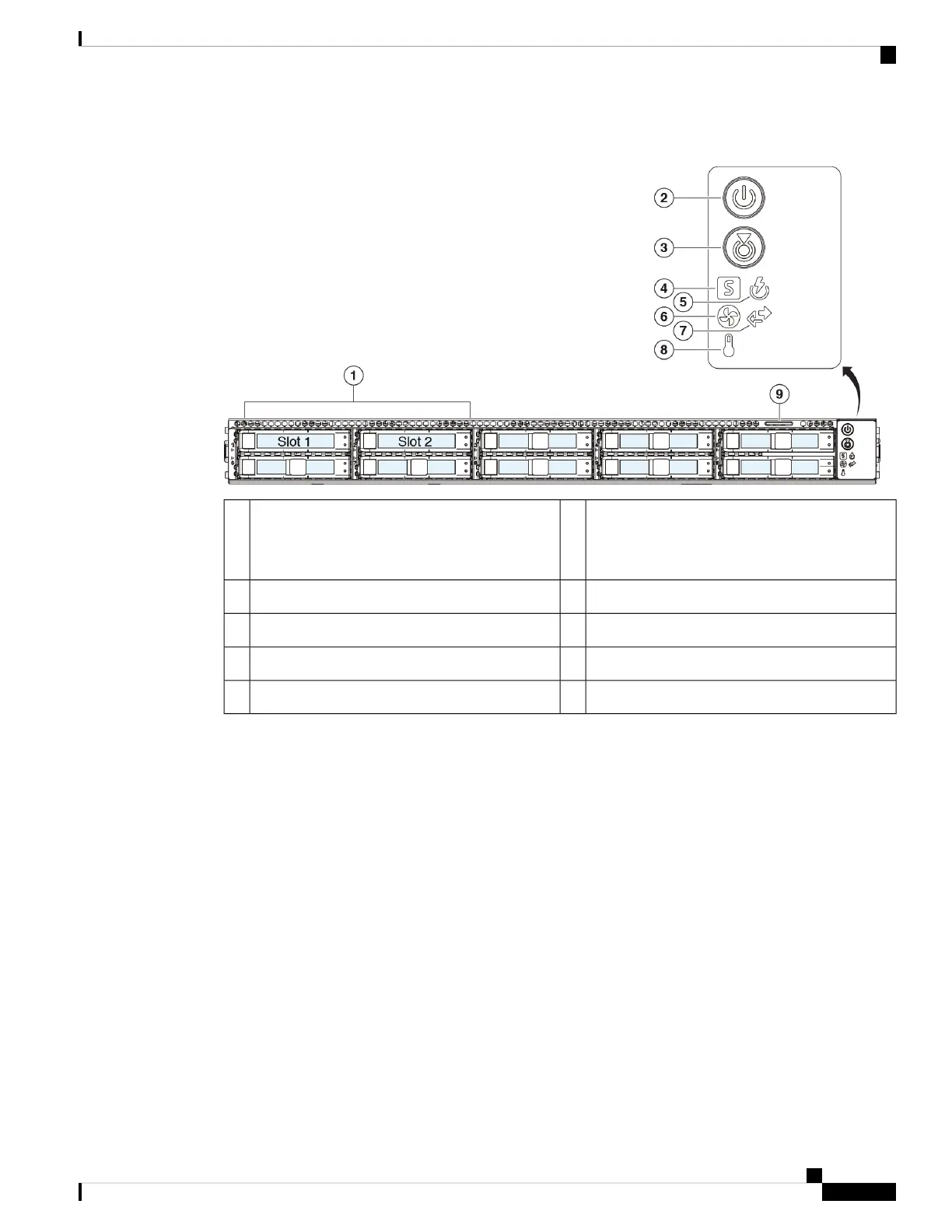Figure 5: C195 & C395 Front Panel
Power button/power status LED2Drive bays
Supports two 600-GB SAS HDDs in slots 1 and
2
1
System status LED4Unit identification button/LED3
Fan status LED6Power supply status LED5
Temperature status LED8Network link activity LED7
—Pullout asset card9
The following figure shows the front panel features and disk-drive configuration for the ESA C695 and C695F.
See Front Panel LEDs, on page 8 for a description of the LEDs.
Cisco Email Security Appliance C195, C395, C695, and C695F Hardware Installation Guide
7
Overview
Front Panel
