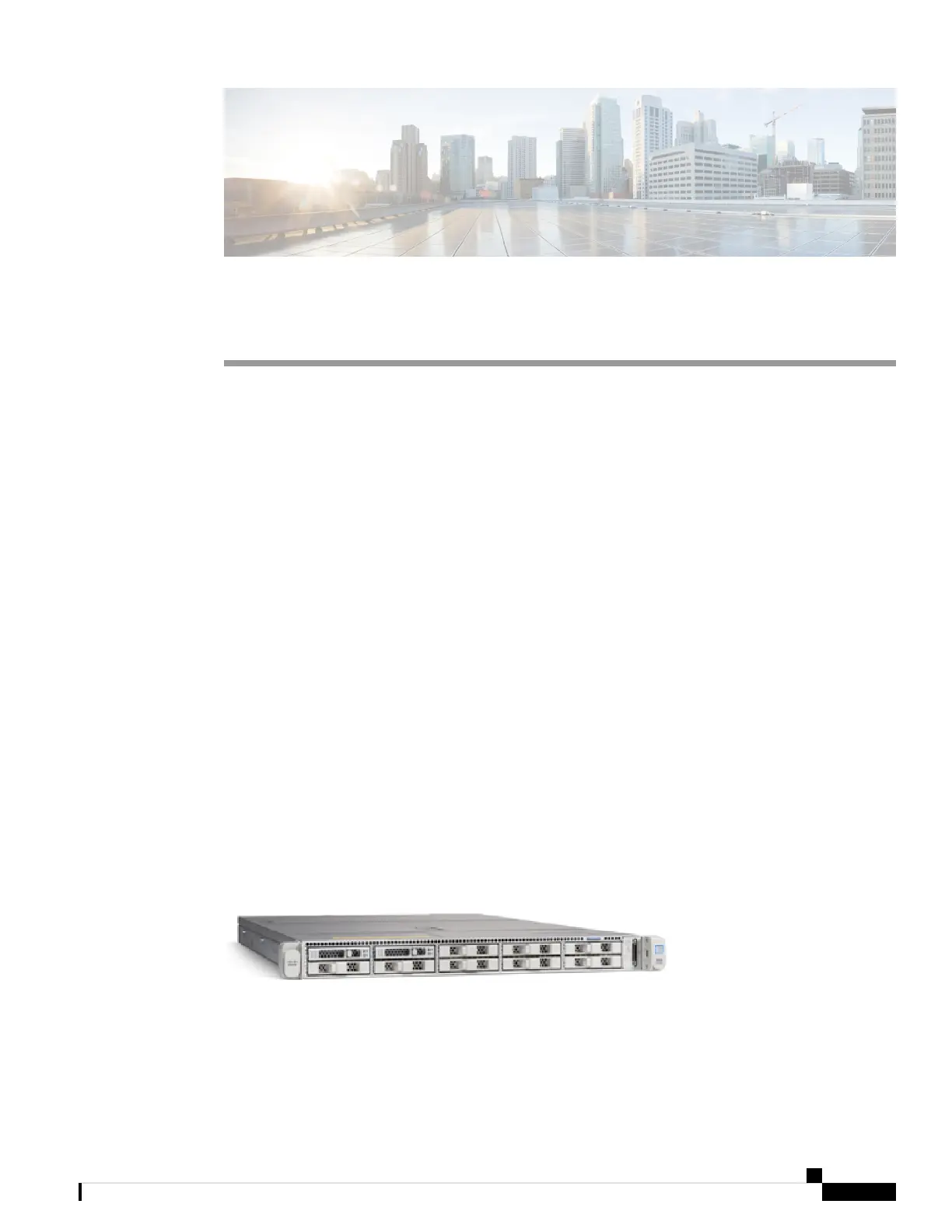CHAPTER 1
Overview
• Features, on page 1
• Package Contents, on page 3
• Serial Number Locations, on page 4
• Front Panel, on page 6
• Front Panel LEDs, on page 8
• Rear Panel, on page 11
• Rear Panel LEDs, on page 13
• Power Supply, on page 14
• Hardware Specifications, on page 15
• Product ID Numbers, on page 16
• Power Cord Specifications, on page 16
Features
The Cisco Email Security Appliances (ESA) C195, C395, C695, and C695F are designed to serve as your
SMTP email gateway at your network perimeter—that is, the first ESA with an IP address that is directly
accessible to the internet for sending and receiving email. Many of the features (including reputation filtering,
data loss prevention, content scanning, spam detection, and virus protection) require you to install the ESA
into your existing network infrastructure.
The ESA C195, C395, C695, and C695F support AsyncOS version 12.5 and later. See Product ID Numbers,
on page 16 for a list of field-replaceable product IDs (PIDs) associated with the ESA security appliances.
The following figure shows the Cisco Email Security appliance.
Figure 1: ESA x95 C Series
The following table lists the features of the ESA C195, C395, C695, and C695F.
Cisco Email Security Appliance C195, C395, C695, and C695F Hardware Installation Guide
1
