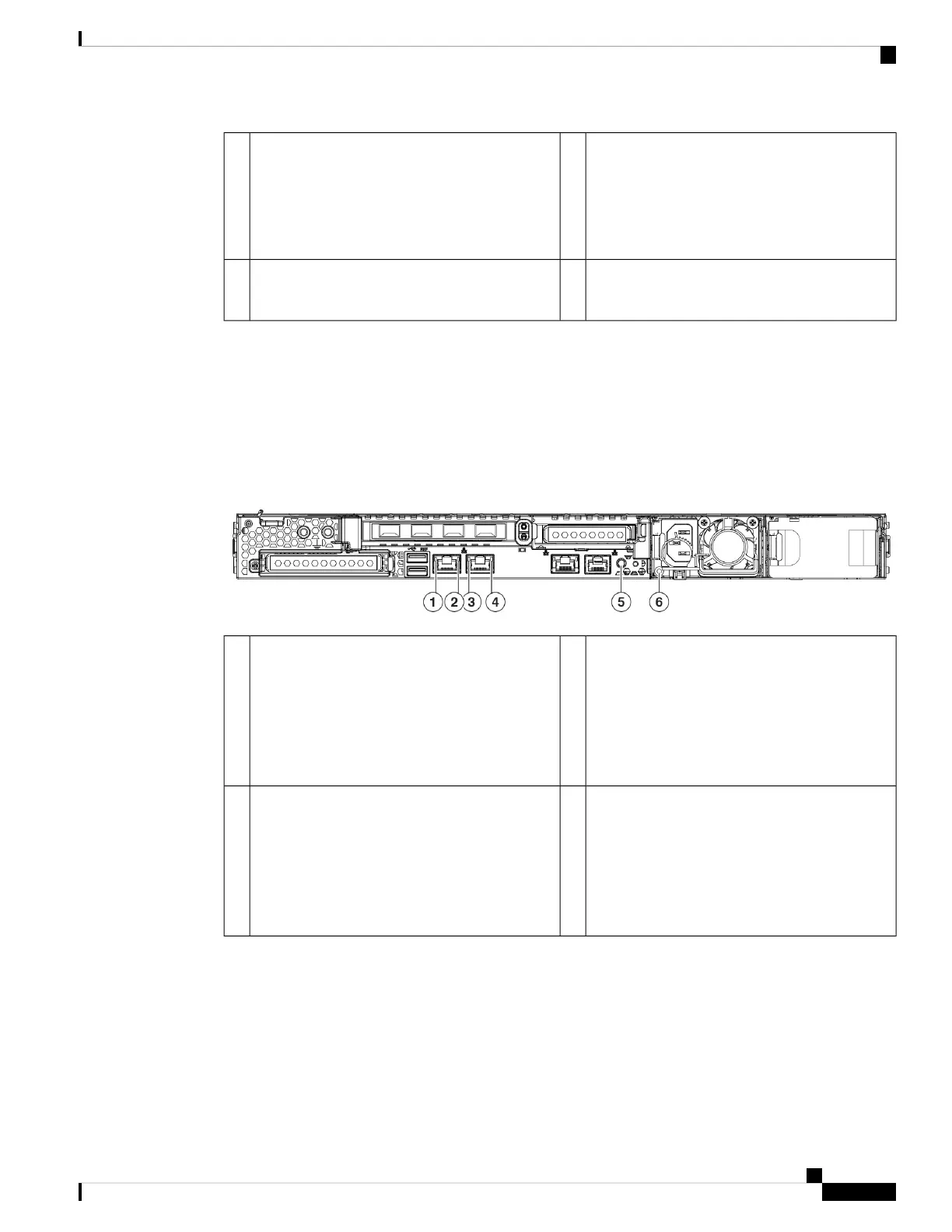Data interface (DATA 3)
1 or 10-Gigabit fiber optic SFP+ support
Use only Cisco-supported SFP+ transceivers. Do
not mix 1-Gb and 10-Gb SFPs in the same
chassis.
12Data interface (DATA 2)
1 or 10-Gigabit fiber optic SFP+ support
Use only Cisco-supported SFP+ transceivers. Do
not mix 1-Gb and 10-Gb SFPs in the same
chassis.
11
—Riser handle
Not supported
13
Rear Panel LEDs
The following figure shows the rear panel LEDs of the ESA C195 model and describes the LED states. The
C395, C695, and C695F have the same LEDs except that these models have more data interfaces; the speed
and status LED descriptions are the same.
Figure 11: Rear Panel LEDs and Their States
Management interface link status:
• Off—No link is present.
• Green—Link is active.
• Green, flashing—Traffic is present on the
active link.
2Management interface link speed:
• Off—Link speed is 100 Mbps.
• Amber—Link speed is 1 Gbps.
• Green—Link speed is 10 Gbps.
1
Data interface link status:
• Off—No link is present.
• Green—Link is active.
• Green, flashing—Traffic is present on the
active link.
4Data interface link speed:
• Off—Link speed is 100 Mbps.
• Amber—Link speed is 1000 Mbps.
• Green—Link speed is 10 Gbps.
3
Cisco Email Security Appliance C195, C395, C695, and C695F Hardware Installation Guide
13
Overview
Rear Panel LEDs
