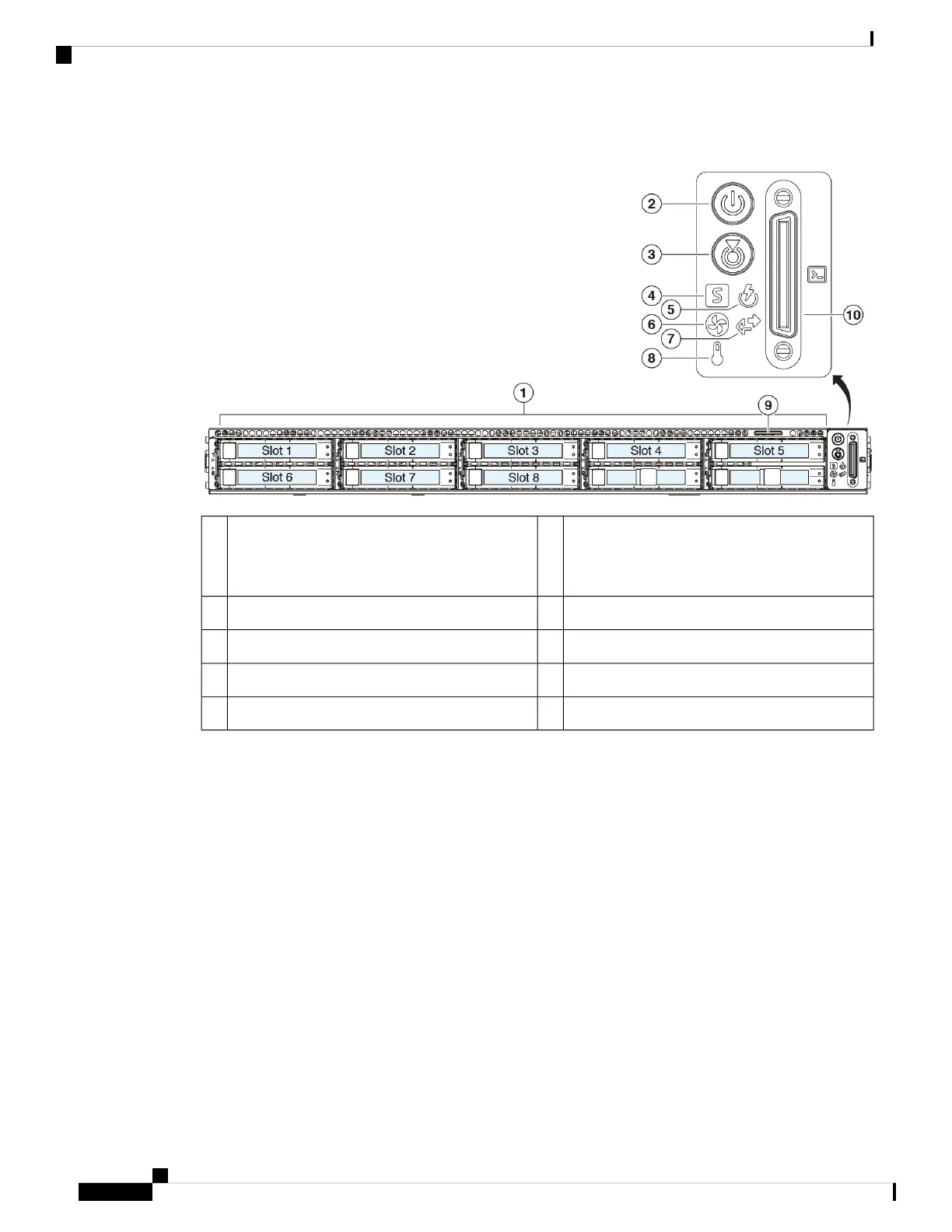Figure 6: C695 and C695F Front Panel
Power button/power status LED2Drive bays
Supports eight 600-GB SAS HDDs in slots 1
through 8
1
System status LED4Unit identification button/LED3
Fan status LED6Power supply status LED5
Temperature status LED8Network link activity LED7
—Pullout asset card9
Front Panel LEDs
The following figure shows the front panel LEDs for the C195, C395, C695, and C695F, and describes their
states.
Cisco Email Security Appliance C195, C395, C695, and C695F Hardware Installation Guide
8
Overview
Front Panel LEDs
