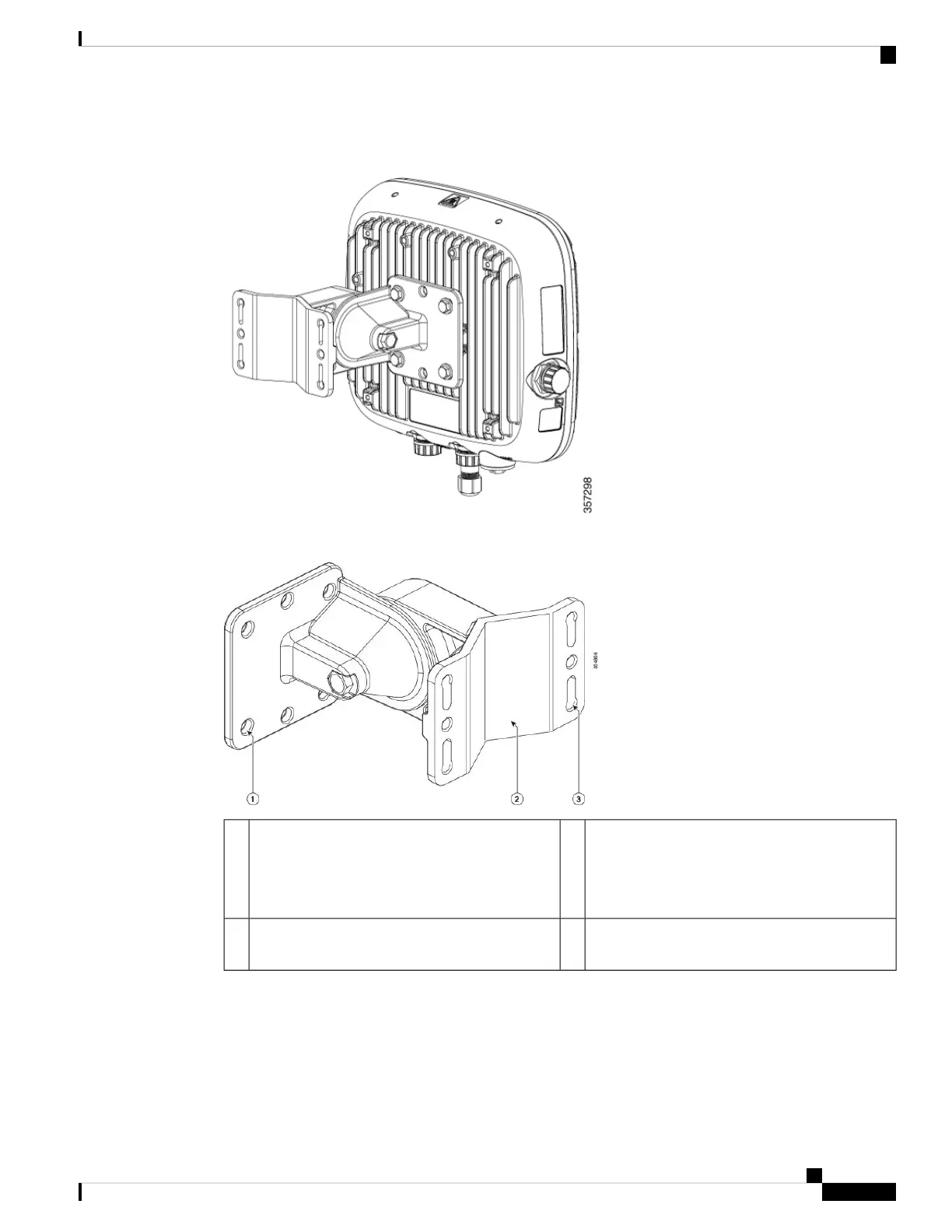Figure 57: Visualization of AP Fastened to the Pivoting Wall Mounting Kit
Figure 58: Pivoting Wall Mounting Bracket
Screw holes for wall mounting.
These screw holes can also be used as slots for
steel band clamps in pole-mount installations.
3One of four bolt holes for fastening to the back
of the AP.
This is the AP-plate end of the bracket and is
fastened to the back of the AP.
1
Wall-plate end of the bracket. This plate is
fastened to the wall.
2
Cisco Catalyst 9124AX Series Outdoor Access Point Hardware Installation Guide
49
Installation Overview
Articulating Mount for the AP to a Wall or Ceiling
