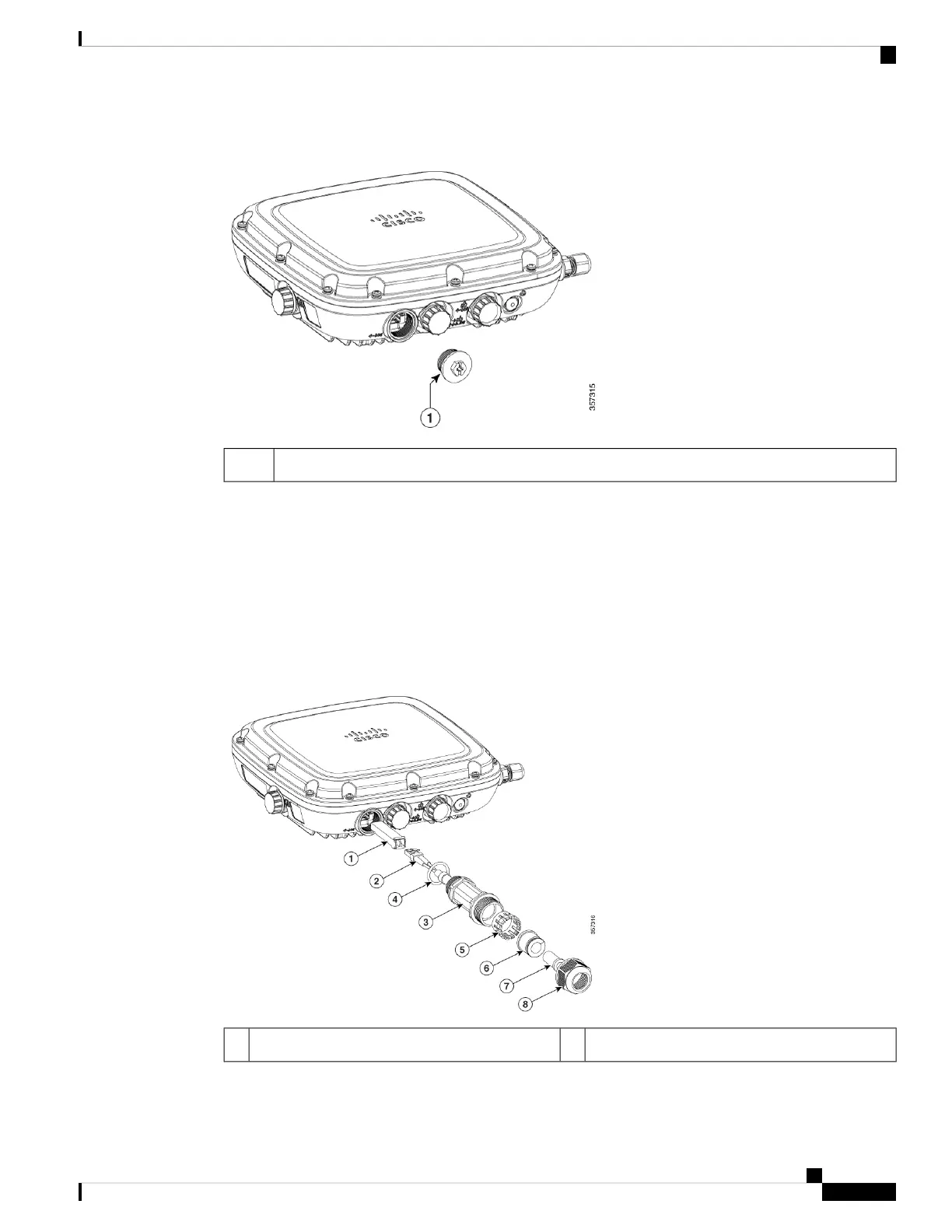Figure 83: Removing the SFP port plug
SFP Port Plug1
Do not discard the plug unless you are sure the SFP port will never need to be sealed in the future.
a) Place the AP on its back (resting on the heat fins) on a stable but padded surface to avoid scratching the
paint.
b) Using a 12-mm wrench or large flat blade, or Philips screwdriver, turn the SFP port plug counterclockwise
and remove it.
Step 3 Insert the SFP module into the SFP port and ensure that it latches properly.
Step 4 Loosen and dis-assemble the SFP adapter gland components.
Figure 84: Exploded view of Fiber-Optic cable and Gland assembly
Gland Compression Ferrule5SFP Transceiver Module1
Cisco Catalyst 9124AX Series Outdoor Access Point Hardware Installation Guide
77
Installation Overview
Connecting a Fiber-optic Cable to the AP (AIR-SFP-KIT1=)
