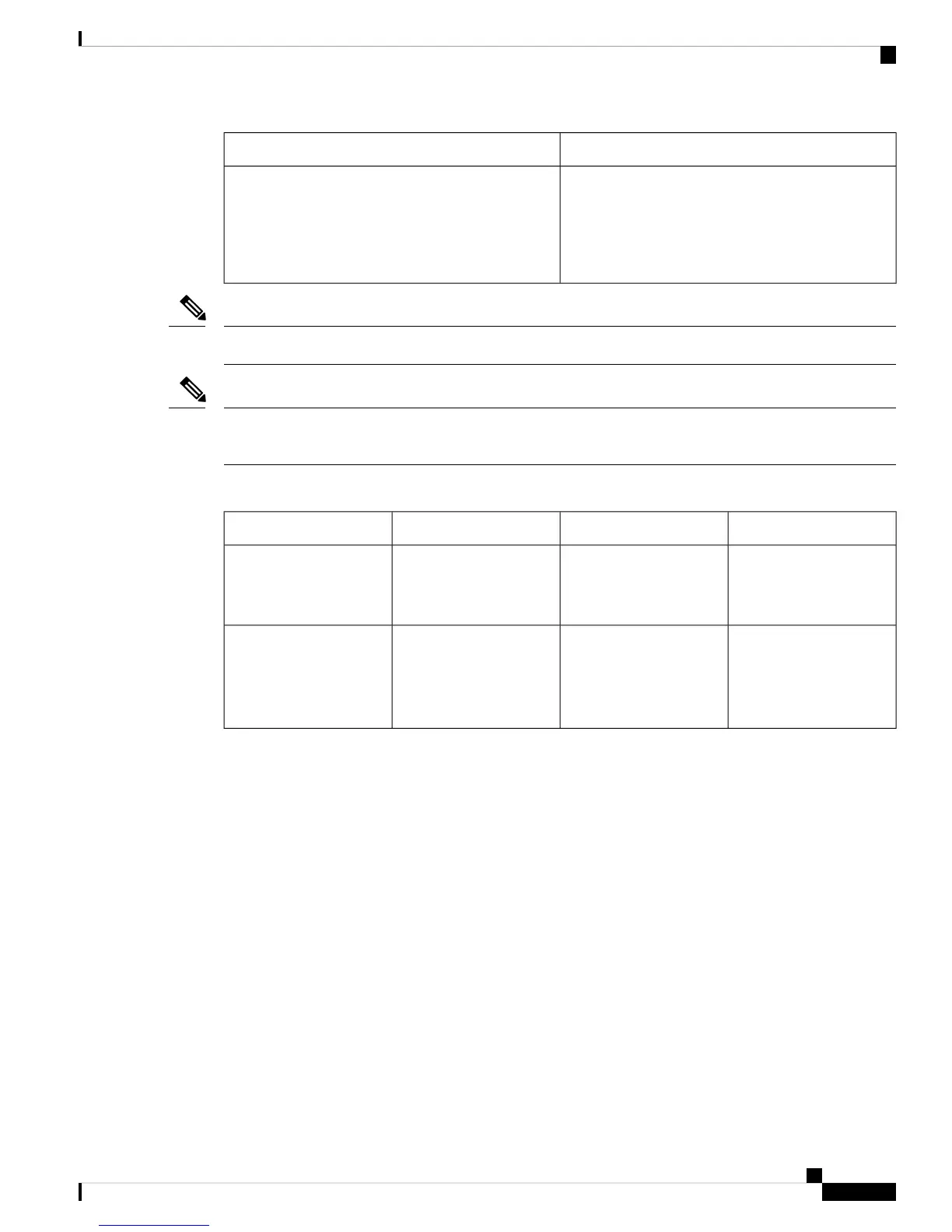SKUPower Supply
C921J-4P
C926-4P
C927-4P
C927-4PM
External
Do not hang the Power Supply Unit (PSU) from the power socket. Place it on a surface.
Note
Check the power at your site to ensure that you are receiving power that is free of spikes and noise. Install a
power conditioner if necessary
Note
Table 5: Power Requirements for Cisco 900 Series ISRs
Output RatedInput RatedSKU modelsPower Source
12VDC, 1.5A100-240V, 0.5A• C921J-4P18W AC External Power
Supply
(PWR-18W-AC(=))
12VDC, 2.5A100-240V, 1.0A• C926-4P
• C927-4P
• C927-4PM
30W AC External Power
Supply
(PWR-30W-AC(=))
Network Cabling Specifications
The following sections describe the cables and thee specifications required to install Cisco 900 Series ISRs:
Console Port Connections
The Cisco 900 ISR has both EIA/TIA-232 asynchronous (RJ-45) and USB2.0 compliant serial console ports.
The console ports do not have any hardware flow control. Shielded USB cables with properly terminated
shields are recommended.
EIA/TIA-232
Depending on the cable and the adapter used, this port appears as a DTE or DCE device at the end of the
cable.
Hardware Installation Guide for the Cisco 900 Series Integrated Services Router
13
Prepare for Router Installation
Network Cabling Specifications
