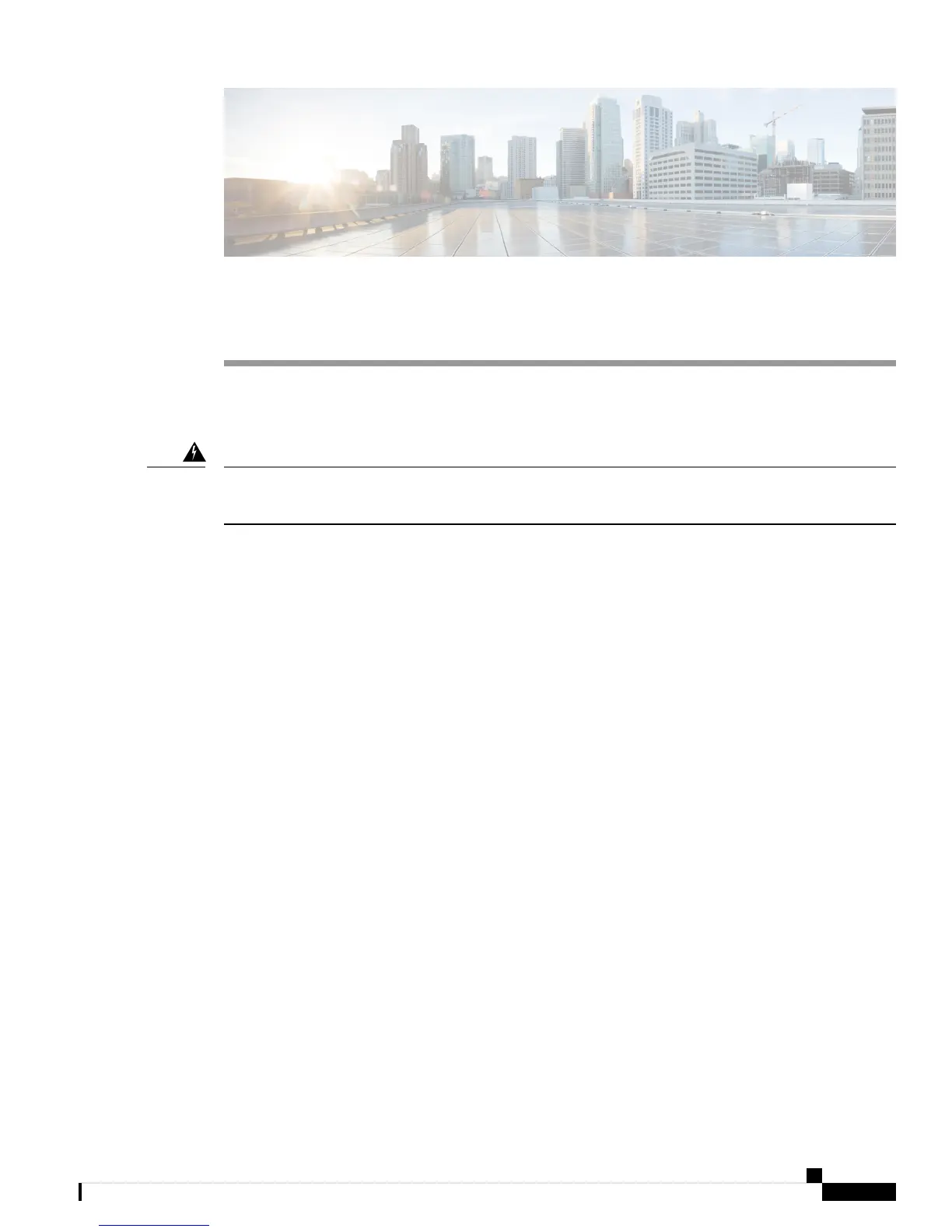CHAPTER 3
Install and Connect the Router
This chapter describes how to install and connect Cisco 900 Series Integrated Services Router (ISR) to LAN
and WAN networks.
Read the installation instructions before using, installing or connecting the system to the power source.
Statement 1004
Warning
Installing the Cisco 900 Series ISRs involves these tasks:
• Unpack the Router, on page 17
• Set up Router on Desktop, Rack, Shelf, or Wall, on page 17
• Connect Power Cable, on page 28
• Connect the Router to a Console, on page 29
• Connect WAN and LAN Interfaces, on page 31
• Configure the Router at Startup, on page 32
Unpack the Router
Unpack the router only when you are ready to install it. If the installation site is not ready, to prevent accidental
damage, keep the chassis in its shipping container until you are ready to install.
The router, accessory kit, publications, and any optional equipment you order may be shipped in more than
one container. When you unpack the containers, check the packing list to ensure that you have received all
listed items.
Set up Router on Desktop, Rack, Shelf, or Wall
After unpacking, based on your requirements, you can set up a Cisco 900 Series Integrated Services Routers
(ISRs) on a desk or a shelf, under a desk or a shelf, in a rack, or on a wall.
Depending on the model, the available options for mounting a Cisco 900 ISR are:
Hardware Installation Guide for the Cisco 900 Series Integrated Services Router
17
