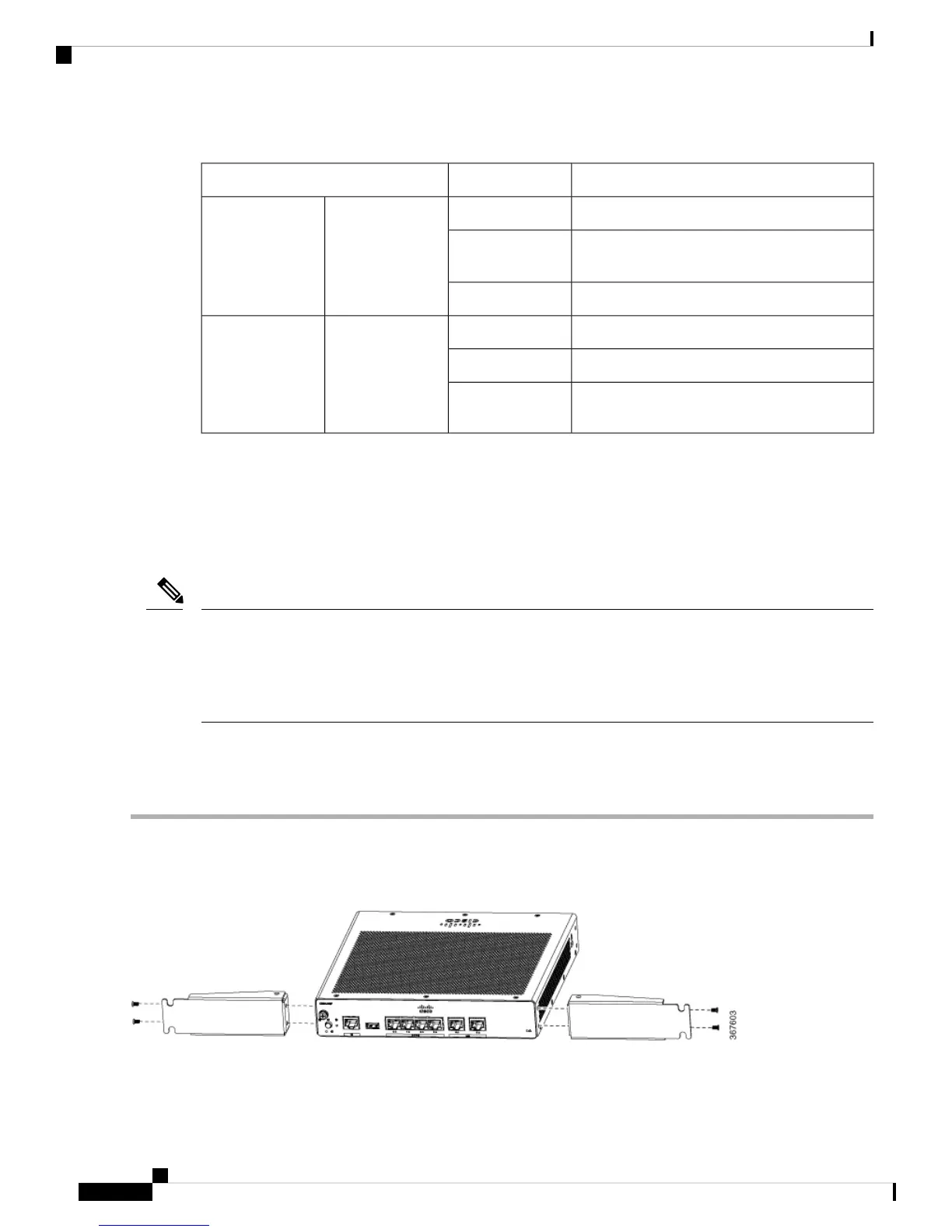Table 6: Models and Mounting Options
Kit RequiredMounting OptionsSKU
None: Mounting feet are part of the router.On a desk or shelf.C921-4P
C931-4P
Internal PSU
Yes: You must order Under-desk kit.Under a desk or
shelf.
Yes: You must order rack-mount-bracket kit.In a rack
None: Mounting feet are part of the router.On a desk or shelf.
C921J-4P
C926-4P
C927-4P
C927-4PM
External PSU
None: You must provide your own tray.In a rack.
None: You must provide wall-mount hardware.On a wall.
If you choose to setup the router on a desktop, you can place the router on a desktop, bench top, or shelf.
Rack Mount
Installing the router in a rack requires an optional bracket kit that is not included with the router. You can
order these kits from your Cisco representative.
Cisco 900 Series Routers are fanless. When stacking multiple Cisco 900 ISRs, ensure that there is ample
surrounding space. Ample space, in turn, ensures more heat removal to enable the surrounding air temperature
to stay within the specified operating conditions. A minimum of 1RU space is required above and below the
router in the rack for proper ventilation. Refer Figure 13: Mounting the Cisco ISR 900 Series Router in a
Rack, on page 20
Note
Attach the Brackets to the Router
This procedure describes how to attach the brackets on the router chassis:
Attach a 19-inch bracket to one side of the router using flat-head screw (Refer Figure 10: Flat-head Machine Screws, on
page 19). Follow the same steps to attach the second bracket to the opposite side.
Figure 9: Attaching Brackets to the Cisco ISR 900 Series Router
Hardware Installation Guide for the Cisco 900 Series Integrated Services Router
18
Install and Connect the Router
Rack Mount
