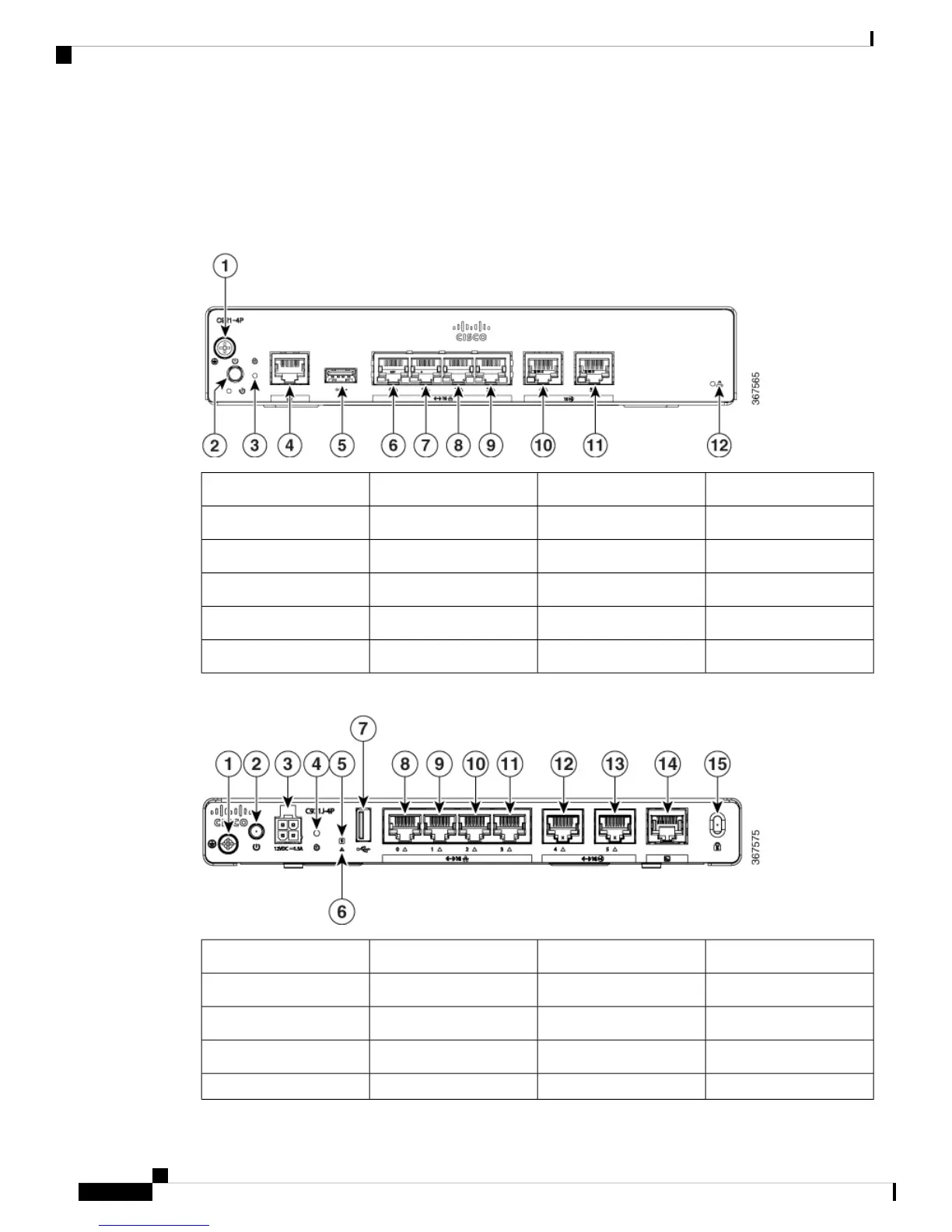Chassis Views
This section contains front and back panel views of the Cisco 900 Series ISR-showing locations of the power
and signal interfaces, interface slots, status indicators, and chassis identification labels.
Figure 1: Cisco C921-4P- I/O View
Power button2#6-32 Ground screw1
Console Port4Reset button3
GE LAN port6USB2.0 port5
GE LAN port8GE LAN port7
GE WAN port10GE LAN port9
VPN LED12GE WAN port11
Figure 2: Cisco C921J-4P - I/O View
Power button2#6-32 Ground screw1
Reset button412VDC input3
VPN LED6System LED5
GE LAN port8USB2.0 port7
GE LAN port10GE LAN port9
Hardware Installation Guide for the Cisco 900 Series Integrated Services Router
2
Overview of Cisco 900 Series Integrated Services Routers
Chassis Views
