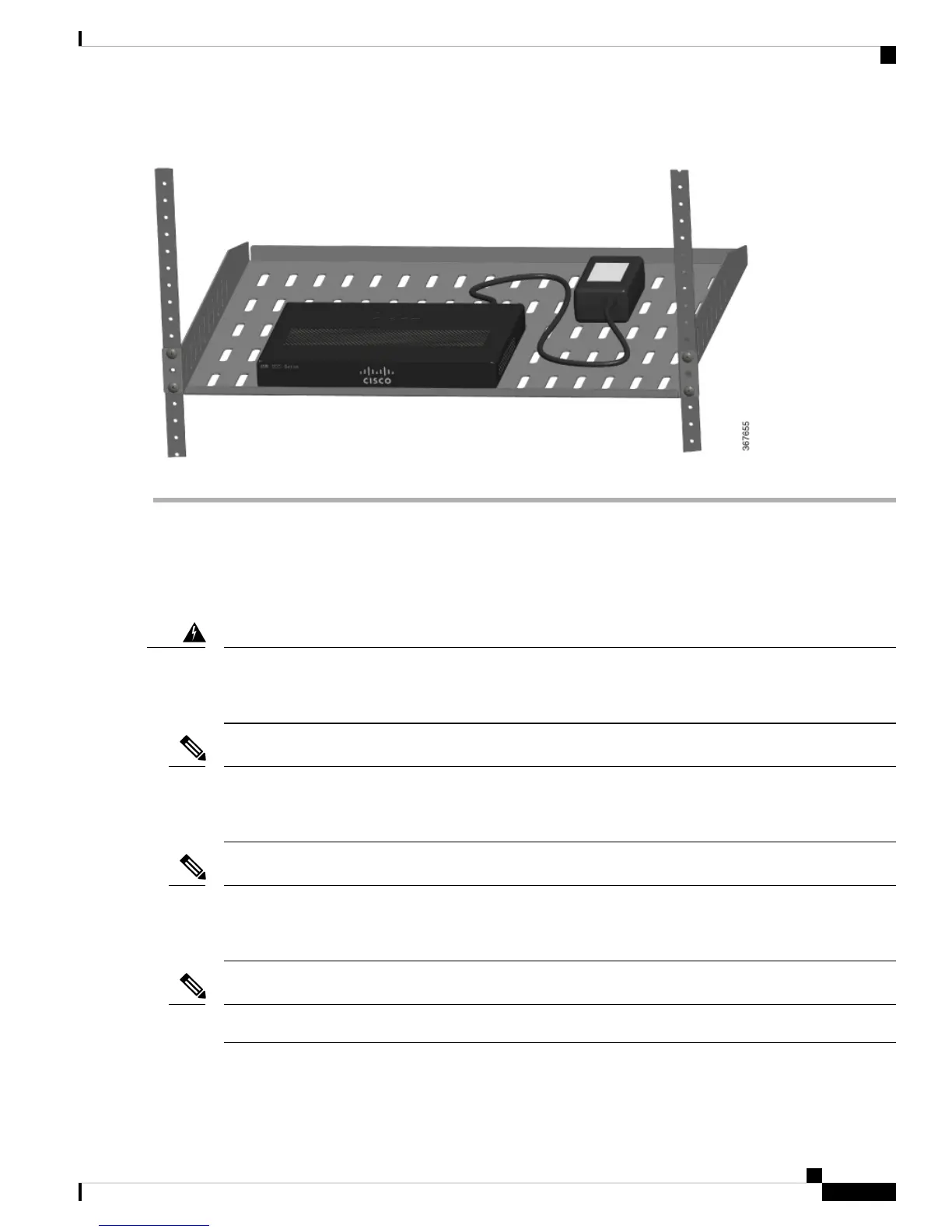Figure 14: Mounting the Cisco ISR 900 Series Router in a Tray
Wall Mount
Cisco 900 ISRs designed for wall-mounting (refer Table 6: Models and Mounting Options, on page 18) have
mounting holes on the bottom of the chassis for securing with screws or anchors to a vertical surface.
Read the wall-mounting instructions carefully before beginning installation. Failure to use the correct hardware
or to follow the correct procedures could result in a hazardous situation to people and damage to the system.
Statement 378
Warning
The recommended clearance when a router is horizontally mounted is 1.5 inches on both sides for clearance
and 1.75 inches on top. I/O side clearance is needed as it is required to access the cable connections. Clearance
is not required on the backside (opposite side from I/O face).
Note
For safety reasons, the only supported wall-mount orientation is as shown in step 3 below. The mounting slots
support only this orientation. Marking is provided on the bottom of the router (see step 1) showing the correct
orientation.
Note
When choosing a location for wall mounting the router, consider cable limitations and wall structure.
Note
To mount the router on a wall, follow these steps:
Hardware Installation Guide for the Cisco 900 Series Integrated Services Router
21
Install and Connect the Router
Wall Mount
