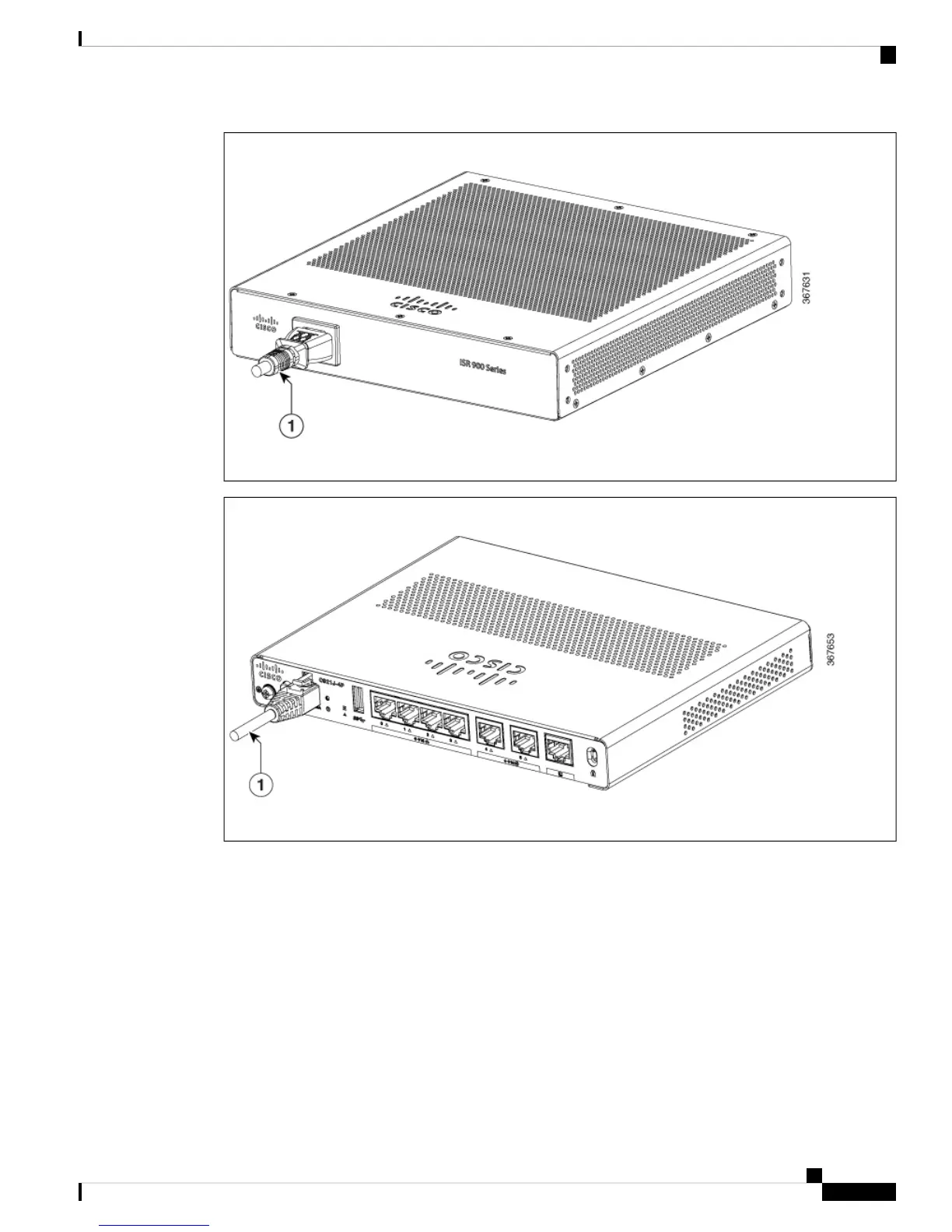Figure 24: Router with Internal Power Supply
1. Power Cable
Figure 25: Router with External Power Supply
1. Power Cable
Connect the Router to a Console
The Cisco 900 Series ISR has an asynchronous serial port. This port provides administrative access to the
router through a console terminal or a PC.
Use the RJ-45 console port on the router to access the Cisco Internet Operating System (IOS) command line
interface (CLI) on the router and perform configuration tasks. A terminal emulation program is required to
establish communication between the router and a PC.
To configure the router through the Cisco IOS CLI, you must establish a connection between the router console
port and either a PC or a terminal.
Hardware Installation Guide for the Cisco 900 Series Integrated Services Router
29
Install and Connect the Router
Connect the Router to a Console
