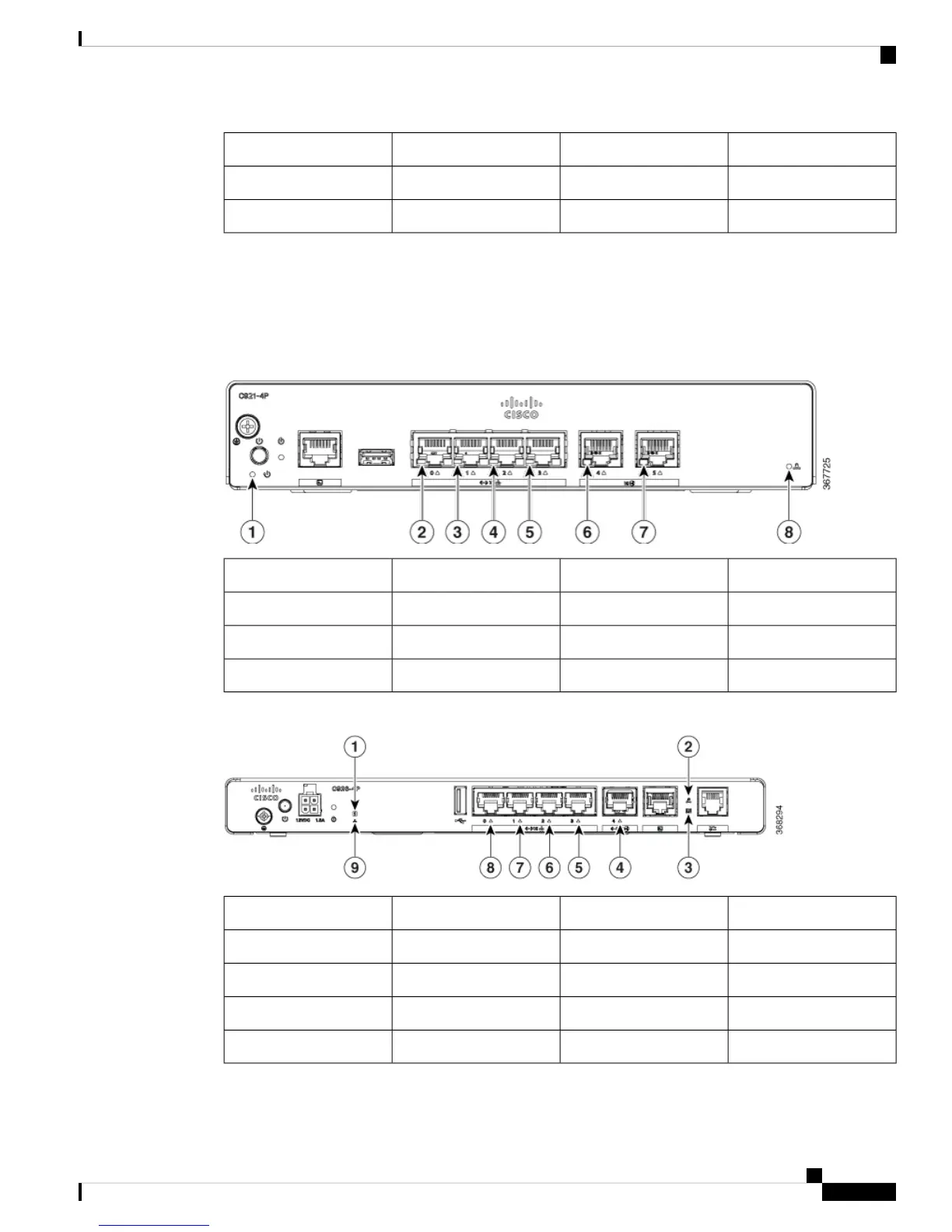GE LAN port8GE LAN port7
GE WAN port10GE LAN port9
VPN LED12GE WAN port11
LED Indicators
The following figures and table summarize the LED indicators that are located in the bezel or chassis of the
900 series.
Figure 7: LED Indicators on Ethernet SKUs- I/O Side
LAN LED2Power LED1
LAN LED4LAN LED3
WAN LED6LAN LED5
VPN LED8WAN LED7
Figure 8: LED Indicators on DSL SKUs- I/O Side
xDSL CD LED2System LED1
WAN LED4xDSL DATA LED3
LAN LED6LAN LED5
LAN LED8LAN LED7
VPN LED9
Hardware Installation Guide for the Cisco 900 Series Integrated Services Router
5
Overview of Cisco 900 Series Integrated Services Routers
LED Indicators
