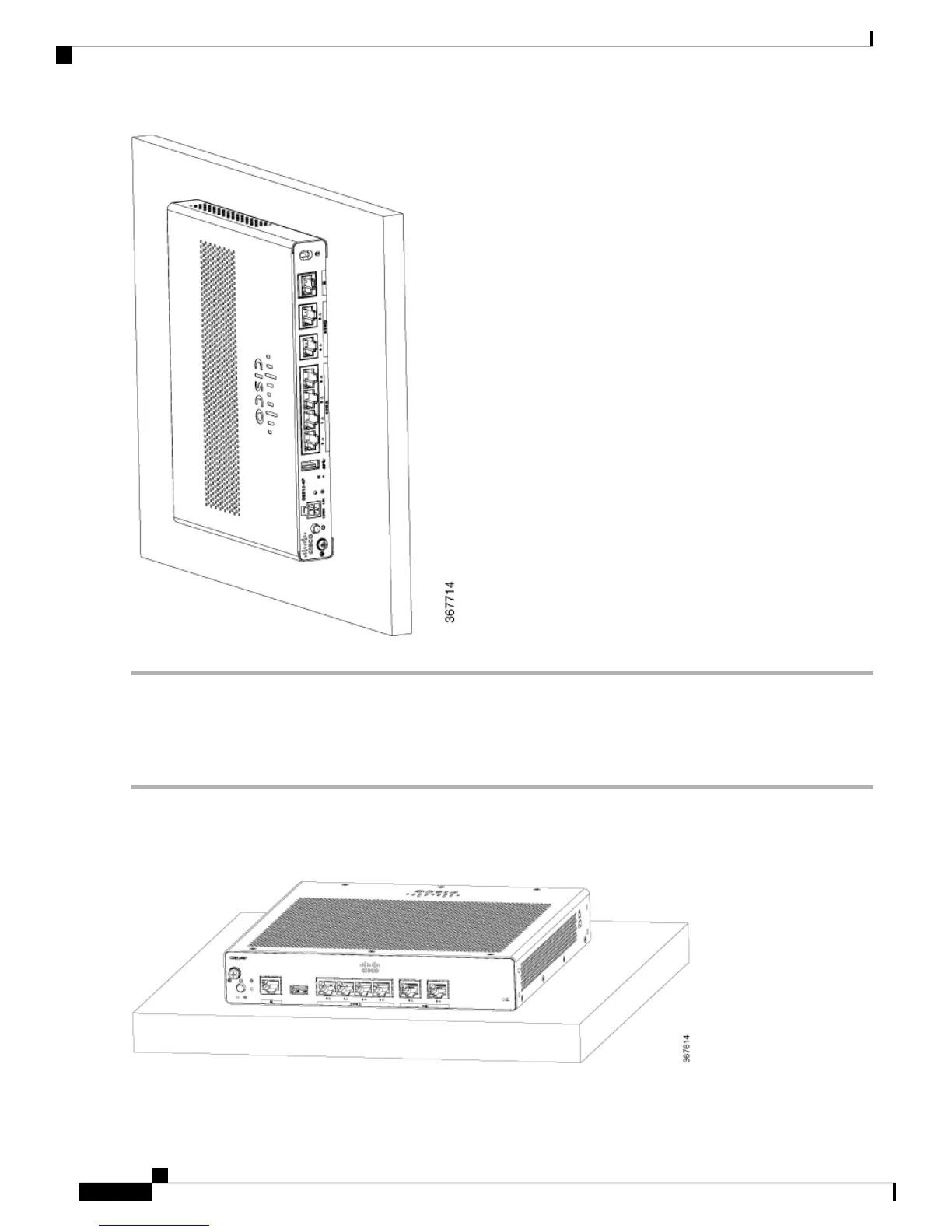Mount the Router on Desk or Shelf
This procedure describes how to mount router on a desk or a shelf.
Place the router on the desk or shelf. At the bottom of the router there are four rubber feet that protect the router and the
surface it is on.
Figure 16: Mounting the Cisco ISR 900 Series Router on a Desk or a Shelf
Hardware Installation Guide for the Cisco 900 Series Integrated Services Router
24
Install and Connect the Router
Mount the Router on Desk or Shelf
