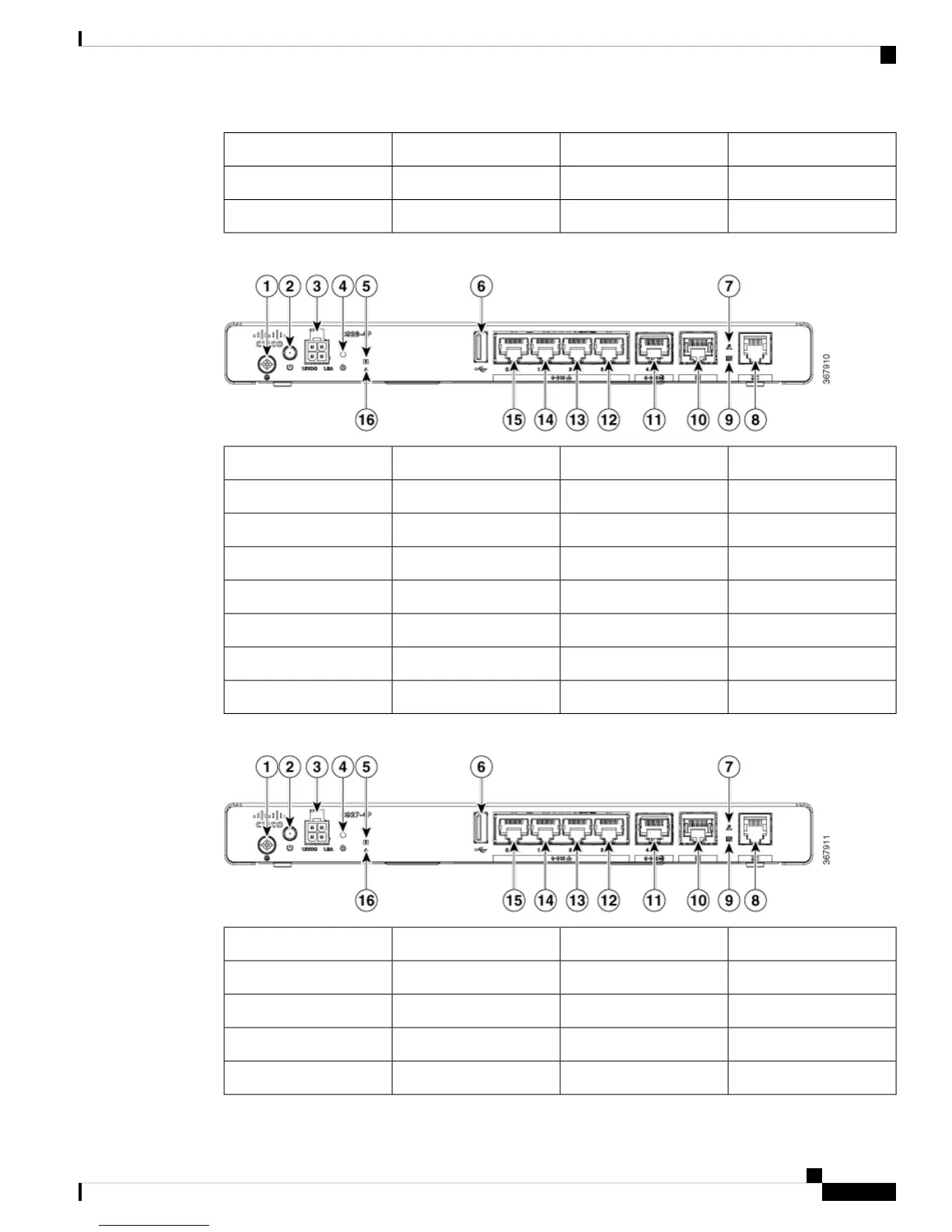GE WAN port12GE LAN port11
Console port14GE WAN port13
Kensington Lock15
Figure 3: Cisco C926-4P- I/O View
Power button2#6-32 Ground screw1
Reset button412VDC input3
USB2.0 port6System LED5
DSL port8xDSL CD LED7
Console port10xDSL DATA LED9
GE LAN port12GE WAN port11
GE LAN port14GE LAN port13
VPN LED16GE LAN port15
Figure 4: Cisco C927-4P - I/O View
Power button2#6-32 Ground screw1
Reset button412VDC input3
USB2.0 port6System LED5
DSL port8xDSL CD LED7
Console port10xDSL DATA LED9
Hardware Installation Guide for the Cisco 900 Series Integrated Services Router
3
Overview of Cisco 900 Series Integrated Services Routers
Chassis Views
