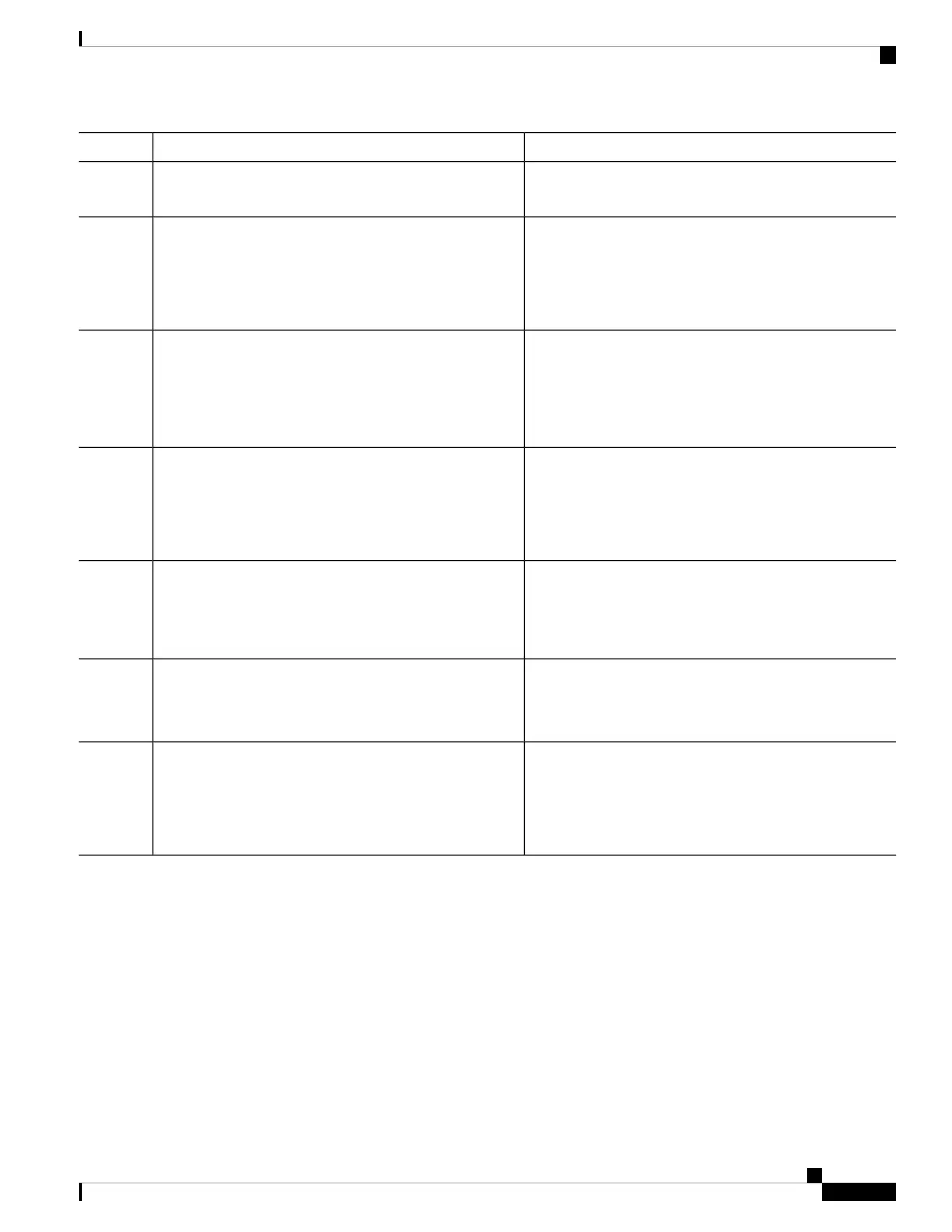PurposeCommand or Action
Device> enable
Enters global configuration mode.configure terminal
Example:
Step 2
Device# configure terminal
Specifies the current stack member number and the new
stack member number for the stack member. The range is
1 to 8.
switch current-stack-member-number renumber
new-stack-member-number
Example:
Step 3
You can display the current stack member number by using
the show switch user EXEC command.
Device(config)# switch 3 renumber 4
Returns to privileged EXEC mode.end
Example:
Step 4
Device(config)# end
Resets the stack member.reload slot stack-member-number
Example:
Step 5
Device# reload slot 4
Verify the stack member number.show switch
Example:
Step 6
showDevice
(Optional) Saves your entries in the configuration file.copy running-config startup-config
Example:
Step 7
Device# copy running-config startup-config
Setting the Stack Member Priority Value
This optional task is available only from the active stack.
Follow these steps to assign a priority value to a stack member:
SUMMARY STEPS
1. enable
2. switch stack-member-number priority new-priority-number
3. show switch stack-member-number
Managing Switch Stacks
15
Managing Switch Stacks
Setting the Stack Member Priority Value