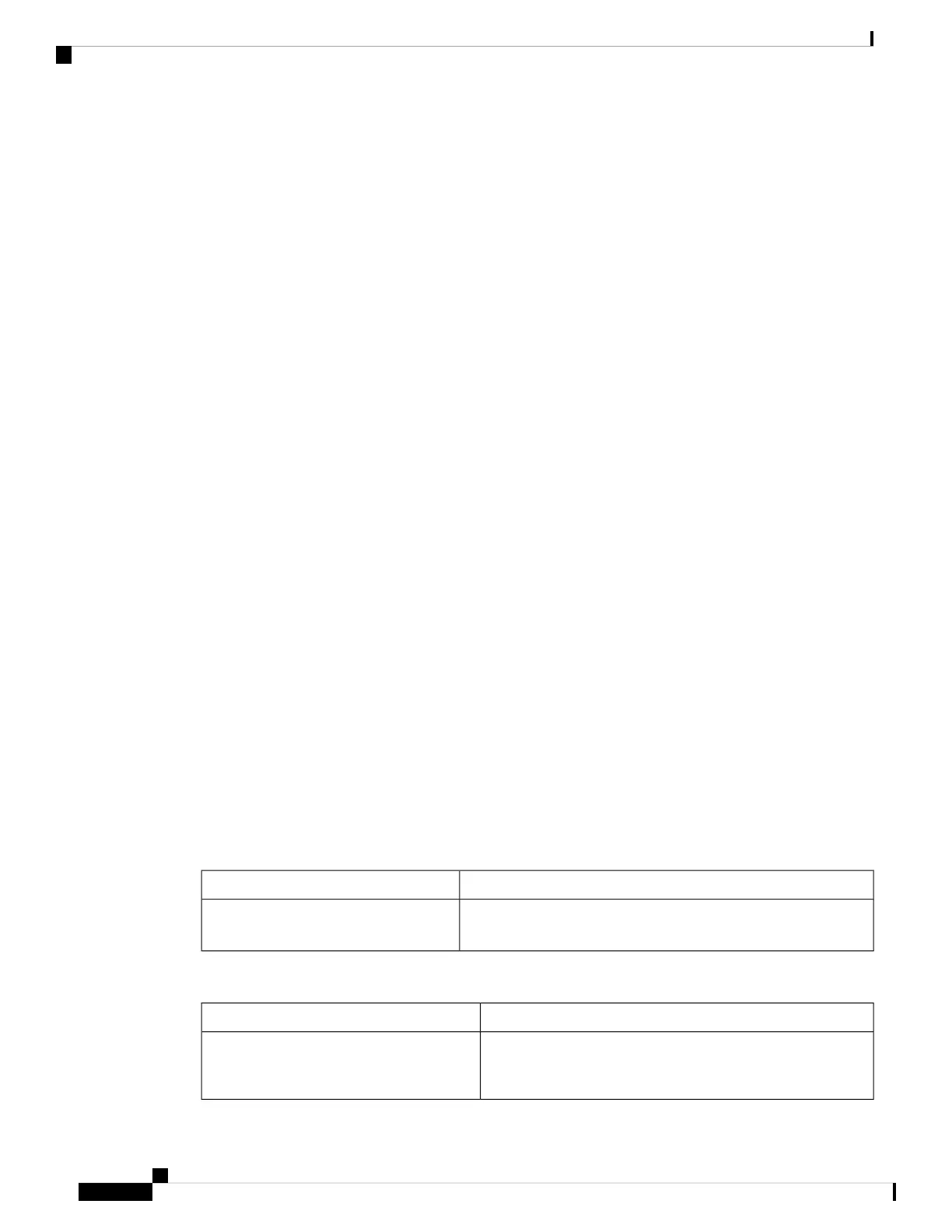Te1/0/1 1 Stack Port N/W Port Fiber
Te1/0/2 2 Stack Port Stack Port Fiber
The following output example shows the status of the port after reload from stack port to network port.
Device#show switch hstack-ports
Horizontal stack port status :
Te Ports Stack Port Operational Status Next Reload Status Media Type
--------- ------------ -------------------- ------------------- --------------
Te1/0/1 1 N/W Port N/W Port Fiber
Te1/0/2 2 Stack Port Stack Port Fiber
The following output example shows the status of the horizontal stack port.
Device# show switch hstack-ports
Horizontal stack port status :
Te Ports Stack Port Operational Status Next Reload Status Media Type
--------- ------------ -------------------- ------------------- -------------
Te1/0/1 1 Stack Port Stack Port Fiber
Te1/0/2 2 Stack Port Stack Port Fiber
Te2/0/1 1 Stack Port Stack Port Fiber
Te2/0/2 2 Stack Port Stack Port Fiber
Te3/0/1 1 Stack Port Stack Port Copper
Te3/0/2 NA N/W Port N/W Port Copper
Te3/0/3 2 Stack Port Stack Port Fiber
Te3/0/4 NA N/W Port N/W Port Fiber
Te4/0/1 NA N/W Port N/W Port Copper
Te4/0/2 1 Stack Port Stack Port Copper
Te4/0/3 2 Stack Port Stack Port Fiber
Te4/0/4 NA N/W Port N/W Port Fiber
Te5/0/1 1 Stack Port Stack Port Fiber
Te5/0/2 2 Stack Port Stack Port Fiber
Te6/0/1 1 Stack Port Stack Port Fiber
Te6/0/2 2 Stack Port Stack Port Fiber
Te7/0/1 1 Stack Port Stack Port Copper
Te7/0/2 NA N/W Port N/W Port Copper
Te7/0/3 2 Stack Port Stack Port Fiber
Te7/0/4 NA N/W Port N/W Port Fiber
Te8/0/1 NA N/W Port N/W Port Copper
Te8/0/2 1 Stack Port Stack Port Copper
Te8/0/3 2 Stack Port N/W Port Fiber
Te8/0/4 NA N/W Port N/W Port Fiber
Additional References for Switch Stacks
Related Documents
Document TitleRelated Topic
http://www.cisco.com/c/en/us/td/docs/switches/lan/catalyst2960cx_
3650cx/hardware/installation/guide/b_2960cx-3560cx_hig.html
Cabling and powering on a switch stack.
Error Message Decoder
LinkDescription
https://www.cisco.com/cgi-bin/Support/Errordecoder/index.cgiTo help you research and resolve system
error messages in this release, use the Error
Message Decoder tool.
Managing Switch Stacks
24
Managing Switch Stacks
Additional References for Switch Stacks