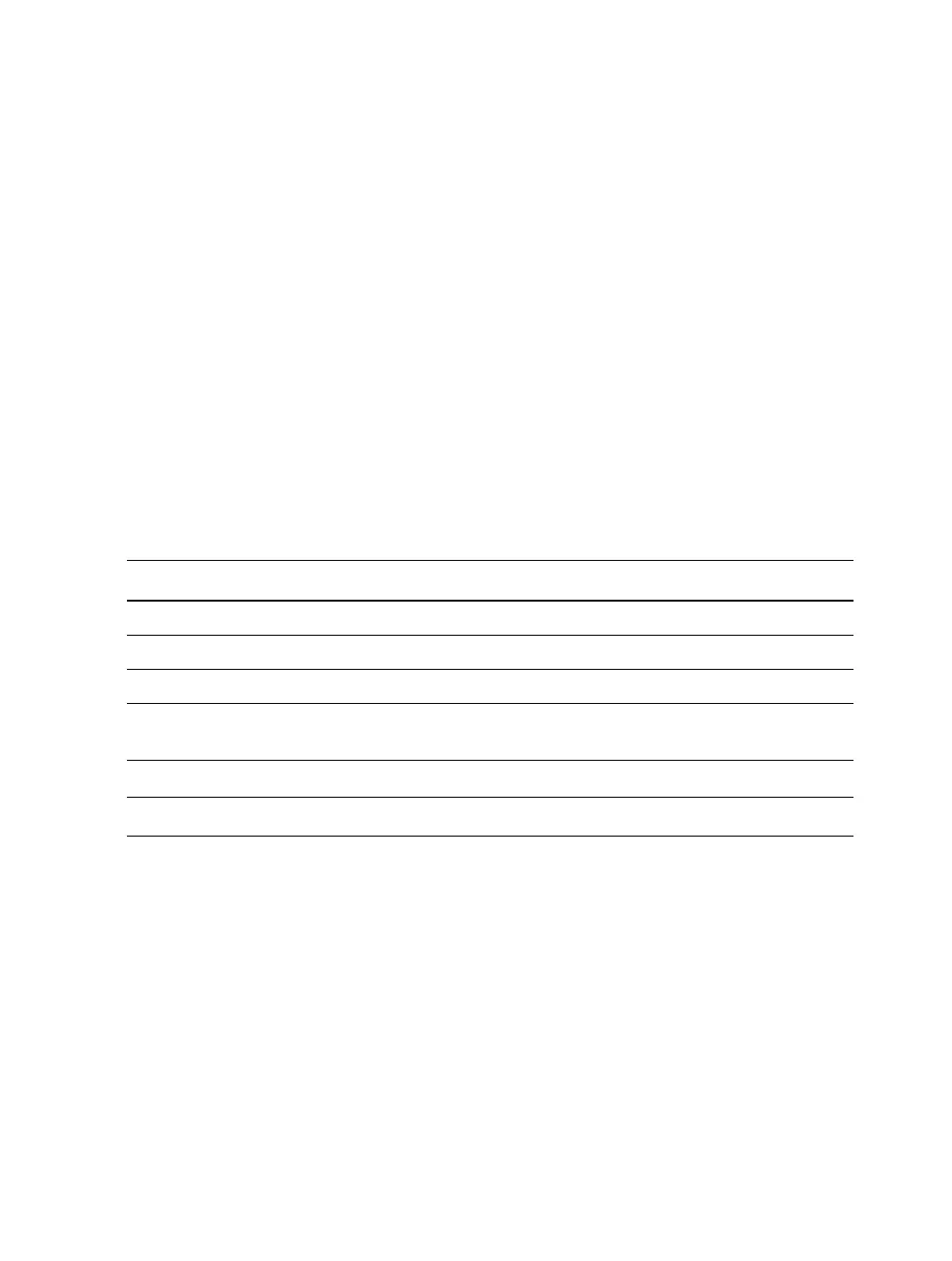164 Cisco LAN Switching Configuration Handbook
(probe) faildetect 4
(probe) exit
(global) ip slb probe Ping2 ping
(probe) address 192.168.1.1
(probe) interval 10
(probe) faildetect 4
(probe) exit
(global) ip slb probe HTTP1 http
(probe) port 80
(probe) interval 240
(probe) request
Displaying Information About Firewall Load Balancing
Table 10-2 lists some switch commands that you can use to display helpful information
about SLB firewall load-balancing configuration and status.
Table 10-2 Commands to Display SLB Firewall Load-Balancing Configuration and Status
Information
Display Function Command
Status of firewalls in a farm
(exec) show ip slb reals
Firewall weight and connection counters
(exec) show ip slb reals detail
Firewall farm status
(exec) show ip slb firewallfarm
Load-balancing connections to firewalls
(exec) show ip slb conns [firewall firewallfarm-
name][detail]
Probes
(exec) show ip slb probe [name probe_name][detail]
Sticky connections
(exec) show ip slb sticky
10-3: SLB Probes
■ Probes can be used to test for server or firewall connectivity and proper operation.
■ Probes can be defined to simulate requests for these protocols:
■ ICMP: Sends ICMP echo (ping) requests to a real server.
■ HTTP: Sends HTTP requests to a real server, using TCP port 80.
■ WSP: Requests and verifies the replies using Wireless Access Protocol (WAP),
port 9201.
■ Telnet: Opens and closes a Telnet connection (TCP port 23) to a real server.
■ TCP: Establishes and resets TCP connections to a real server. This can be used
to support any TCP port, including HTTPS or SSL, port 443.
