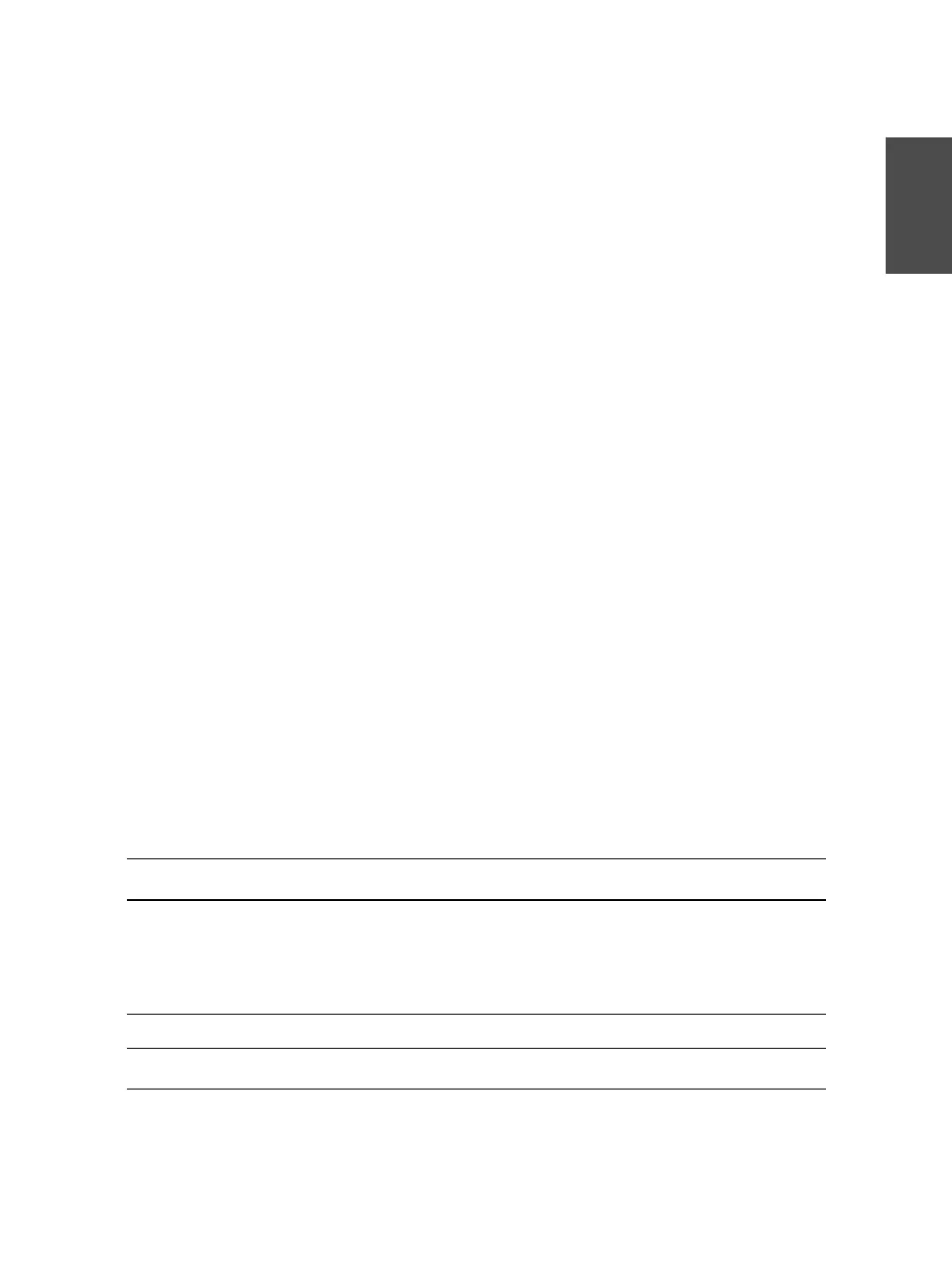Chapter 14: Voice 253
Section 14-1
Example
A Catalyst switch is configured to support an IP Phone on a port. The switch supports
inline power, but the switch port might connect to a regular PC or to a Cisco IP Phone.
The port is set to automatically detect a device that supports inline power. The access or
port VLAN ID (PVID) is set to VLAN number 55. If a PC is directly connected to the
switch port, all data frames are transported over the access VLAN. If an IP Phone is con-
nected, a two-VLAN 802.1Q trunk is negotiated. Data frames from a PC connected to the
phone are carried untagged over the native VLAN 55 on the trunk. Voice frames to and
from the phone are tagged and carried over the voice or auxiliary VLAN (VVID) 200 on
the trunk.
The switch port is also configured to minimize the port-initialization delays due to PAgP
and STP. This is optional but can keep the IP Phones from waiting for switch-port delays
before phone configuration data is downloaded:
(global) interface fastethernet 0/1
(interface) power inline auto
(interface) switchport access vlan 55
(interface) switchport trunk native vlan 55
(interface) switchport voice vlan 200
(interface) switchport trunk encapsulation dot1q
(interface) switchport mode trunk
(interface) no channel-group
(interface) spanning-tree portfast
Displaying Information About Voice Ports
Table 14-1 lists some switch commands that you can use to display helpful information
about voice ports.
Table 14-1 Switch Commands to Display Voice Port Information
Display Function Command
Inline power status
(exec) show power inline [interface-id] [actual |
configured]
OR
(exec) show cdp neighbor [interface-id] detail
Access, native, and voice VLANs
(exec) show interface [interface-id] switchport
Discovered device
(exec) show cdp neighbor [interface-id][detail]