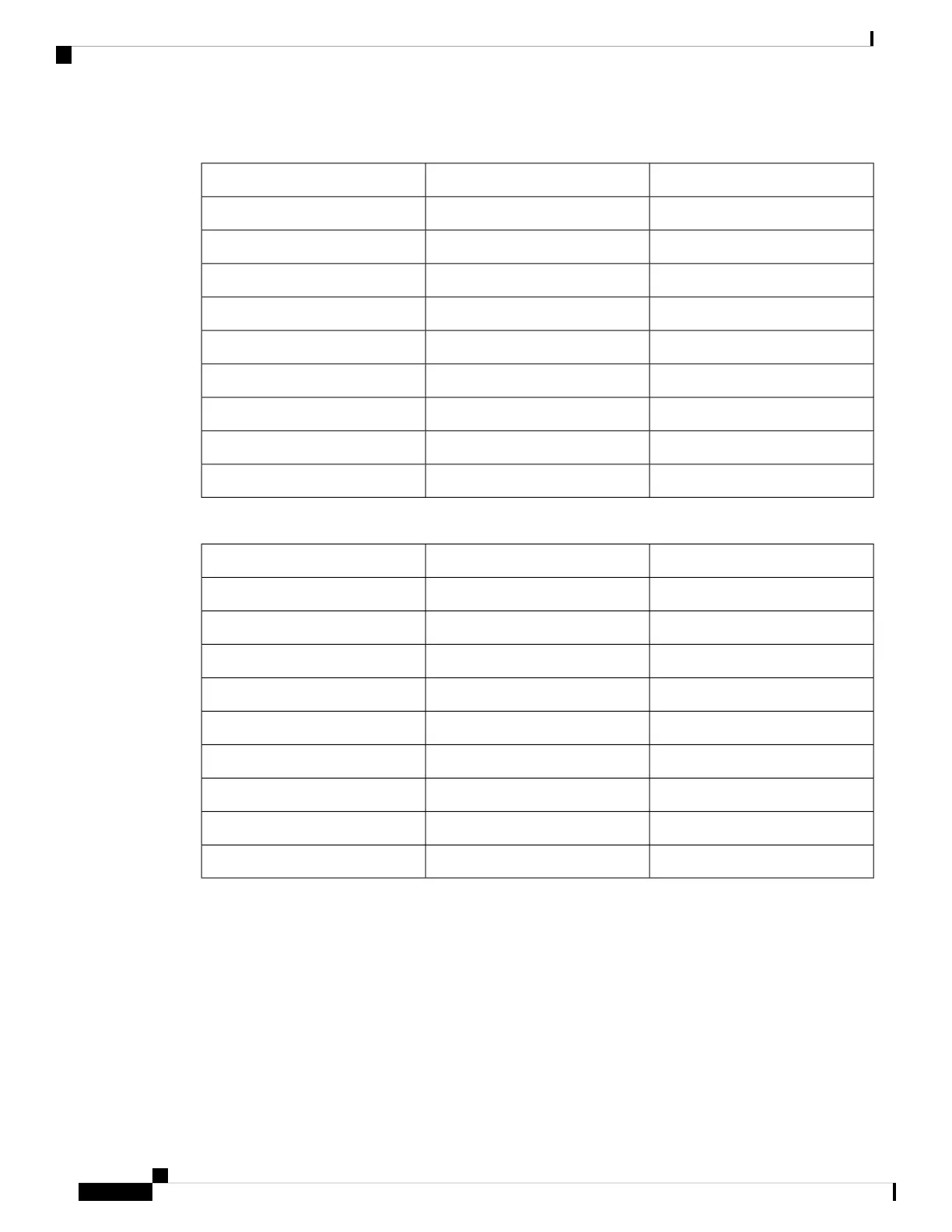Table 15: Console Port Signaling with a DB-9 Adapter
Console DeviceRJ-45-to-DB-9 Terminal AdapterSwitch Console Port (DTE)
SignalDB-9 PinSignal
CTS8RTS
DSR6DTR
RxD2TxD
GND5GND
GND5GND
TxD3RxD
DTR4DSR
RTS7CTS
Table 16: Console Port Signaling with a DB-25 Adapter
Console DeviceRJ-45-to-DB-25 Terminal AdapterSwitch Console Port (DTE)
SignalDB-25 PinSignal
CTS5RTS
DSR6DTR
RxD3TxD
GND7GND
GND7GND
TxD2RxD
DTR20DSR
RTS4CTS
Cleaning the Fiber-Optic Connectors
Fiber-optic connectors are used to connect two fibers together. When these connectors are used in a
communications system, proper connection becomes a critical factor.
Fiber-optic cable connectors can be damaged by improper cleaning and connection procedures. Dirty or
damaged fiber-optic connectors can result in communication that is not repeatable or is inaccurate.
Fiber-optic connectors differ from electrical or microwave connectors. In a fiber-optic system, light is
transmitted through an extremely small fiber core. Because fiber cores are often 62.5 microns or less in
Catalyst 6840-X Switch Series Hardware Installation Guide
74
Module Connectors and Cable Specifications
Cleaning the Fiber-Optic Connectors