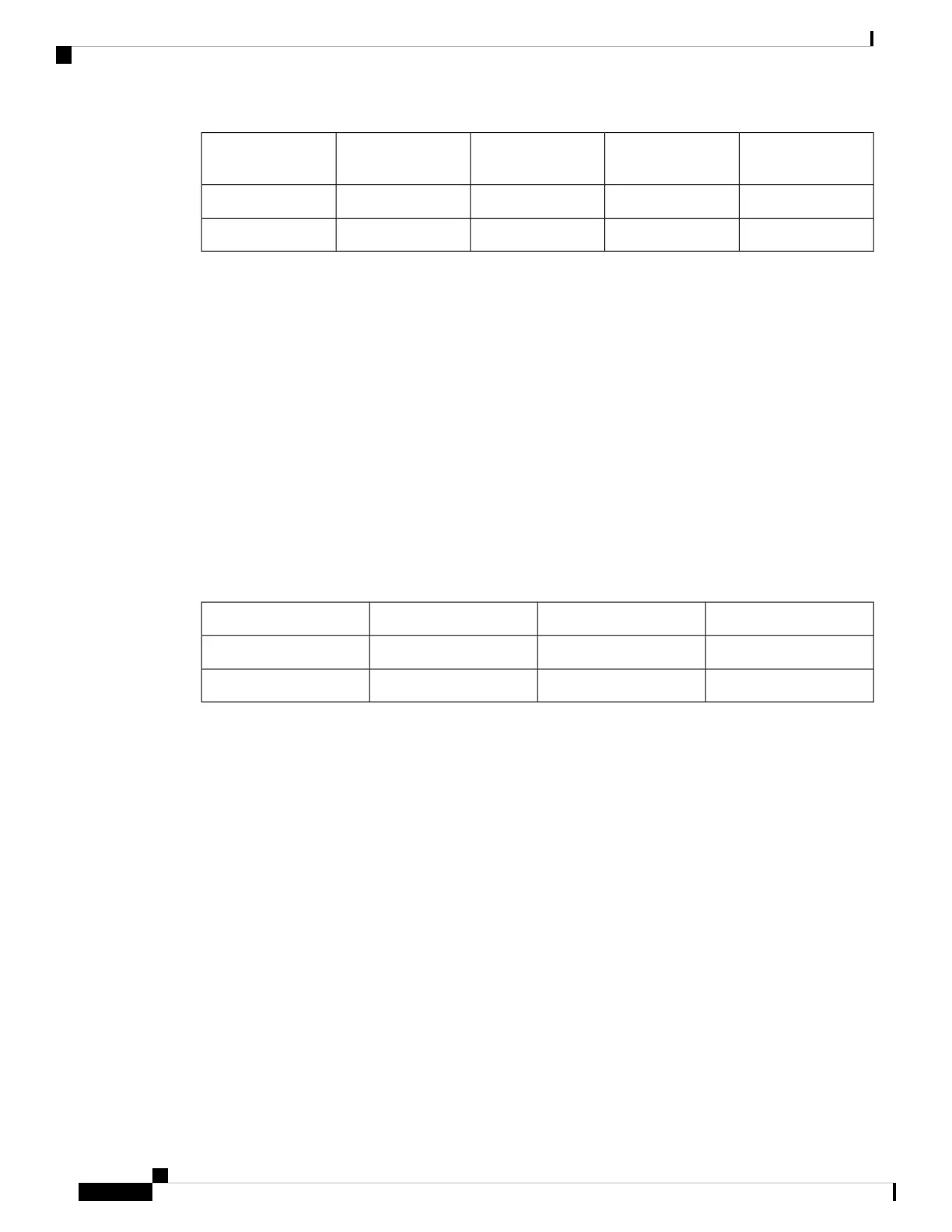Four Power
Supplies
Three Power
Supplies
Two Power
Supplies
One Power SupplyInput voltage
4020W3030W2040W1050W110V
7820W5880W3940W2000W220V
Redundant (N+1) Mode
In a redundant configuration, a given power supply module can either be active, or in standby mode. In N+1
redundant mode, N is the number of active power supply modules and +1 is the power supply module configured
as the standby module.
You can configure redundancy mode in the software. When the switch is configured with N+1 redundancy,
software ensures that there is a standby power supply available and there is sufficient power available with
the active power supply modules (N). All the power supplies including active and standby will share the load
equally. . However, with a standby power supply installed, system ensures that the additional output power
available with a standby is always reserved for use in case of a failure. If the power supply mode is set to
redundant mode and the total active output power is not sufficient to meet the power requirements, the switch
will not enter the redundant mode.
You can use a combination of AC and DC power supplies provided the AC input voltage is 220V and the
power supplies must be of equal wattage. However, you cannot combine two AC power supplies of 110V
input and 220V input.
The following table provides details about the power output in N+1 redundant mode:
Four Power SuppliesThree Power SuppliesTwo Power SuppliesInput voltage
3030W2040W1050W110V
5880W3940W2000W220V
For detailed software configuration information, see the required version of the Software Configuration Guide.
In the guide, go to Contents → System Management → Environmental Monitoring and Power Management.
Cisco Catalyst 9600 Series Switches Hardware Installation Guide
10
Product Overview
Power Supply Modes