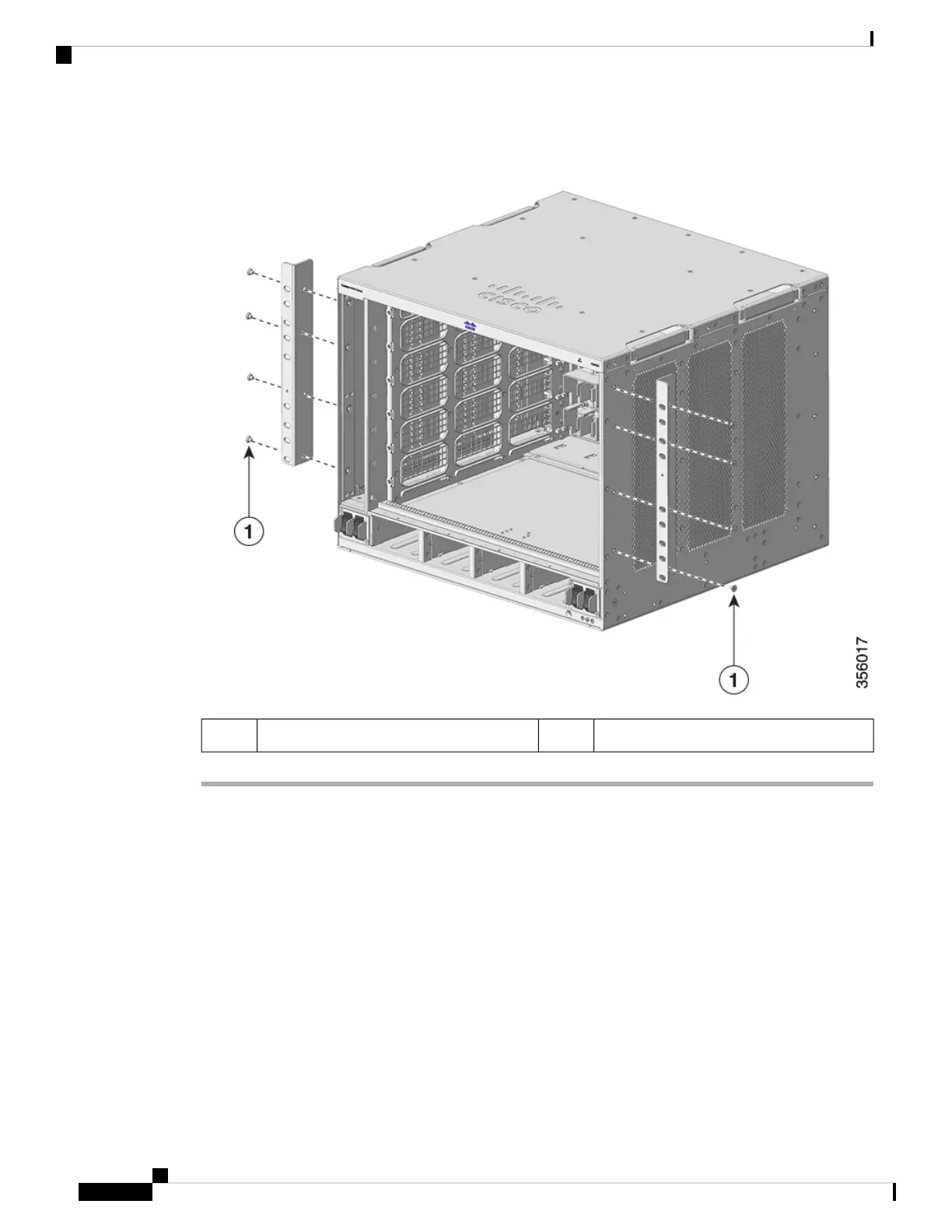Figure 15: Installing Shelf Kit L-Brackets
--M4 x 8 mm Phillips flat head screws1
What to do next
Install the shelf brackets on the rack.
Installing the Shelf Brackets and the Crossbar
Install the shelf brackets and the crossbar before you install the chassis in the rack to help support the weight
of the chassis while you secure the L-brackets to the rack enclosure.
You have to front-mount the shelf brackets.
Before you begin
Determine the clearance between the insides of the left and right rails of your rack system and install the shelf
brackets accordingly. Keep these tools handy:
Cisco Catalyst 9600 Series Switches Hardware Installation Guide
40
Installing the Switch
Installing the Shelf Brackets and the Crossbar