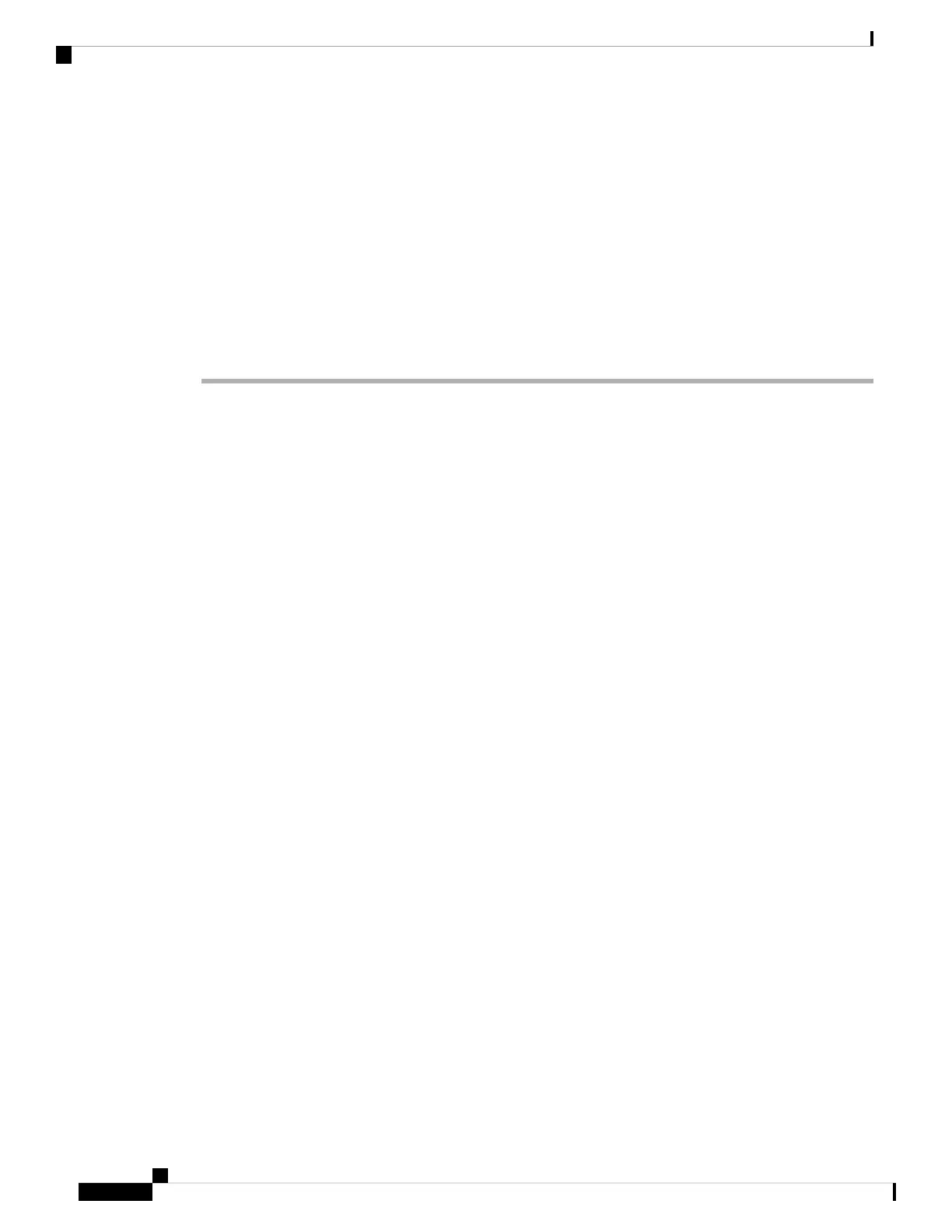Before you begin
• Read Guidelines for Removing and Installing a Fan Tray, on page 63.
• Enable the service mode on the chassis, if you are performing this task in a system that is powered on.
• Ensure that you have the following tools and accessories available:
• Phillips-head screwdriver
• Anti-static mat
Procedure
Step 1 Keep the replacement fan tray ready by removing it from the shipping packaging. Place it on an anti-static
mat and within arm's reach. Do not detach the connector module.
When you remove and replace the fan tray in a system that is powered on, there is a time constraint.
The system can safely run without a fan tray only for 2 minutes. So it is important to complete this
first step before you remove the fan tray from the rear of the chassis.
Important
Cisco Catalyst 9600 Series Switches Hardware Installation Guide
68
Installing the Fan Tray
Removing the Fan Tray from the Rear of the Chassis